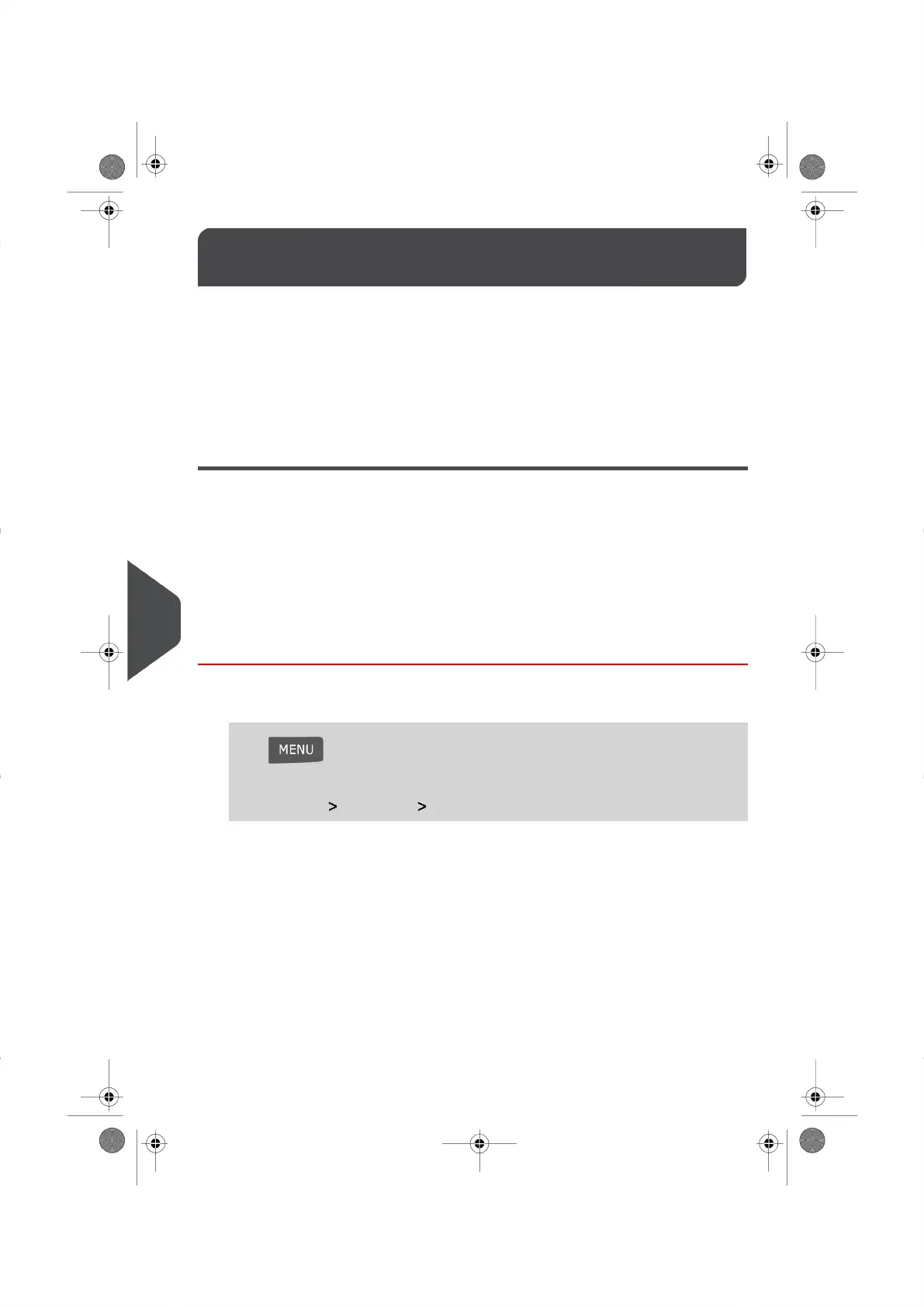Updating System Software10.6
Occasionally it will be requested that you download new software for your Mailing System.
The software package you receive may include feature enhancements and/or software
updates.
When a software update is required, you will receive notification from our Customer Service
Centre, informing you that you should perform a software download.When you are ready
to download the new software package, be sure to log in as the Supervisor, so that you
can connect to the E-Services Server.
Updating Procedure
To check for available updates:
•
Perform a call to the E-Services Server (See How to Call the E-Services Server
Manually as the Supervisor on page 94 ).
•
After the call has been completed, your Mailbox will contain a message indicating
that a software download is available.To open your Mailbox and review your
messages, please see How to Read Messages on page 146 ).
Follow the instructions outlined below to update your Mailing System Software.
How to Update your System Software
To update your system’s software:
1. Log in as the Supervisor (See How to Log in as the Supervisor on page 114 ), then
Press and type 10.5
Or
Select the path: E-Services Server Loading List
2. Select the file to download.
3. Select Detail of Download .
4. Choose Now or Later :
Now connects immediately to the E-Services Server and downloads the software file.
Later schedules the download at a proposed date and time.When the scheduled date
and time arrives, your system automatically calls the E-Services Server to begin
downloading the file.
154
| Page 154 | | |
10
Options and Updates
