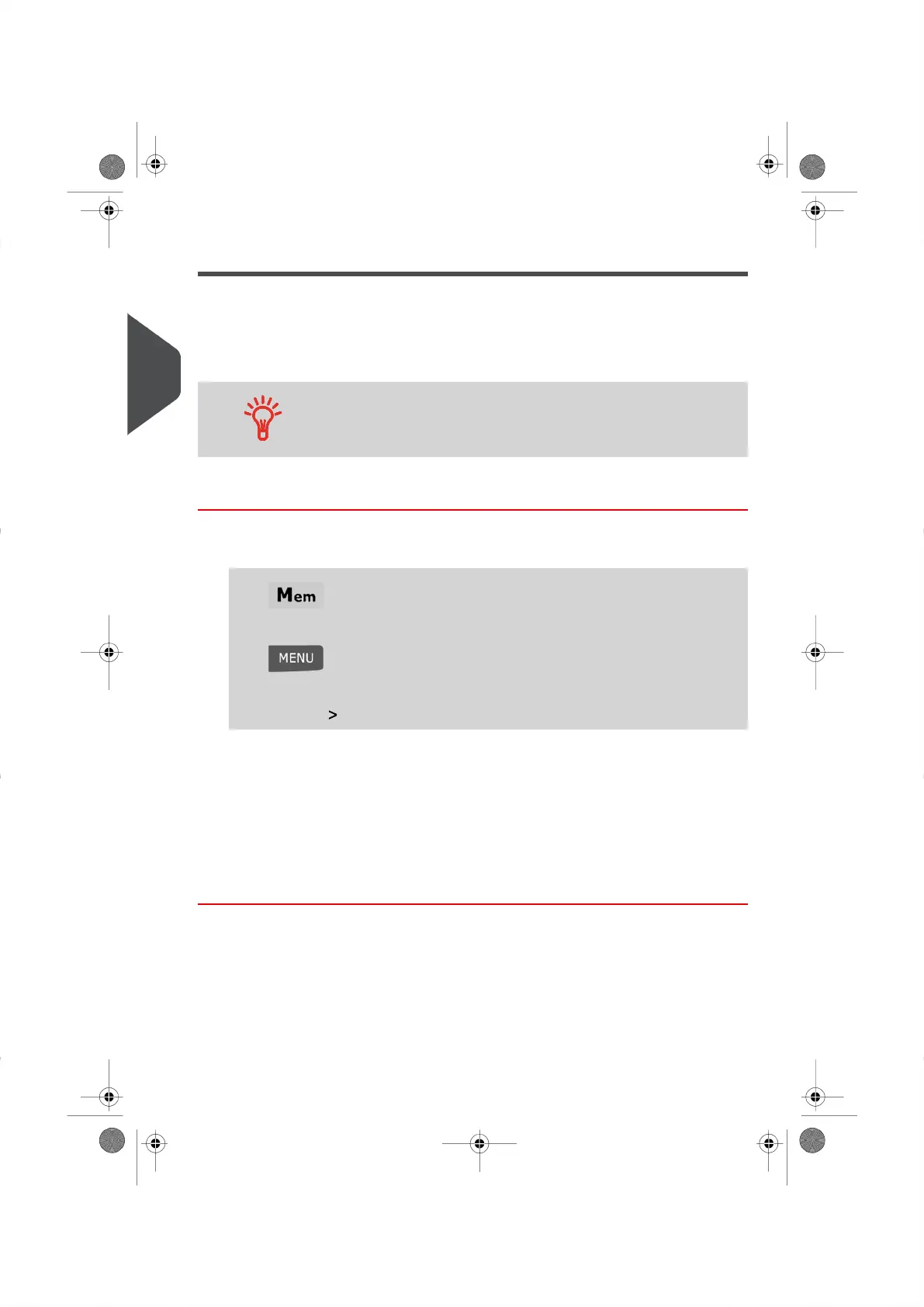Using Impression Memories
Impression Memories allow you to create a preset Meter Impression that can include the
Postage Rate, a Slogan and the Date Mode allowing you to recall common jobs from the
memory of your Mailing System.
In Account-activated configurations, Impression Memories allow you to assign your postage
costs to pre-selected Accounts.
If your mail requires a large number of Impression Settings, then
using Impression Memories is recommended as all of your settings
are stored in a single job memory.
How to Use a Impression Memory
To activate an Impression Memory:
1. Either:
Press
Or
Press and type 3
Or
Select the path: Impression Memories
The Impression Memory list appears.
2. Select an Impression Memory from the listing on the screen.
3. Press [OK] to validate selection.
The Imprint Memory zone (
Mem
) on the Home Screen indicates the active Impression Memory.
52
| Page 52 | | |
3
Processing Mail
