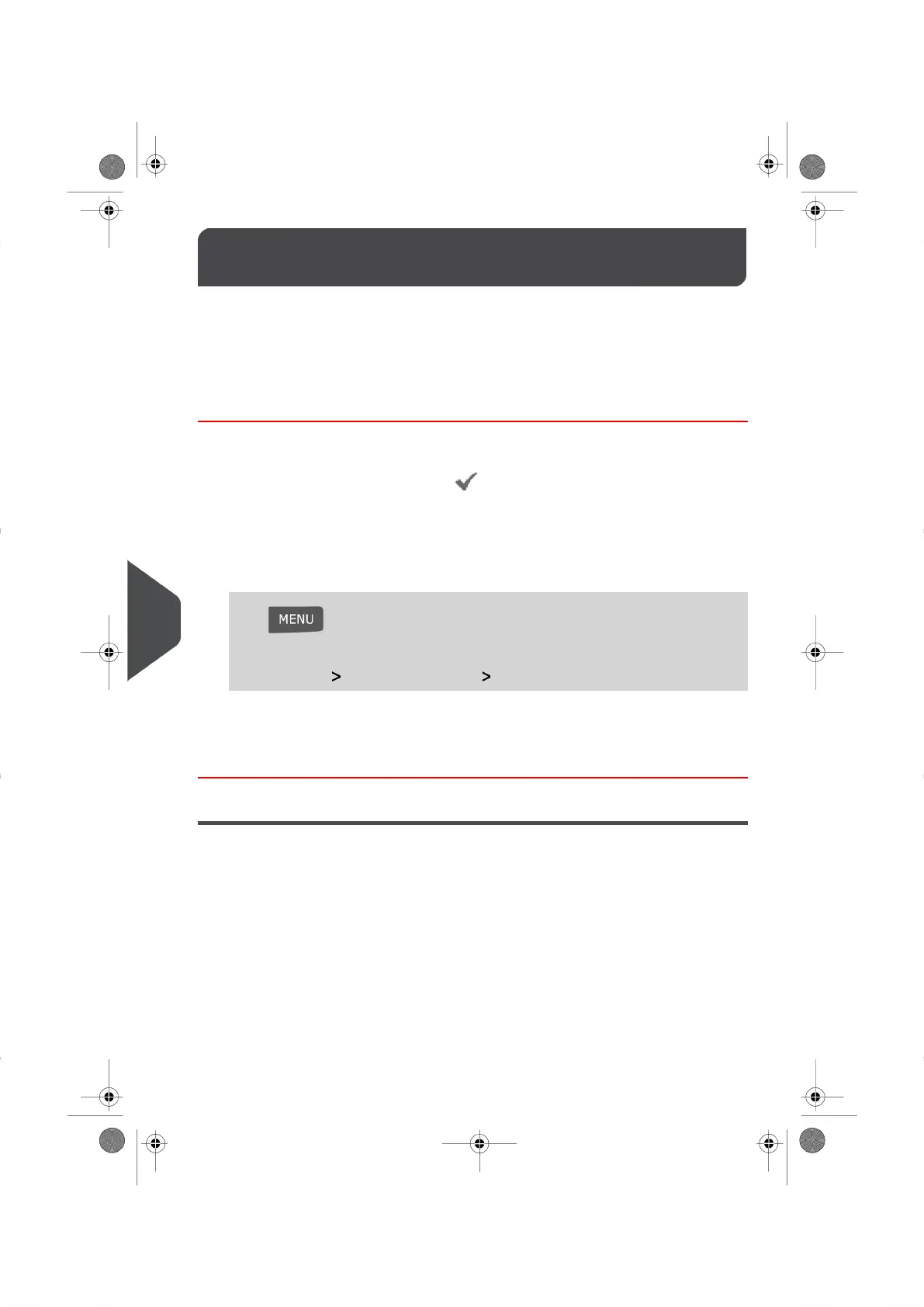Managing Slogans10.4
Slogans are images that you can add to the left-hand side of a Meter Impression.
To help you manage your Slogans, your Mailing System:
•
Displays a list of all of your Slogans on your Screen.
•
Allows you to add, modify and delete Slogans as needed.
How to Display the Slogans List
Displaying the List of available Slogans
The Slogans List displays all the Slogans that are currently installed on your Mailing System.
Any Slogan appearing with a check mark is the active Default Slogan.
See also
•
How to Change the Default Slogan on page 133
To display the list of your Slogans:
1. Log in as the Supervisor (see How to Log in as the Supervisor on page 114 ), then
Press and type 8.3
Or
Select the path: Option and Updates Update Slogans
The list of Slogans currently installed on your system is displayed in the Slogan
Management Screen.
Modifying the Slogans List
Follow the instructions below to change the menu name of a Slogan or to remove a Slogan
from the Slogans List.
150
| Page 150 | | |
10
Options and Updates
