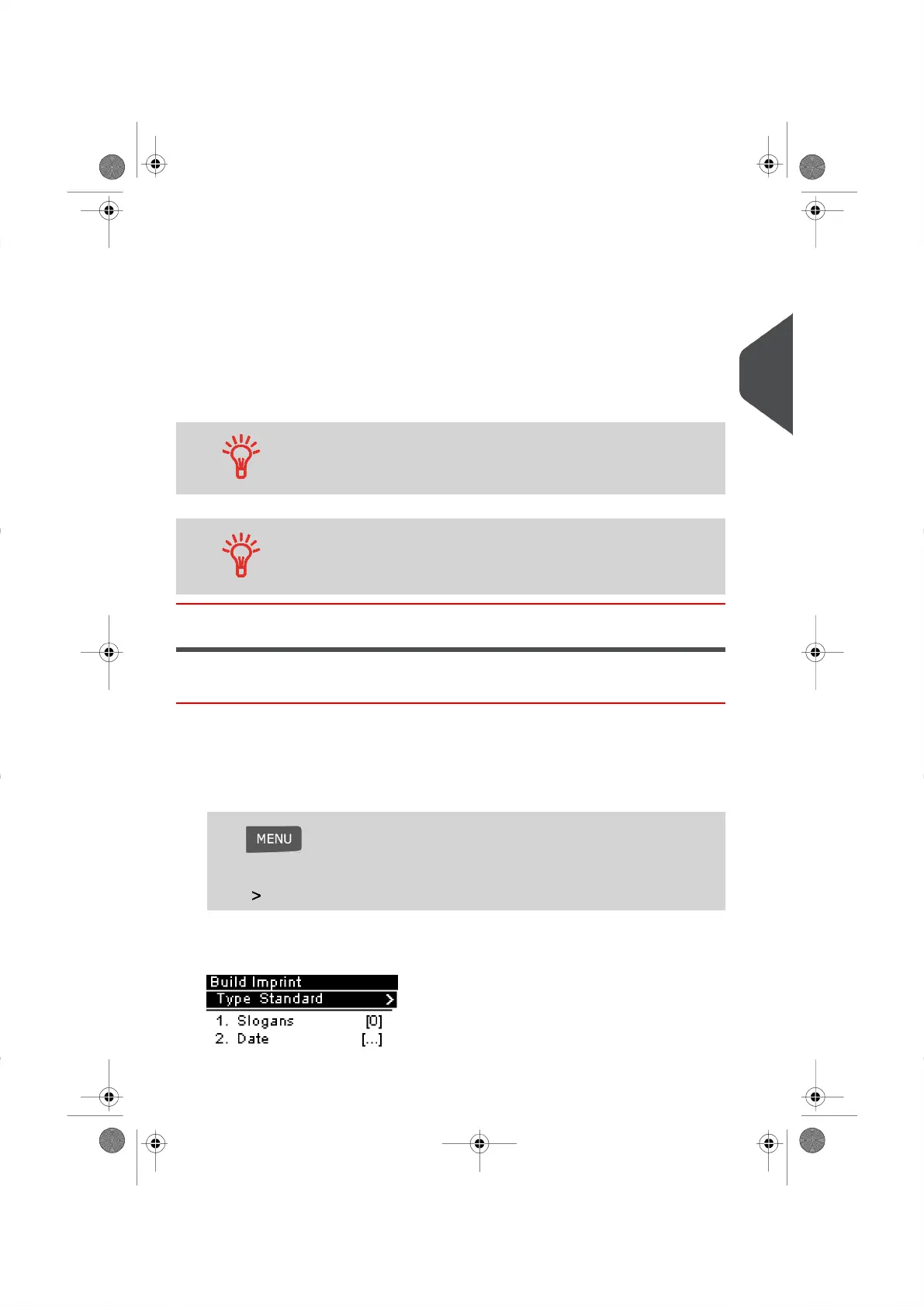2. Entry of an Account PIN is required
if the Login screen
appears.
3. Select the Account you wish to allocate your postage costs to by completeing the
following steps
if the Account screen
appears.
- Use the up and down arrows to select an Account, then press[OK] to accept
your selection.
You can also use a Barcode Scanner to choose your Account.
To locate an Account quickly, type the Account Number or Name
or use a Barcode Scanner.
To type letters instead of figures using the keypad, press the
corresponding key several times in a row like a cell phone.
(Example : To have “N” press twice the key “6").
Selecting a Meter Impression
How to Change a Meter Impression
For each stack of mail you have sorted (See Sorting Mail by Type and by Task on page
25 ), you can select the type of Meter Impression you wish to use by following the
instructions outlined below.
Once you are logged in as User:
1. Either:
Press and type 1
Or
Select Build Imprint
The Build Imprint screen appears.
3
Processing Mail
27
| Page 27 | |
