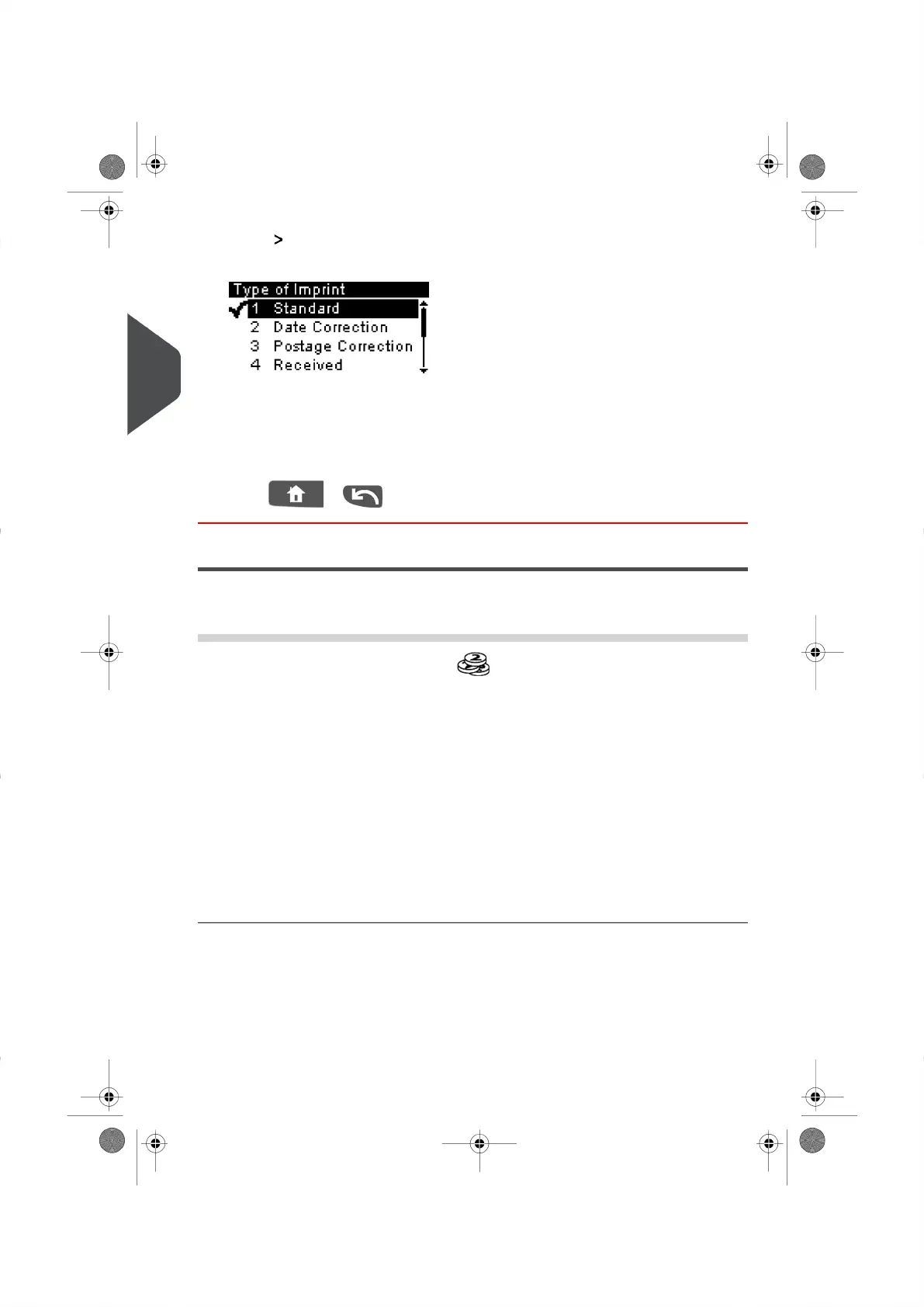2. Select Type and press [OK] .
The Type of Imprint screen is displayed.
3. Select the type of Impression from the list displayed on your screen and press [OK]
.
The Build Imprint screen is updated and displays the menu items that allow you to
modify the Impression option.
4.
Press or to return to the Home Screen.
Frequently Asked Questions
System check list:
How to answerQuestion...
Press and type 1 to check Postage Funds
balance.
To add Postage Funds , see How to Add Postage
Funds on page 59 .
Do I have enough Postage?
Before placing envelope(s) on your Weighing Plat-
form, your Home Screen should display 00 kg 0.0 g.
If __kg _._g is displayed, perform a Re-Zero of the
Weighing Platform.
See How to Re-Zero the Weighing Platform in Super-
visor Mode on page 126.
Is the Weighing Platform proper-
ly zeroed or Tared?
To display the amount of ink remaining in your Car-
tridge, see How to Display the Ink Level and Car-
tridge Data on page 160.
Is there enough ink in your Car-
tridge ?
28
| Page 28 | | |
3
Processing Mail
