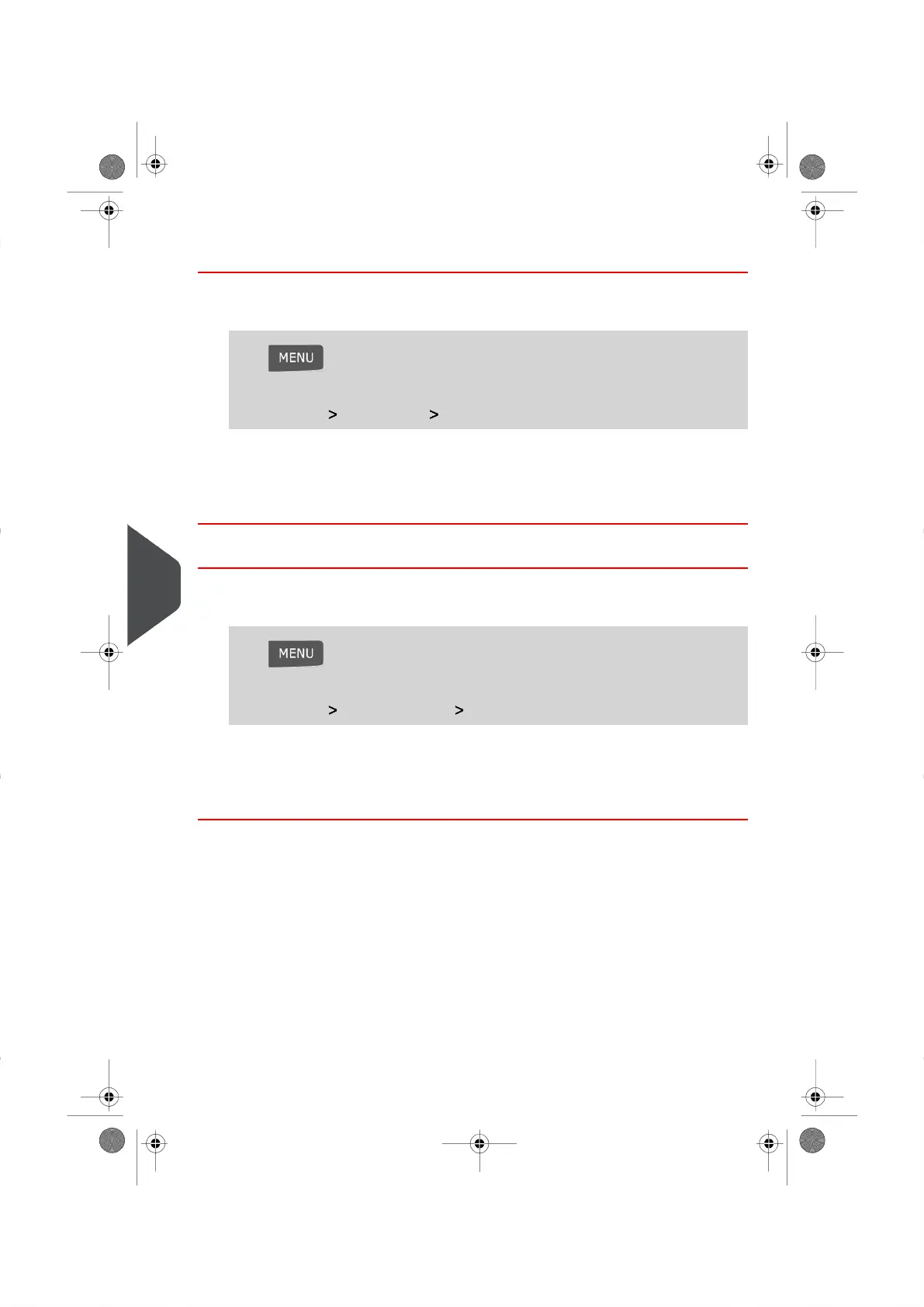How to Tare the Weighing Platform
To Tare the Weighing Platform as a User:
1. Be sure that you are logged in as a User, then
Press
Or
Select the path: Job Settings zero Weigh Platform
2. Place the item you want to tare on the Weighing Platform.
3. Press [OK] to set the weight to zero.
How to Re-Zero the Weighing Platform in Supervisor Mode
To Re-Zero the Weighing Platform in Supervisor Mode:
1. Log in as the Supervisor (see How to Log in as the Supervisor on page 114), then:
Press and type 6.1
Or
Select the path: System Settings Zero Weigh Platform
2. Remove all items from the Weighing Platform.
3. Press [OK] to Re-Zero the Weighing Platform.
126
| Page 126 | | |
9
Configuring your Mailing System
