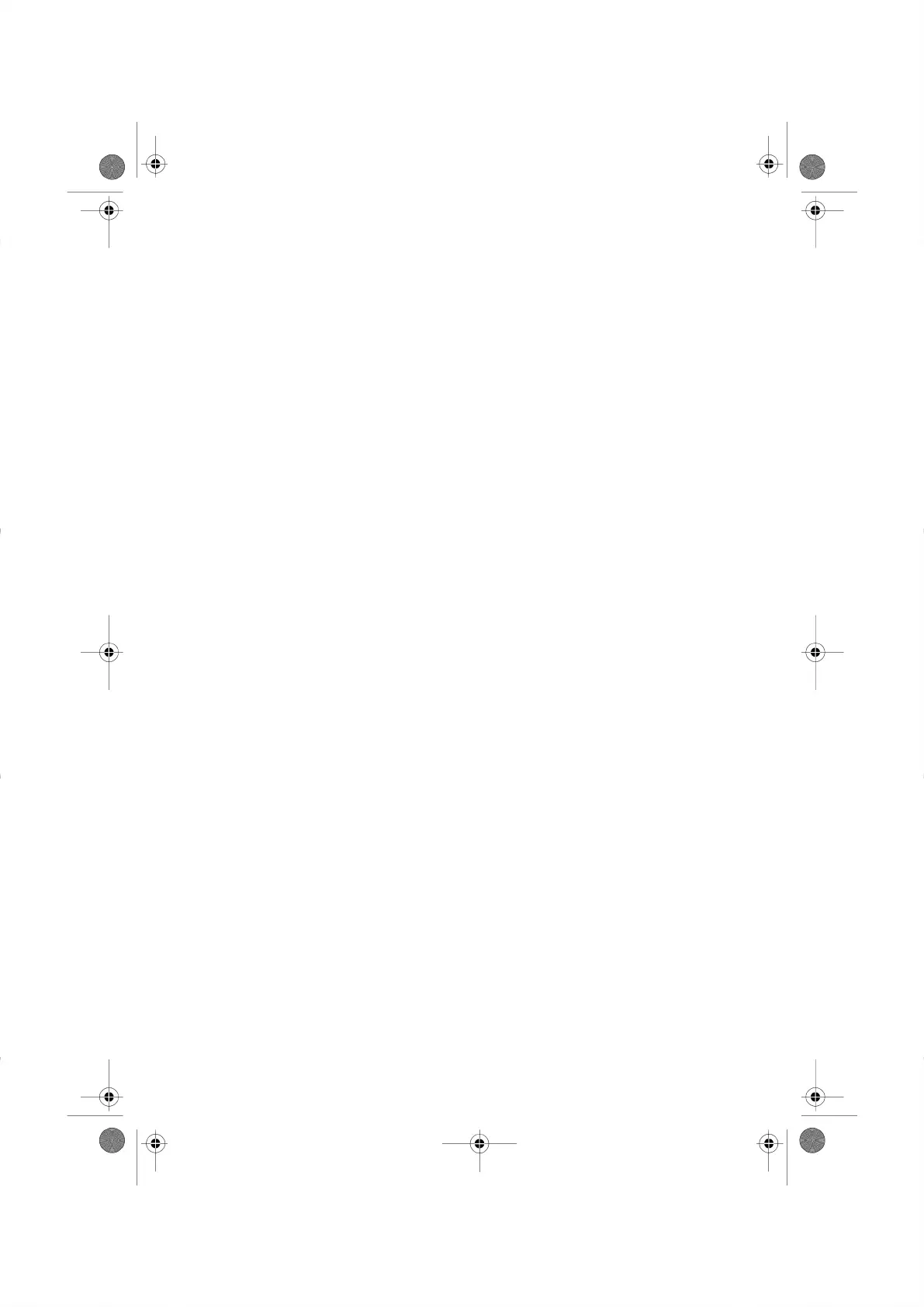myEquipment
E-Services
7
myEquipment E-services communicate with Neopost remotely through your Mailing System
console. E-Services allow you to update postal rates, download software or feature
upgrades, and analyze your system's performance.
7.1 Overview .............................................................................91
7.2 Connecting to E-Services .................................................92
How to Call the E-Services Server Manually as a User ..............................93
How to Call the E-Services Server Manually as the Supervisor ..................94
How to Test the Connection to E-Services ..................................................95
7.3 Uploading Statistics ..........................................................97
How to Upload Report Data to the E-Services Server ................................97
7.4 E-Services available on your System ..............................98
How to check the number of Accounts in your System ...............................99
89
| Page 89 | myEquipment E-Services |
