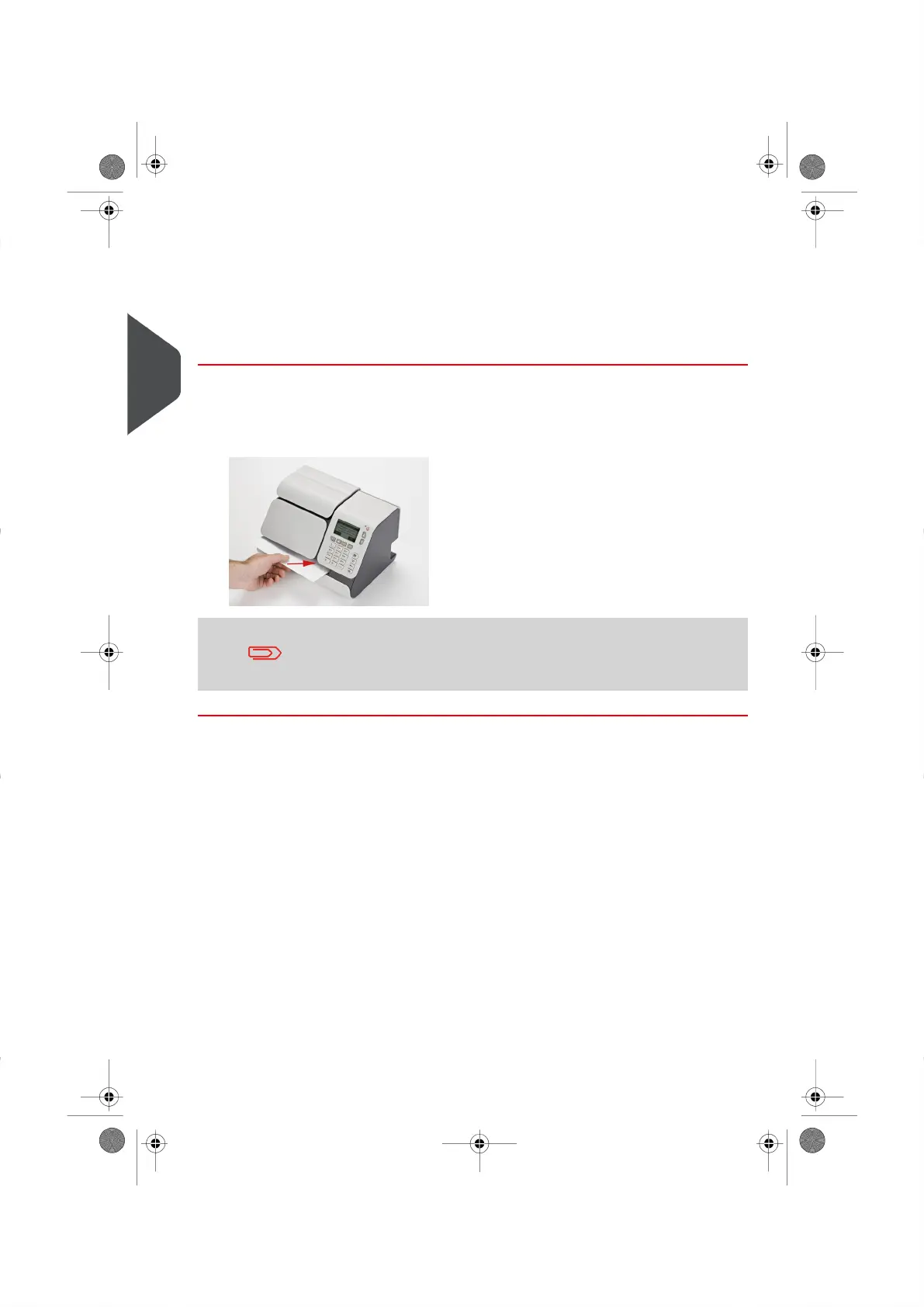Running Mail
Once you have completed setting up your Impression, follow the instructions below to
process your postage value correction Impression.
How to Correct Postage Value (Running Mail)
The Postage Value is displayed on the Home Screen.To print postage directly onto
your mail pieces:
1. Insert the mail piece (or a label tape) into the mail path against the rear-guide wall,
with the side to be printed facing upwards.
The side that you want to print on should be facing upwards.
Corrections are printed on the back of your envelope or use a label.
36
| Page 36 | | |
3
Processing Mail
