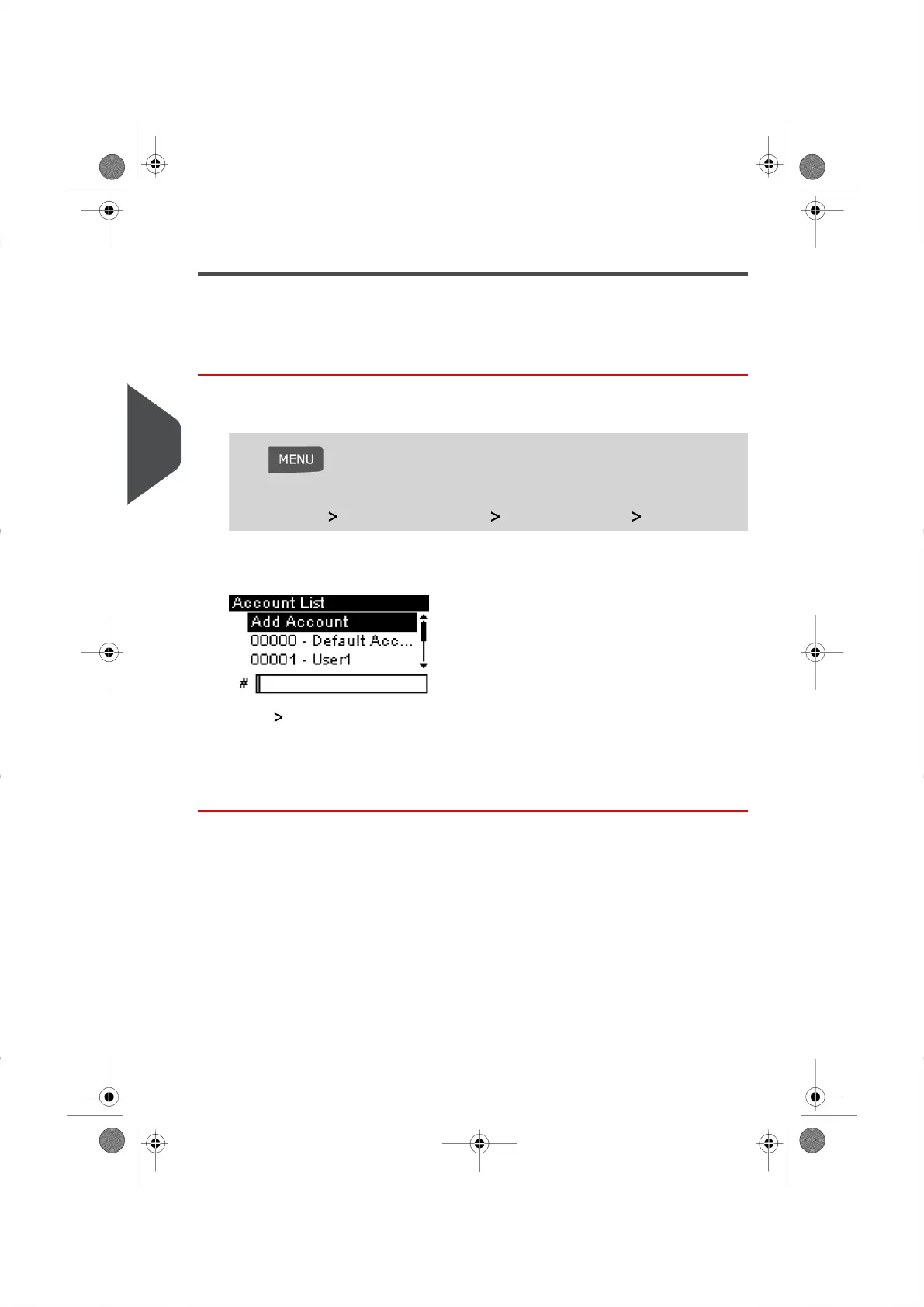Account Management
Your Mailing System will also allow you to create, modify, activate/deactivate or delete
Accounts as required.
How to Create an Account
To create an Account:
1. Log in as the supervisor (See How to Log in as the Supervisor on page 114 ), then
Press and type 5.2.1
Or
Select the path: Account Management Manage Accounts Account List
The Account List Screen appears.
2. Select Add Account .
3. Enter the Account Number andName using the keypad and press[OK] .
Select the Account status (the key displays the current status: Active or Inactive).
4. Press [OK] to confirm the creation of the Account.
72
| Page 72 | | |
5
Managing Accounts and Assigning Rights
