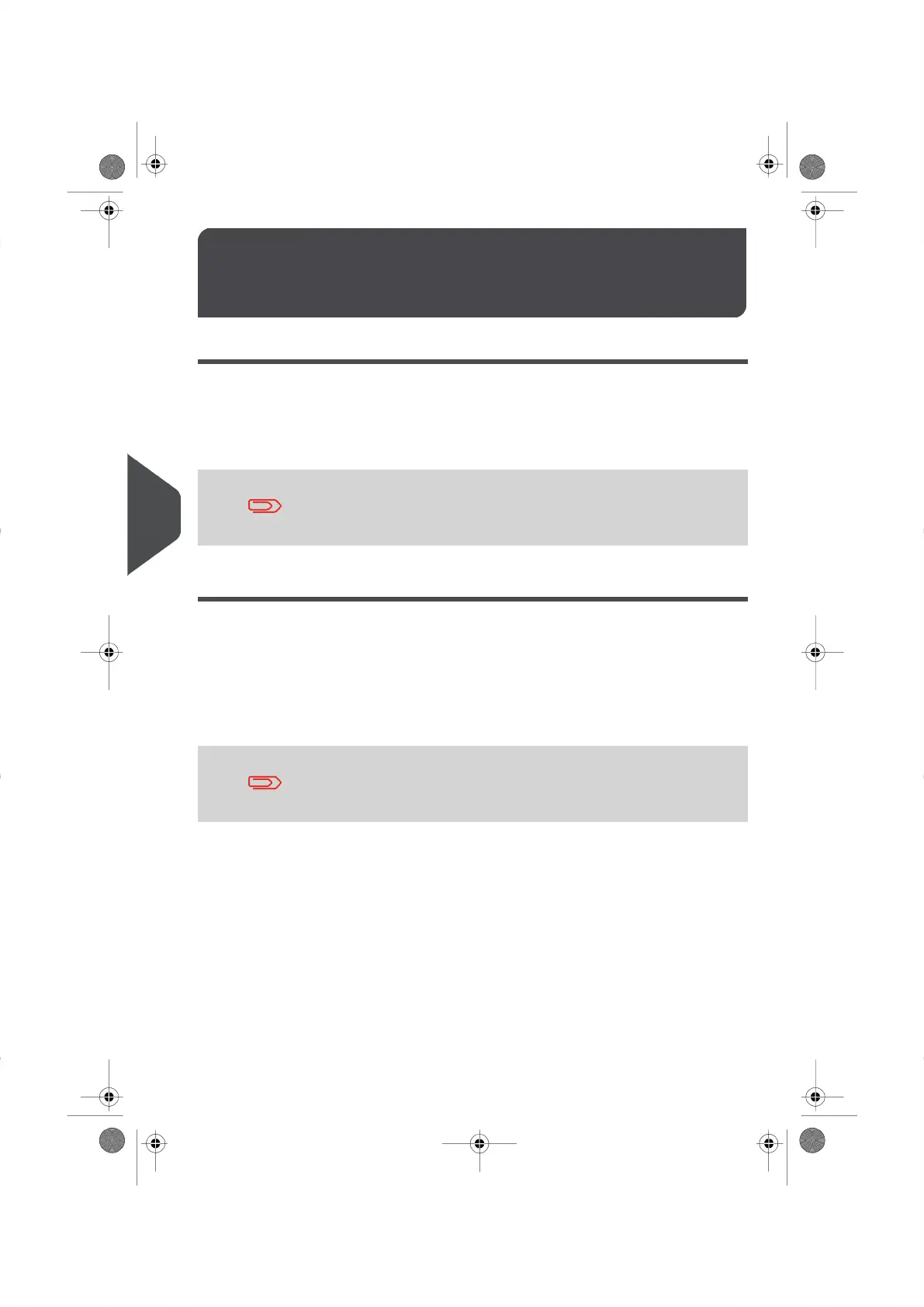E-Services available on your
System
7.4
Ink Management Service
The Ink Management service sends an electronic message to the E-Services Server when
your Ink Cartridge begins to run out of ink.
An e-mail message is sent back to Neopost to inform us that you are running out of ink.
Once we receive the message, we will place a courtesy call to you to inform you that your
Ink Cartridge is almost out of ink.
For more information on your Ink Management Service, please
contact our Customer Service Centre.
Rate Protection
Rate Protection ensures that the latest Canada Post postal rates are installed on your
Mailing System.
When Canada Post announces changes to their rate and fee structure, the E-Services
Server downloads the new rates into your Mailing System on a scheduled date at a
scheduled time.
Your Mailing System will automatically switch to the new rates on the effective date of the
rate change.
For more information on Rate Change Protection, please contact
our Customer Service Centre.
98
| Page 98 | | |
7
myEquipment E-Services
