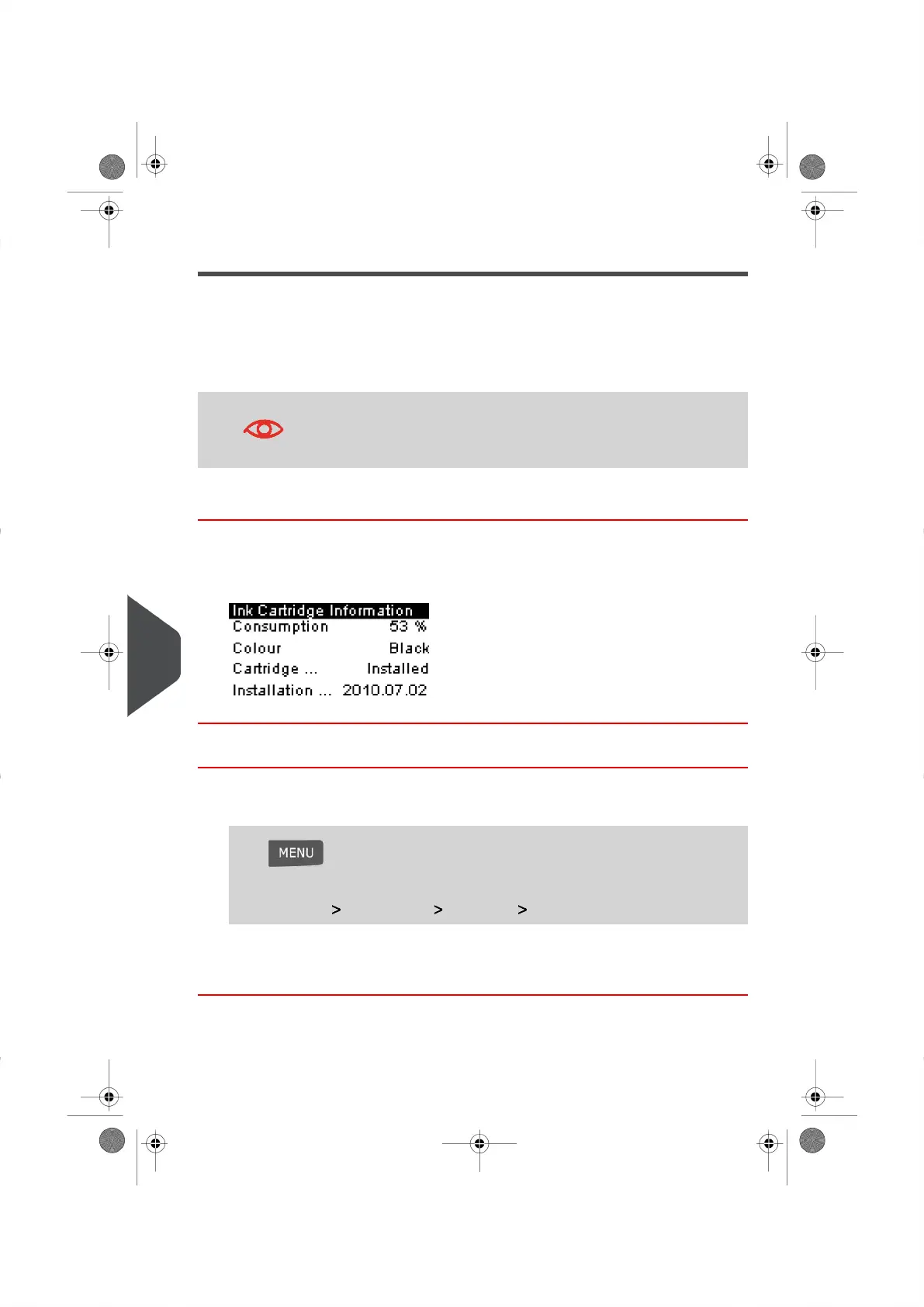Displaying Ink Level and Cartridge Data
You can view a variety of Ink Cartridge data, including:
•
Amount of Ink consumed (displayed as a percentage value).
•
Ink Color.
•
Cartridge Status (present or not present).
•
Date the Cartridge was first used.
Also check the Best Before date on the Cartridge box.The warranty
on the Cartridge has expired once the best before date is reached.
How to Display the Ink Level and Cartridge Data
To display Ink Cartridge data as a User:
1. The Ink Cartridge Information screen appears.
The Ink Cartridge Information screen appears.
How to Display Ink Level and Cartridge Data
To display the Ink Level and the Cartridge Data:
1. Log in as the Supervisor (See How to Log in as the Supervisor on page 114 ):
Press and type 7.2.1
Or
Select the path: Maintenance Cartridge Ink Information
The Ink information Screen appears.
160
| Page 160 | | |
11
Maintaining your Mailing System
