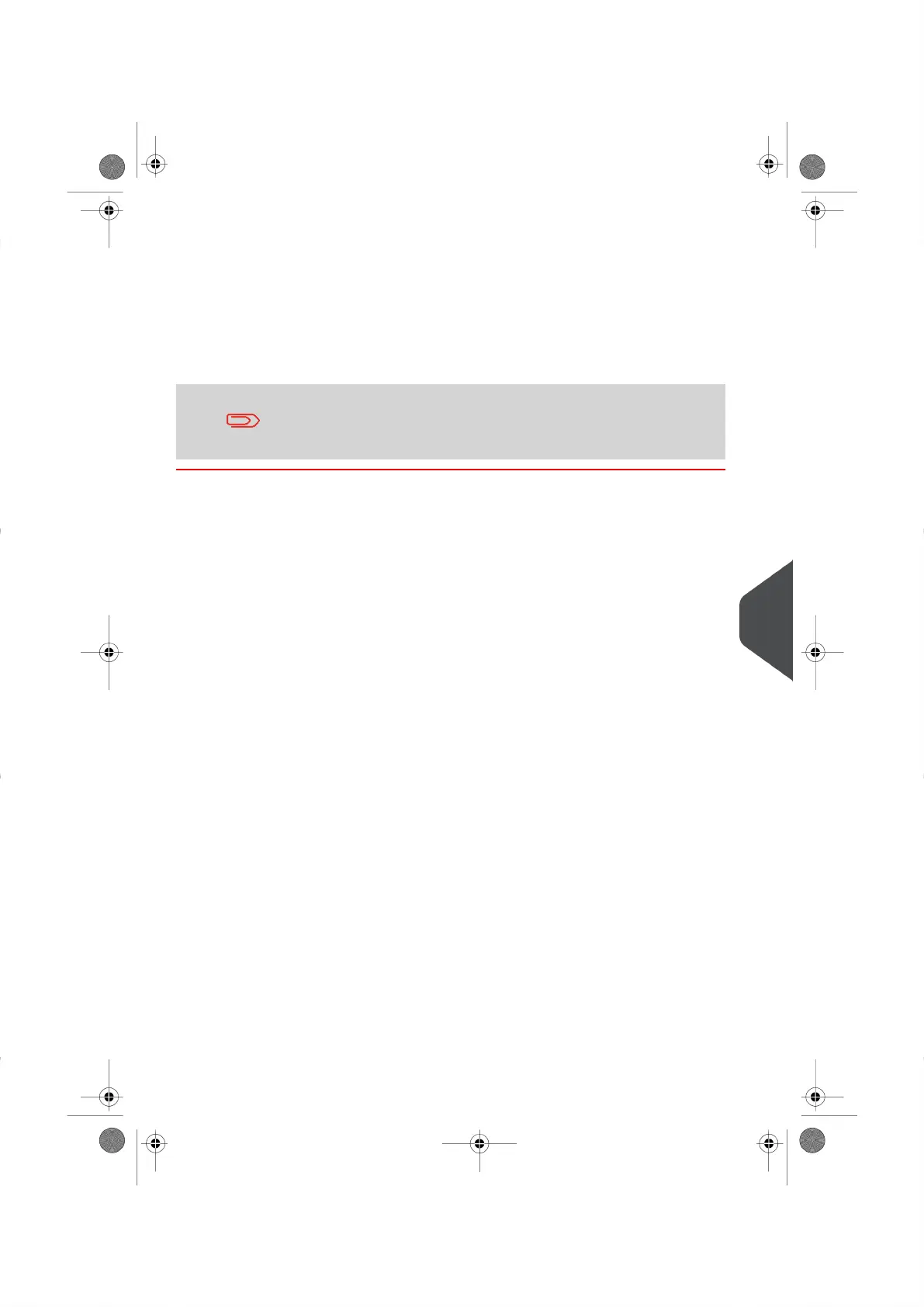After downloading
Once the file is downloaded your Mailing System will indicate that it has to be re-started.
1. Disconnect and reconnect the Mailing System power cord (See Connections on page
17 ).
After restarting, the Mailing System will call the server again to confirm your installation
information.
Your Mailing System is now ready for use with the new software.
No information will be lost during the updating process: your data
and settings will remain unchanged.
10
Options and Updates
155
| Page 155 | |
