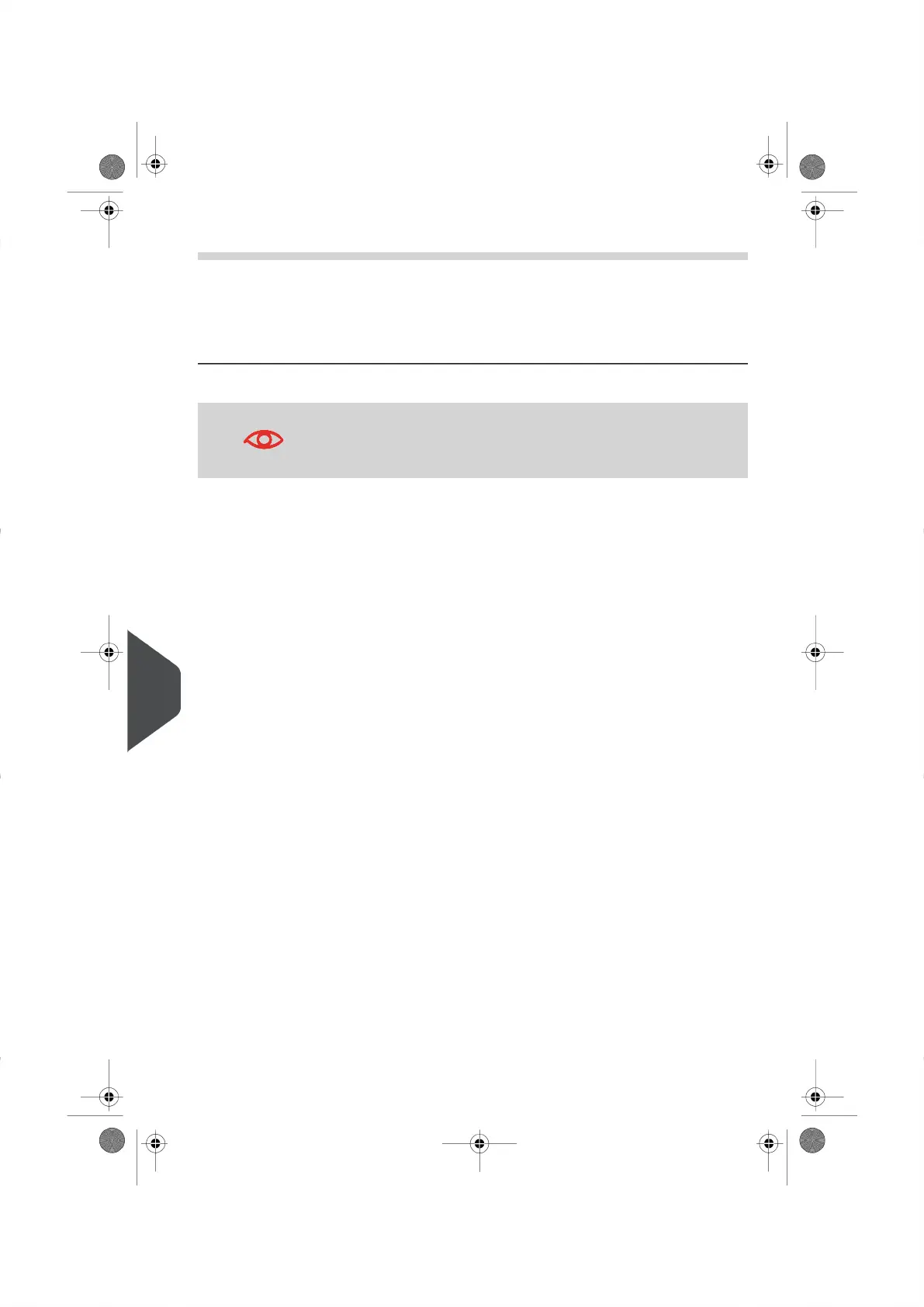ActionsPossible causes
1.
Remove the item and if possible, use a different
device to weigh it.
2.
Use Manual Weight Entry Mode to enter the
weight of your item.
Weight of the items on the Weighing
Platform has exceeded the maxi-
mum capacity of the Weighing Plat-
form.
To avoid weighing errors, make sure there are no items on your
Weighing Platform when you start your system.
172
| Page 172 | | |
12
Troubleshooting
