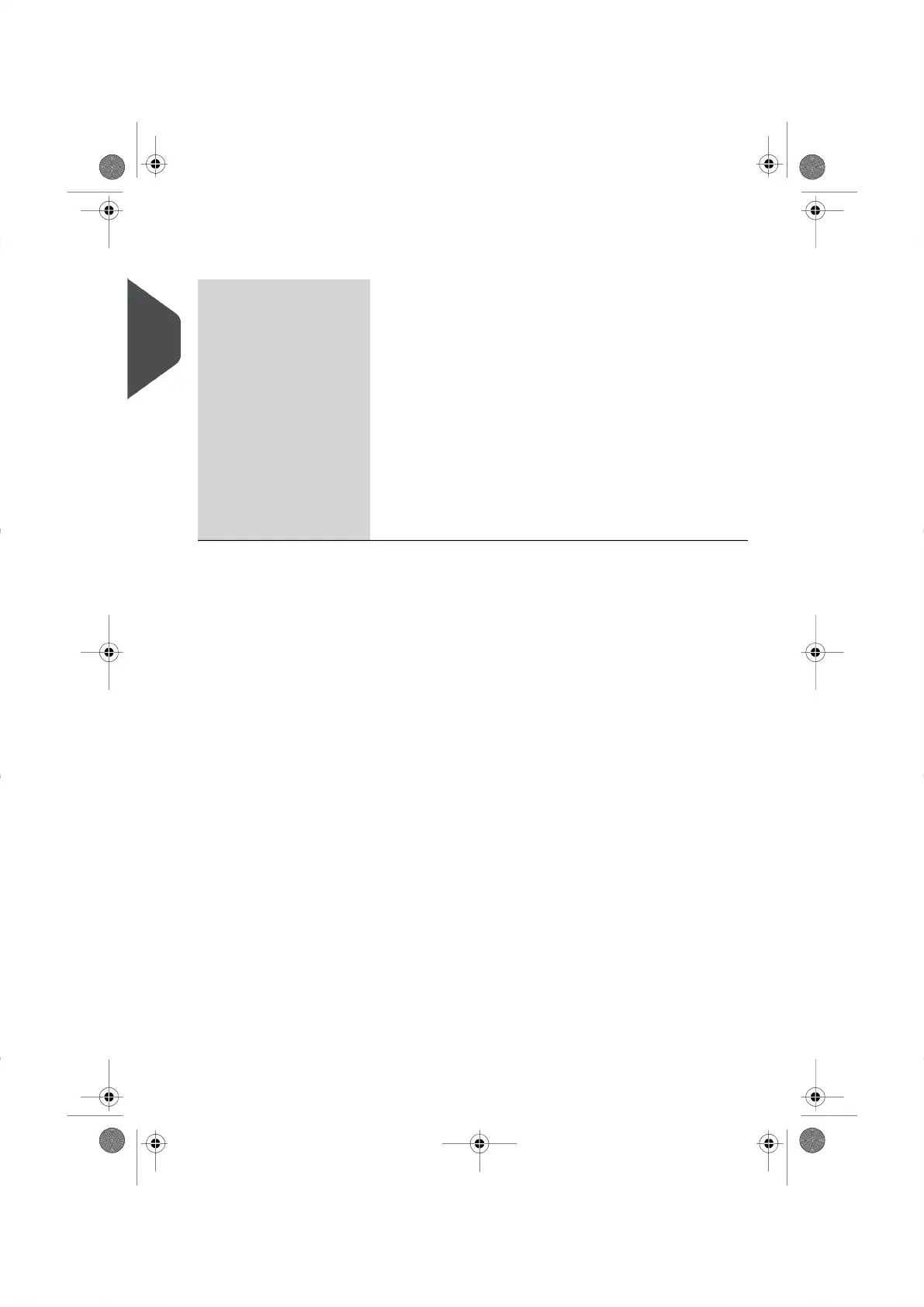Display Areas
Displays the Account that is currently selected.Active Accounts
Indicates that a slogan will be printed.Slogan
Displays the Date that will be printed.Date
Displays the selected Impression memory.Impression memory
Indicates unread messages in your mailbox.Mailbox
Indicates the amount of postage in dollars and cents that is
to be printed on the envelope.
Postage Value
Indicates the Postage Rate and the special postage Services
selected.
Postal Rates and Ser-
vices
Current weighing method selected.Weighing Mode
Current weight used to calculate the Postage Amount.Weight
14
| Page 14 | | |
2
Meet Your Mailing System
