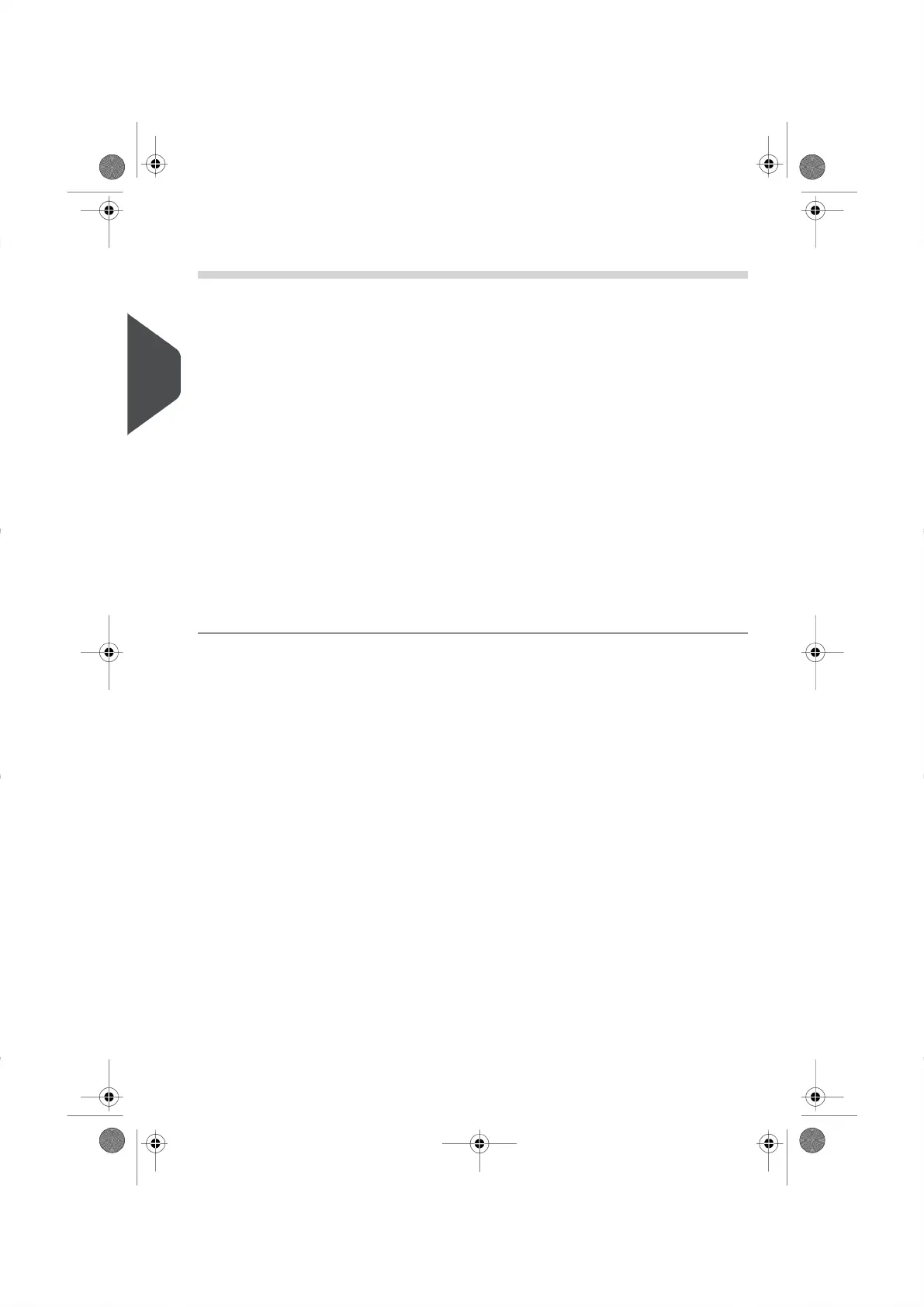Available Impression
Options
Type of
Impression
Type of process
•
Rate
•
Weight
•
Date Format
•
Slogan (Optional)
[Standard ]Applying postage to outgo-
ing mail
•
No Weight, Postage
Amount = 0
•
Date Format
[Correction date ]Re-dating a mail piece
•
Manual amount of Postage
•
Date Format
[Amount correction
]
Correcting a Postage
Amount on a mail piece (print
on back of envelope)
•
Printing Date and/or 'Slo-
gan Received ' .
[Received ]Printing 'Received' and/or
the date on incoming mail
•
Statement Amount (Manu-
al)
•
Date
[Statement of Mail-
ing ]
(Printing a Manifest
[Statement of Mail-
ing] on page 39 )
Printing a Statement of Mail-
ing
24
| Page 24 | | |
3
Processing Mail
