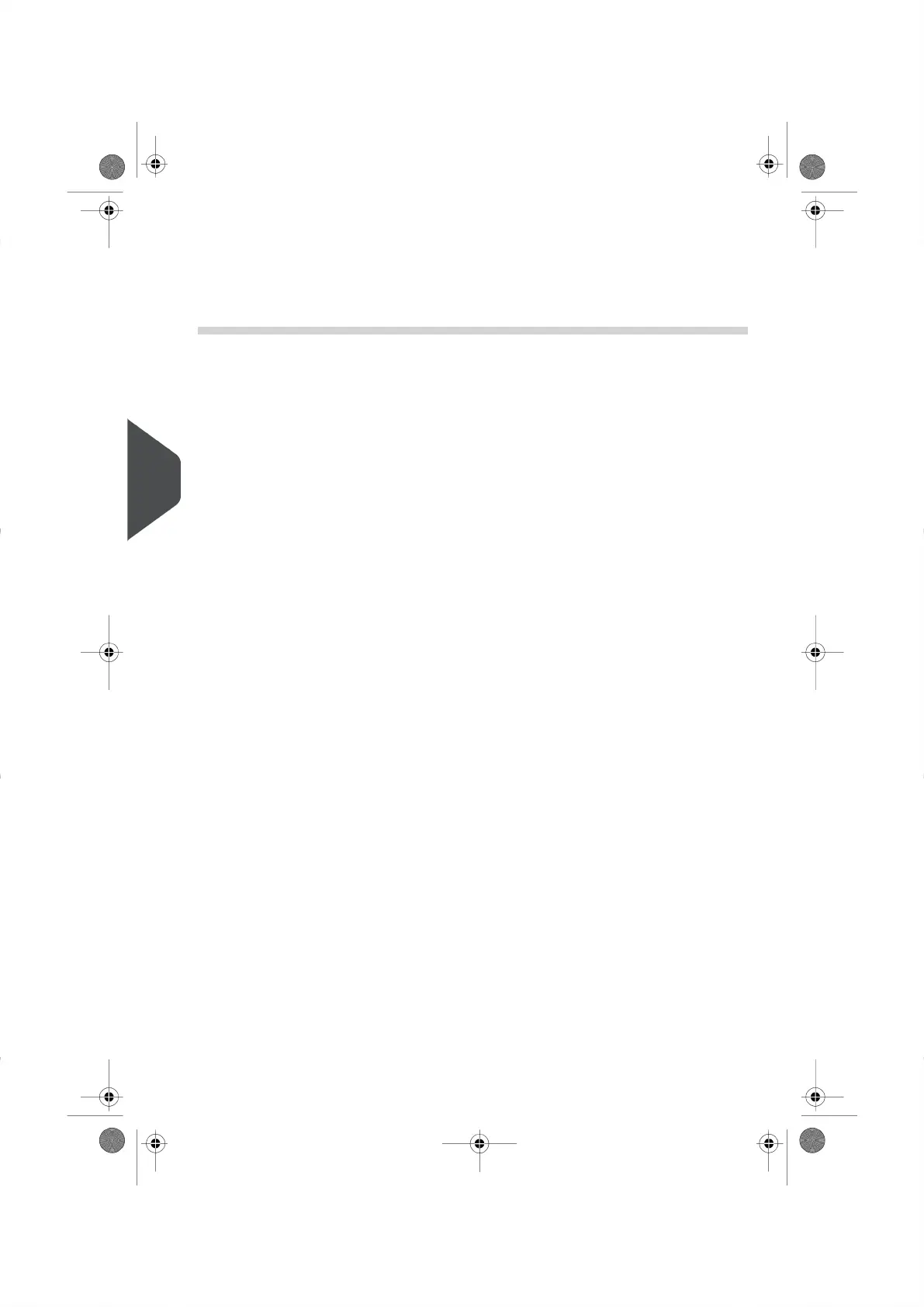List of Reports
Output on: L=Label (or envelope), S=Screen, P=USB Printer, F=USB Memory Device
PageOutputShort descriptionReport name
POSTAGE USAGE
DATA
Daily
Usage
SPFIncludes the total number of items pro-
cessed and the total postage used for each
day within a selected time period.
Daily Usage
Report
on
page
82
POSTAGE FUNDS
DATA
Postage
Funds
LSPDisplays the total amount of postage used
by your Mailing System from the date of in-
stallation to the present.
Funds Summary
Usage
Report
on
page
83
Adding
Postage
SPFDisplays all of the postage fund refills com-
pleted within a selected time period. This
report is only available in Supervisor Mode.
Adding Postage
Report
on
page
84
ACCOUNT DATA
Ac-
count
PFProvides a list of all Accounts in your sys-
tem.This report is only available in Supervi-
sor Mode.
Account List
Data
on
page
85
78
| Page 78 | | |
6
Reports
