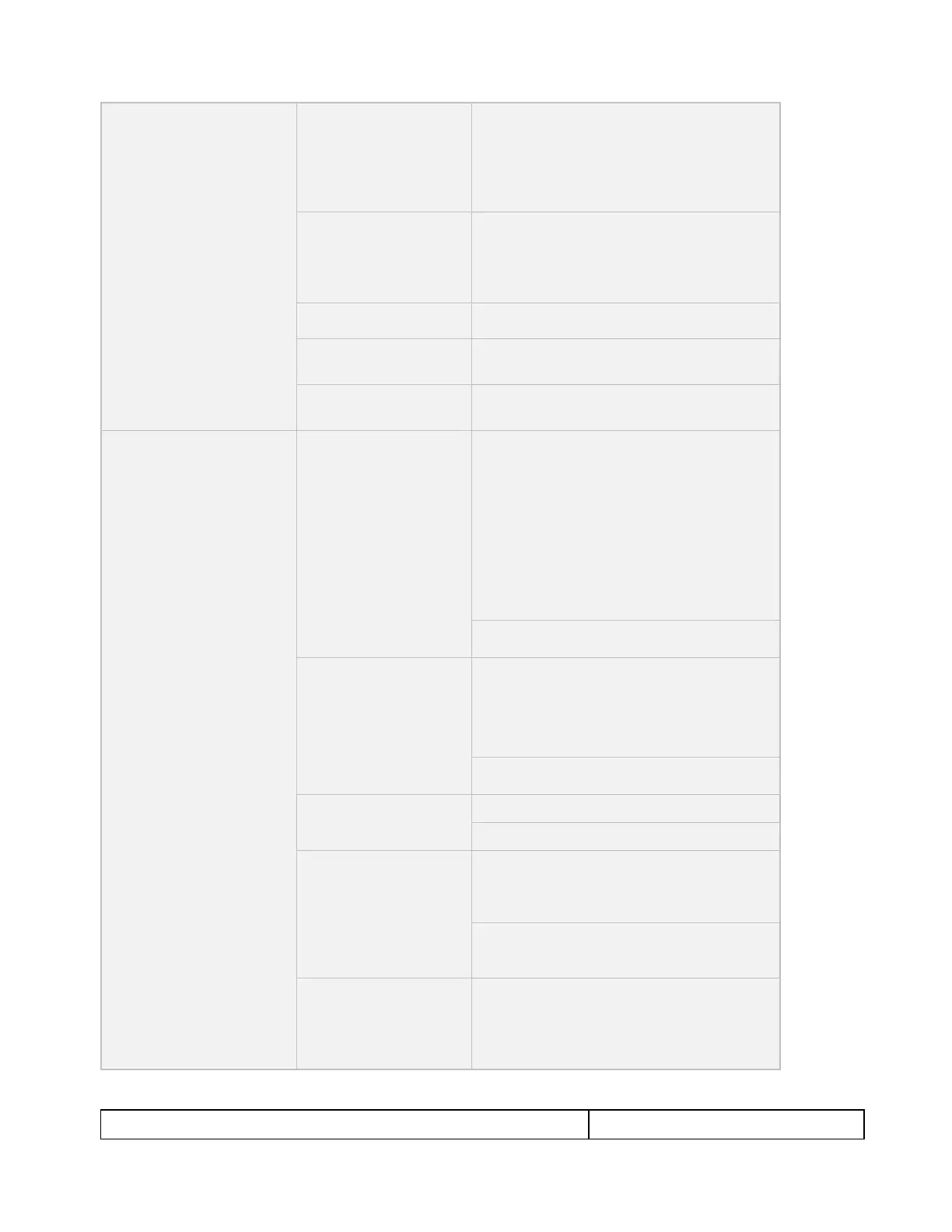780C Multi-Interface Interoperability Tester – User Guide Page 17
Video Identification Status
Indicates the video resolution on the HDMI Rx port.
This includes:
Horizontal Active in pixels
Vertical Active in pixels
Frame rate
Indicates the status of 3D video for HDMI or
HDBaseT. This includes:
3D enabled or disabled
3D format
Indicates the AVmute status, enabled or
disabled. Applies only to HDMI and HDBaseT.
Indicates whether the incoming video is encrypted
with HDCP.
Indicates whether +5V is detected from the HDMI
or HDBaseT source.
Video Type
Status/Selection
Indicates the video on the HDMI/HDBaseT/SDI Tx
ports. This includes:
Video interface: HDMI or DVI
Color depth: 8, 10, 12
Video type: RGB or YCbCr
Sampling mode: 4:4:4, 4:2:2, 4:2:0
Note: When SDI is active on the output, the Video
Type is always YCbCr and the sampling is always
4:2:2.
Provides access to the Video Signal Type screen.
Video Resolution
Status/Selection
Indicates the video resolution on the HDMI Tx port.
This includes:
Horizontal Active in pixels
Vertical Active in pixels
Frame rate
Provides access to the Video Format screen.
Video Pattern
Status/Selection
Indicates the video pattern on the HDMI Tx port.
Provides access to the Video Pattern screen.
3D Format
Status/Configuration
Indicates the status of 3D video. This includes:
3D enabled or disabled
3D format
Provides access to the 3D video configuration
screen.
Indicates the Audio status:
Audio format
Audio channels
Audio sampling rate