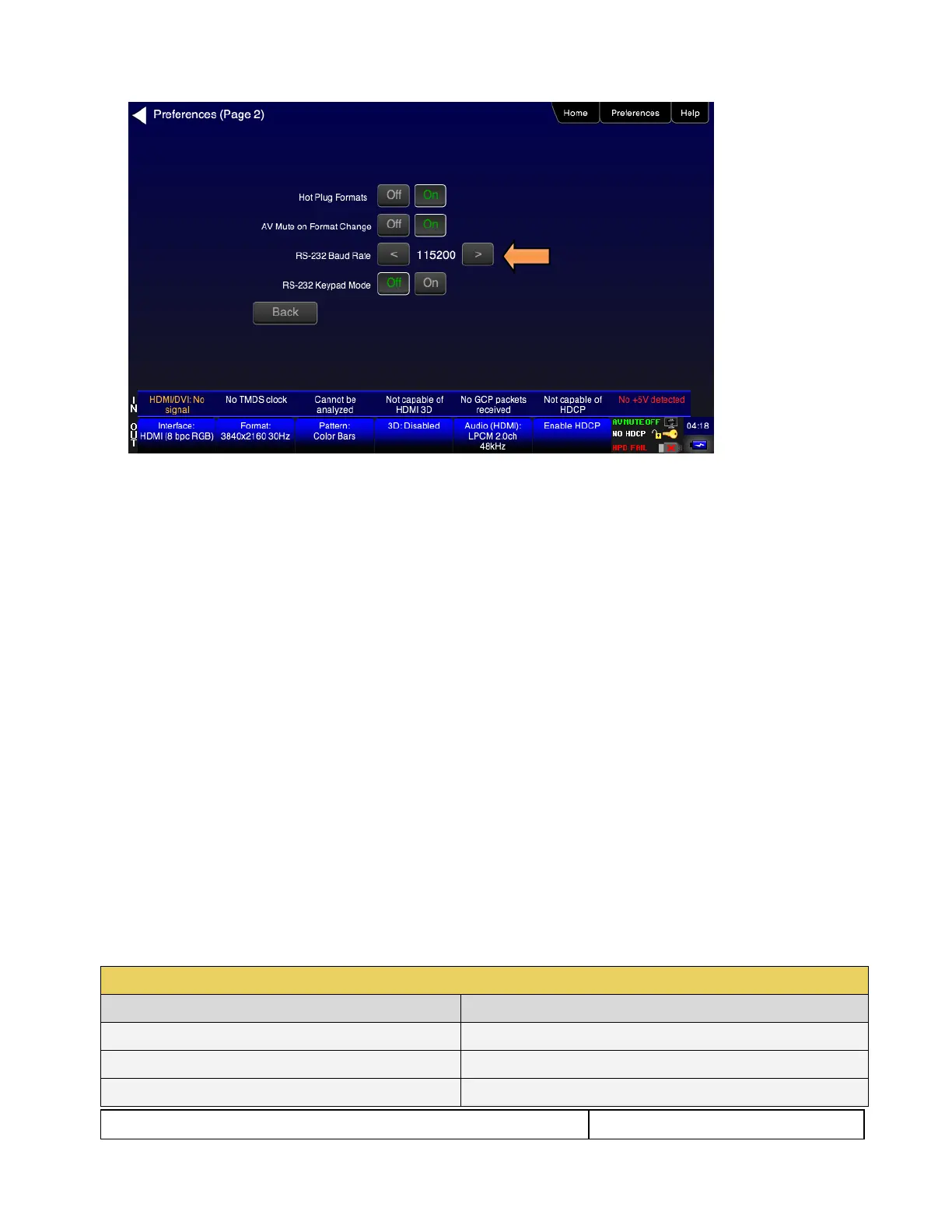780C Multi-Interface Interoperability Tester – User Guide Page 229
3. For the RS-232 Keypad Mode menu item, select the ON button.
When selected, the ON button will be highlighted green.
4. Under RS-232 Baud Rate, use the arrow keys to select the correct baud rate for the keypad to be used.
For the Genovation keypad supplied by Quantum Data, choose 1200 baud. After selecting the correct baud
rate, power-cycle the 780C so that the changes take effect.
13.3 Keypad Functionality
For keypad support, the 780C uses four configuration files stored in the root directory of the internal flash. Here
are the names and functions of the four files:
UserKeys.txt: This file provides mappings of key codes so that the 780C knows which key has been
pressed. This file may be different for each model of keypad that is used. This file should be configured by
Quantum Data Engineering, and should not be changed by the customer unless you wish to create a
specific test sequence. Procedures for creating a test sequence in the UserKeys.txt file are provided further
below. Please contact Quantum Data Applications Engineering if you need this file changed, or if you want
to use a different model of keypad.
fmtmap.txt: This file provides mapping of format numbers to specific formats on specific interfaces. Each
interface has a range of format numbers associated with it, and these ranges are specified in file intmap.txt.
An example of the mapping for this file is depicted in Table 13-2.
intmap.txt: This file specifies the ranges of format numbers assigned to each video interface. An example
of the mapping for this file is depicted in Table 13-3.
imgmap.txt: This file provides a mapping of test pattern numbers to the actual test patterns. An example
of the mapping for this file is depicted in Table 13-4.
Keypad functions are assigned as shown in Table 13-1 below:
Table 13-1 – Keypad Functions
Pattern - Select an image
Program – Create a sequence