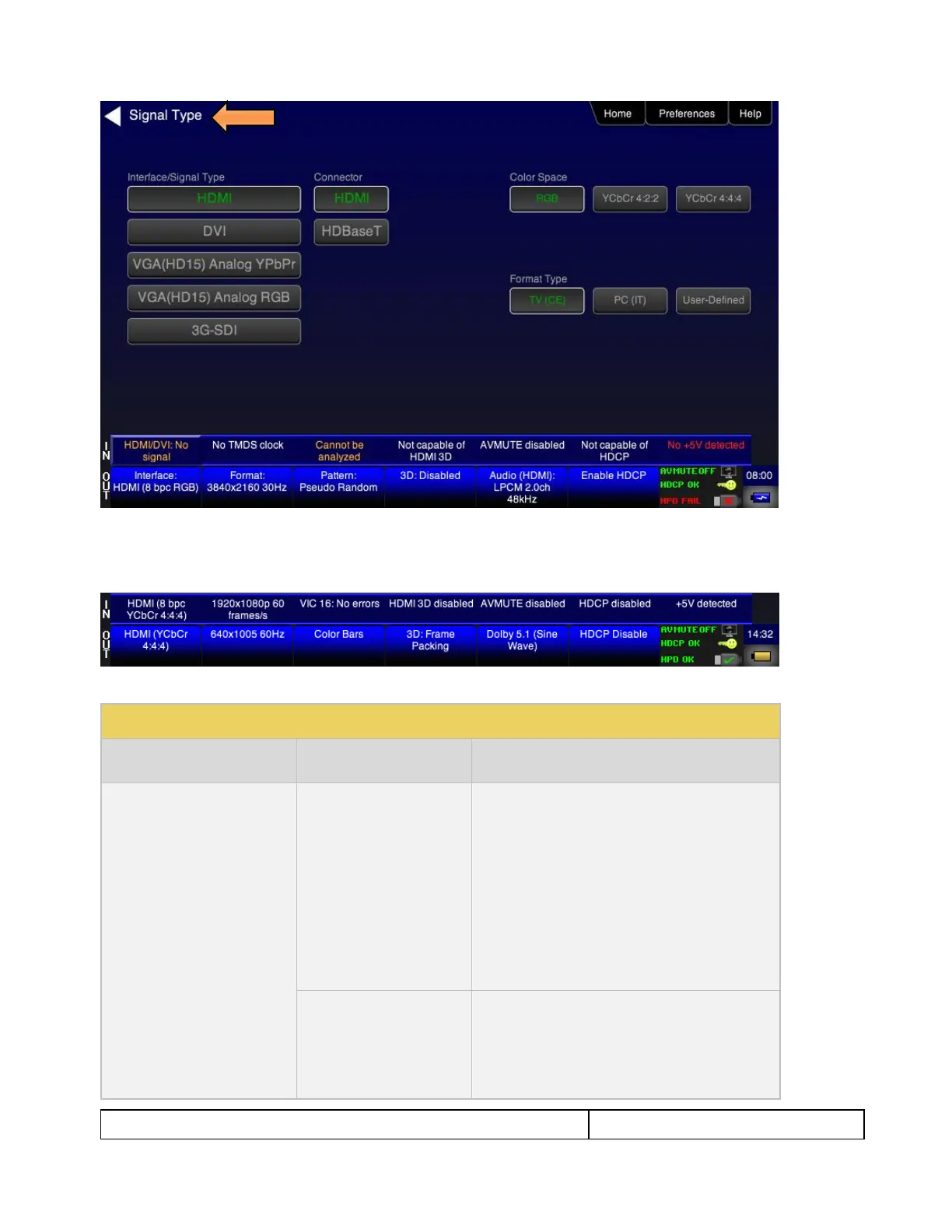780C Multi-Interface Interoperability Tester – User Guide Page 16
3.3.3 Status Bar
The 780C has a status bar on the bottom of the screen.
The items in the status bar are described in the Table 3-2.
Indicates the status of video on the
HDMI/HDBaseT/SDI Rx ports. This includes:
Video interface: HDMI or DVI, HDBaseT or
SDI
Color depth: 8, 10, 12
Video type: RGB or YCbCr
Sampling mode: 4:4:4, 4:2:2, 4:2:0
Note: When SDI is active on the input, the Video
Type is always YCbCr and the sampling is always
4:2:2.
Indicates the video resolution on the HDMI Rx port.
This includes:
Horizontal Active in pixels
Vertical Active in pixels
Frame rate