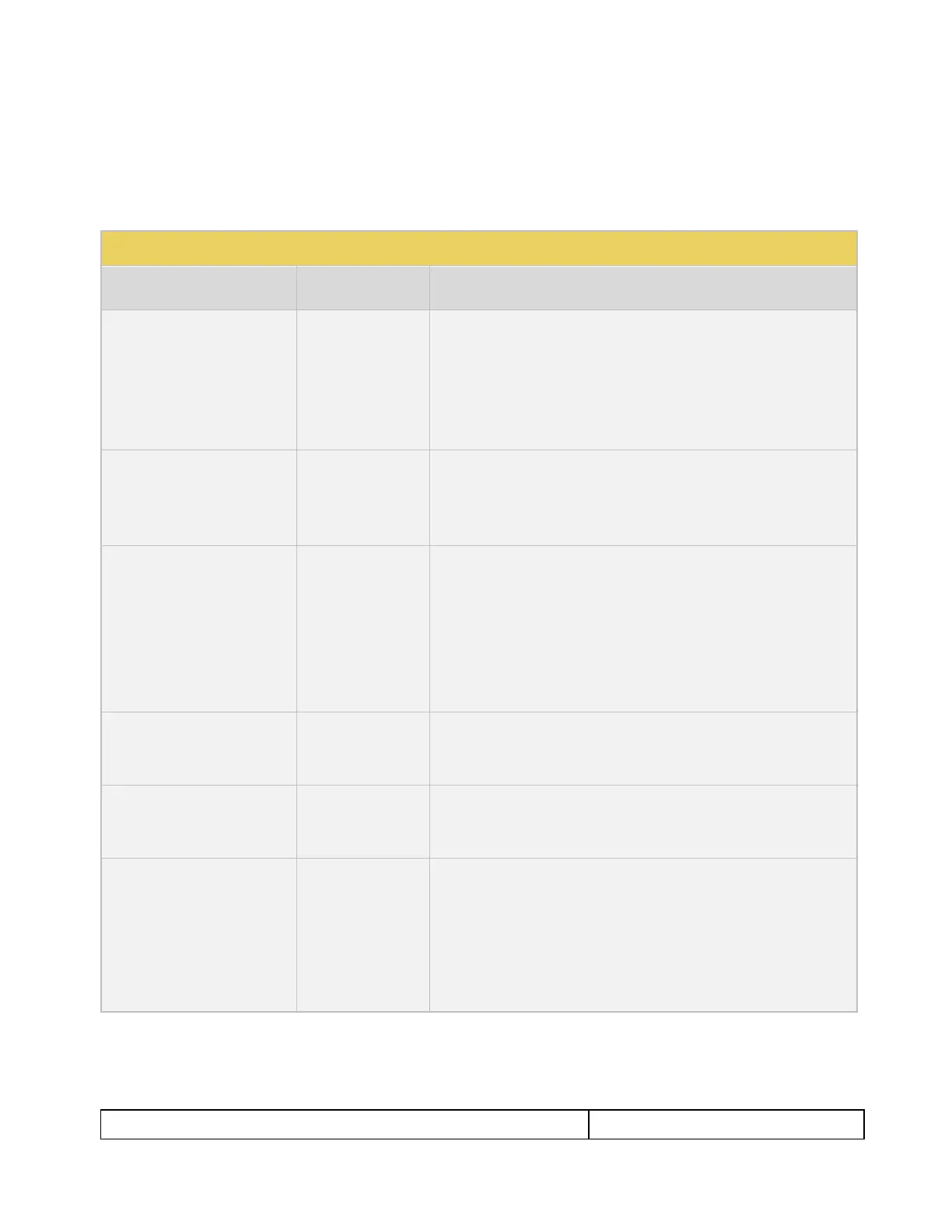780C Multi-Interface Interoperability Tester – User Guide Page 54
4.7 Testing Digital Audio on an HDTV or A/V Receiver
This section provides procedures for testing digital audio on an HDTV or A/V Receiver.
Note: It is recommended not to select bitmap images when outputting compressed audio clips.
Table 4-5 below summarizes the 780C support for digital audio.
Table 4-5: Summary of Audio Signal Types
HDMI
HDBaseT
SDI
Optical
SPDIF
HDMI ARC
(780C only)
Provides a set of Dolby Digital 5.1 noise patterns:
500-2kHz Pink
20-20kHz Pink
Sine Wave
Impulse
Polarity
Auto Time Delay
Provides a set of Dolby Digital Plus 7.1 sine wave clips:
2.0 192kHz – 2 channel @ 192kHz sampling rate
5.1 192kHz – 6 channel @ 192kHz sampling rate
7.1 192kHz – 8 channel @ 192kHz sampling rate
HDMI
HDBaseT
SDI
Optical
SPDIF
HDMI ARC
(780C only)
Provides a set of DTS ES 6.1 noise pattern clips:
500-2kHz Pink
20-20kHz Pink
Sine Wave
Impulse
Polarity
Auto Time Delay
Provides a set of Dolby TrueHD Hi Bit Rate sine wave clips:
192kHz 7.1 1kHz TrueHD – 8 channel @ 192kHz sampling rate
192kHz 7.1 2kHz TrueHD – 2 channel @ 192kHz sampling rate
Provides a set of DTS-HD Hi Bit Rate sine wave clips:
192kHz 7.1 HDMA – 8 channel @ 192kHz sampling rate
192kHz 5.1 HDMA – 6 channel @ 192kHz sampling rate
PCM Sine Wave
(programmable)
HDMI
HDBaseT
SDI
Optical
SPDIF
HDMI ARC
Provides programmable sine waves:
Bits per sample – 16, 20, 24
Sampling rate (kHz) – 32, 44.2, 48, 88.2, 96, 176.4, 192
Channels – 2.0, 2.1, 5.1, 6.1, 7.1
Level – 0dB to -99dB in 1dB or 3dB increments (per channel)
Frequency – 0.01kHz to 20kHz in 1Hz, 10Hz, 100Hz or 1000Hz
increments (per channel)
Mute – On/Off (per channel)
4.7.1 Connecting the 780C to an Audio Rendering Device
Use the following procedures to make the physical connections from the 780C to the audio rendering device
under test.
