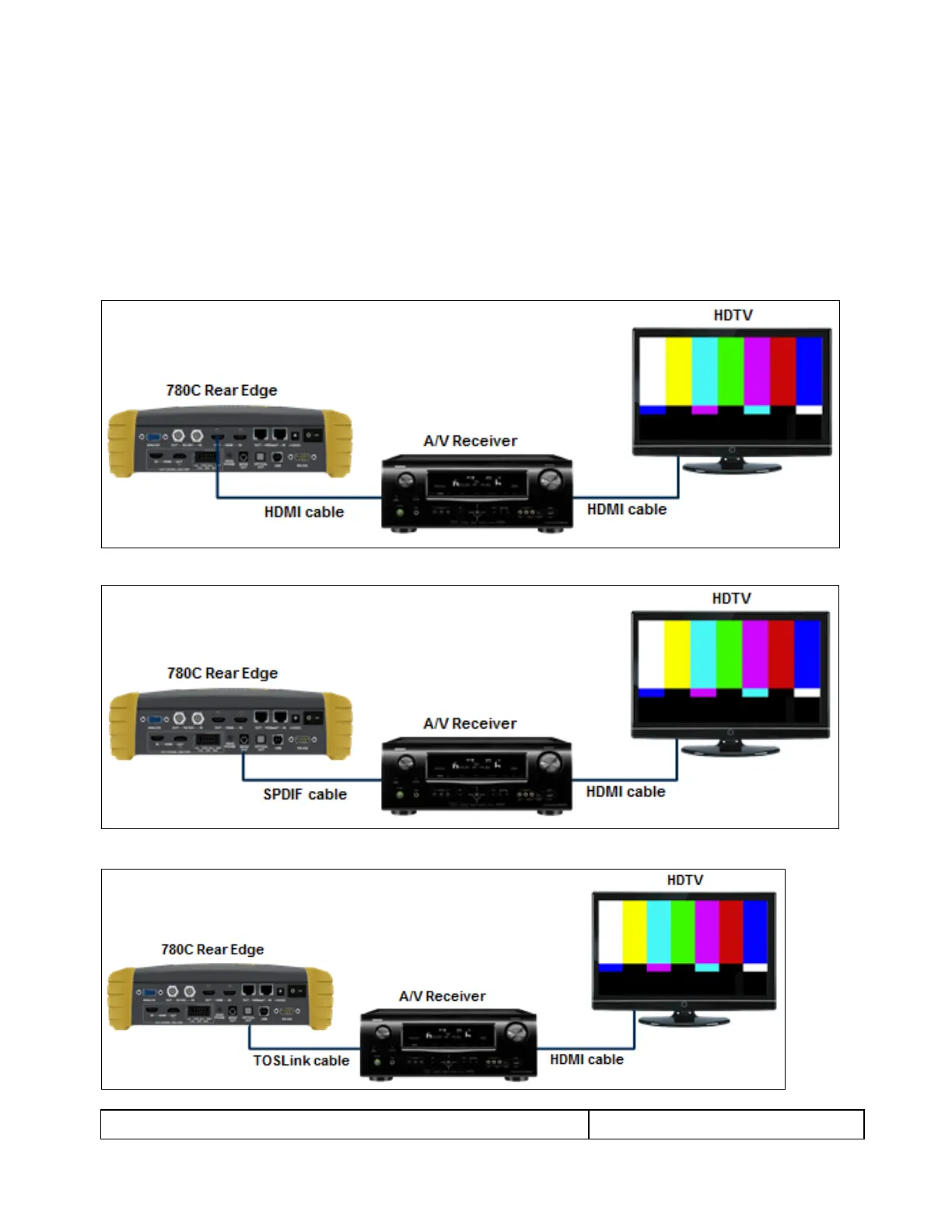780C Multi-Interface Interoperability Tester – User Guide Page 55
1. Make the cable connection between the appropriate the 780C video output connector (e.g. HDMI OUT,
SPDIF or OPTICAL) and the input connector of the audio rendering device using the cables supplied.
Alternatively you may connect from the 780C video output connector to an HDTV through an HDMI
repeater device such as an A/V receiver. In this case make the HDMI connection between the HDMI OUT
connector on the 780C and the HDMI input of the HDMI repeater device using an HDMI-to-HDMI cable.
Then connect the HDTV to an active output on the repeater. The following illustrations depict the typical
test configurations.
The following illustrations depict the test setups for the HDMI audio, SPDIF audio and optical (TOSLink).
Note also that you can test directly into an HDTV without going through an A/V receiver.
