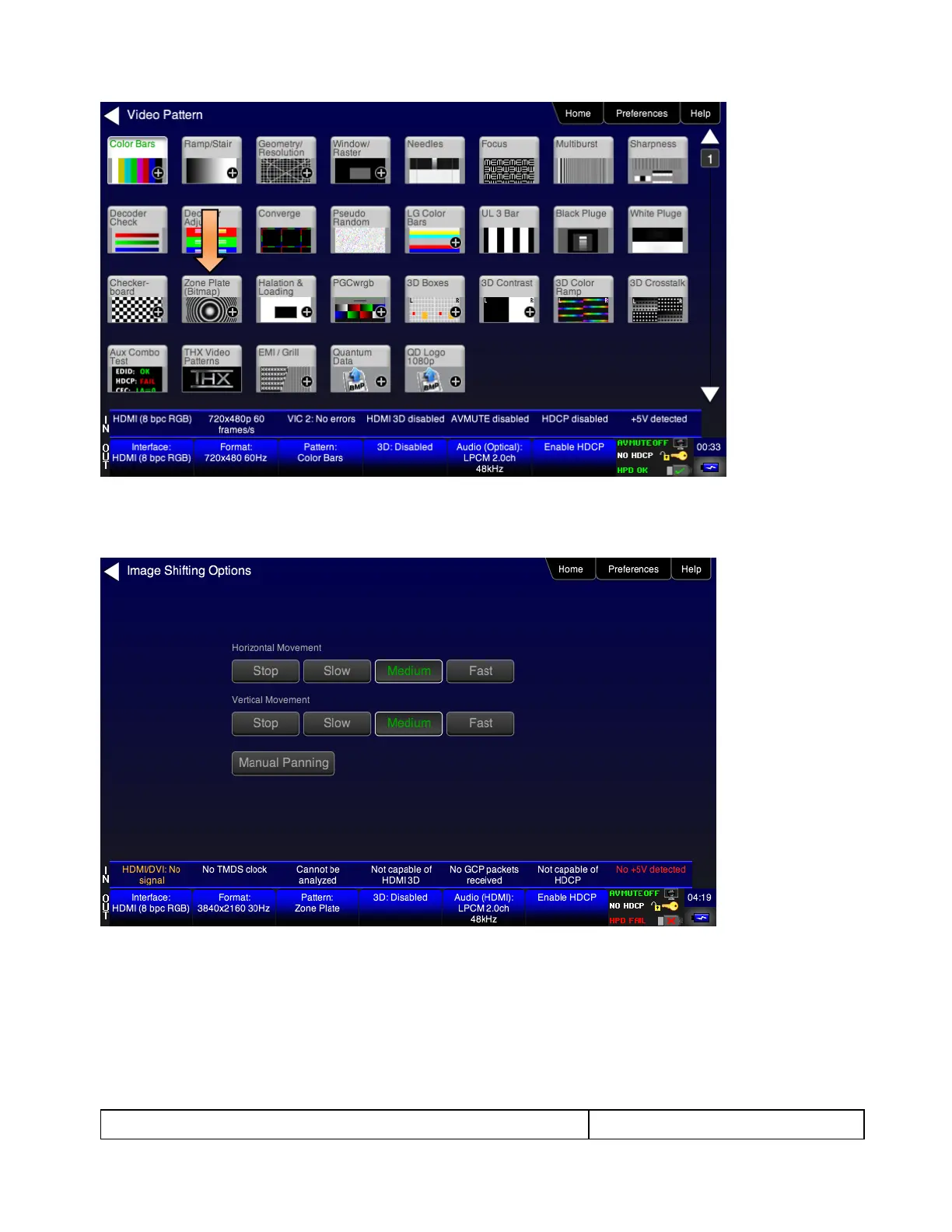780C Multi-Interface Interoperability Tester – User Guide Page 51
2. Double touch select on the Zone Plate bitmap to access its options.
The Zone Plate Options menu appears:
3. Specify the Horizontal Movement by touch selecting the appropriate setting Slow, Medium, Fast.
4. Specify the Vertical Movement by touch selecting the appropriate setting Slow, Medium, Fast.
The pattern will begin to move around the raster of the display in accordance with the horizontal and
vertical settings. To halt the motion, touch Stop for either or both of the Horizontal Movement and
Vertical Movement.
4.6.3 Procedures for Panning Bitmaps