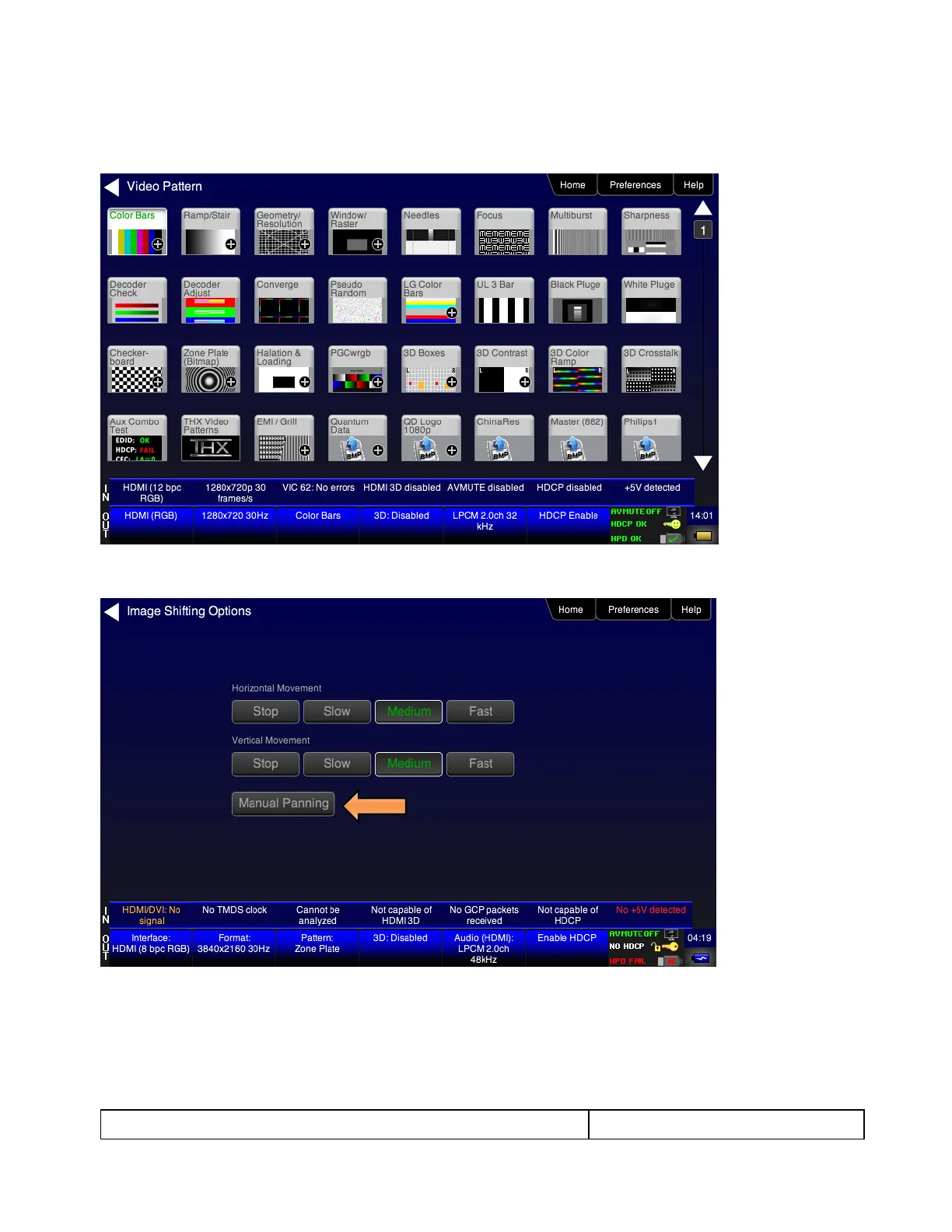780C Multi-Interface Interoperability Tester – User Guide Page 52
Use the following procedure to pan your custom bitmaps.
1. Select by double touching, the desired bitmap image, e.g. Master 1920x1080 image from the list of video
patterns (shown below).
2. Double touch select on a bitmap to access its options. The screen below appears.
3. Select Manual Panning to initiate the panning operation.
The message shown on the screen below will appear.
4. Simply move your finger or stylus around the screen to pan the image.