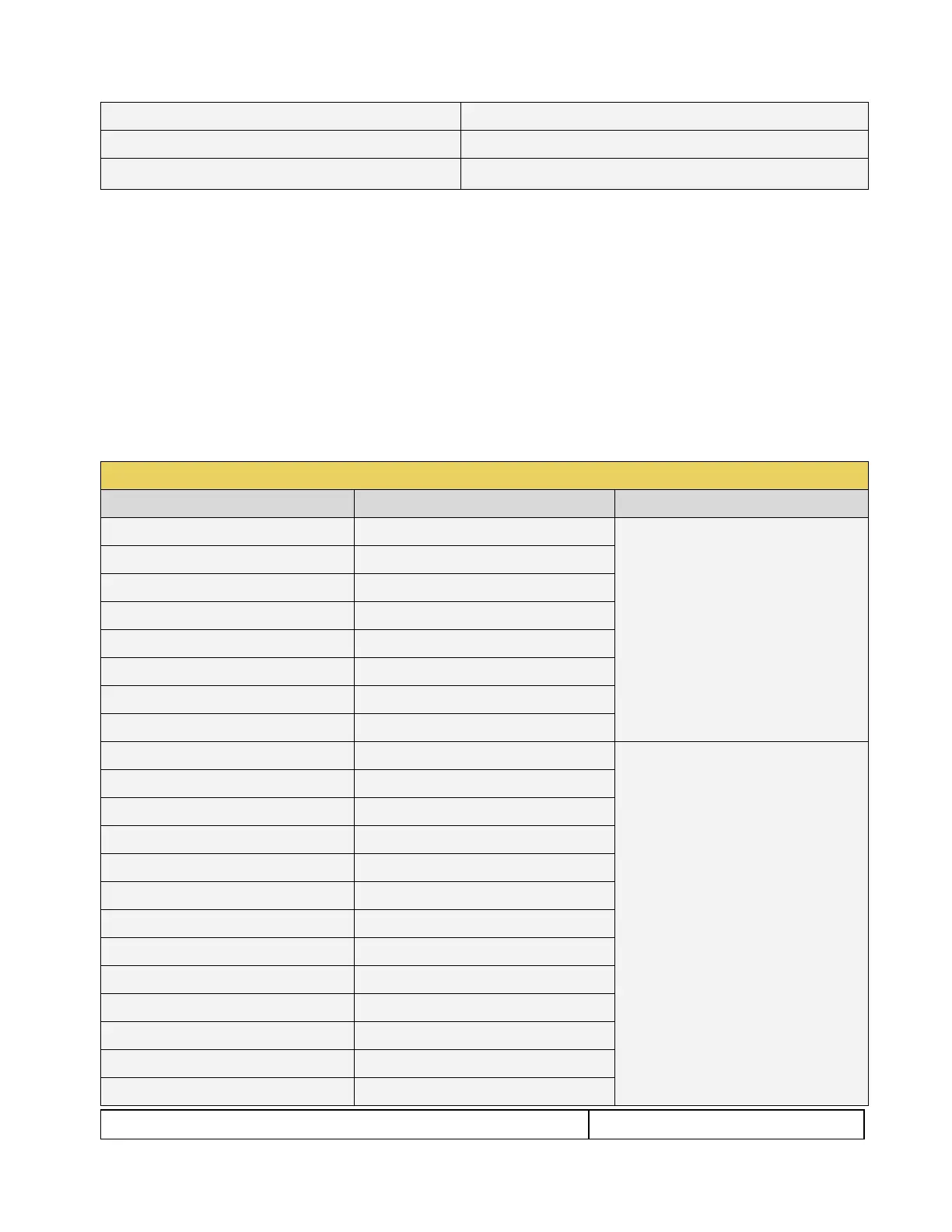780C Multi-Interface Interoperability Tester – User Guide Page 230
13.4 Selecting a Format (Timing)
A format can be selected by pressing the TIMING key followed by the number that represents the desired
timing and interface. The following is an example of how you would select a format using the Format Map file
shown in Table 13-2 below. Table 13-3 further below shows a sample mapping between formats (timings) and
interfaces.
TIMING
352
ENTER
This will change the timing format to 1080p60 on the HDMI interface. Then the “Previous” and “Next” keys can
be pressed to sequence through the format list. The following table is an example of a map between formats
and keypad numbers that you would select.
Table 13-2 – Example Format Map File