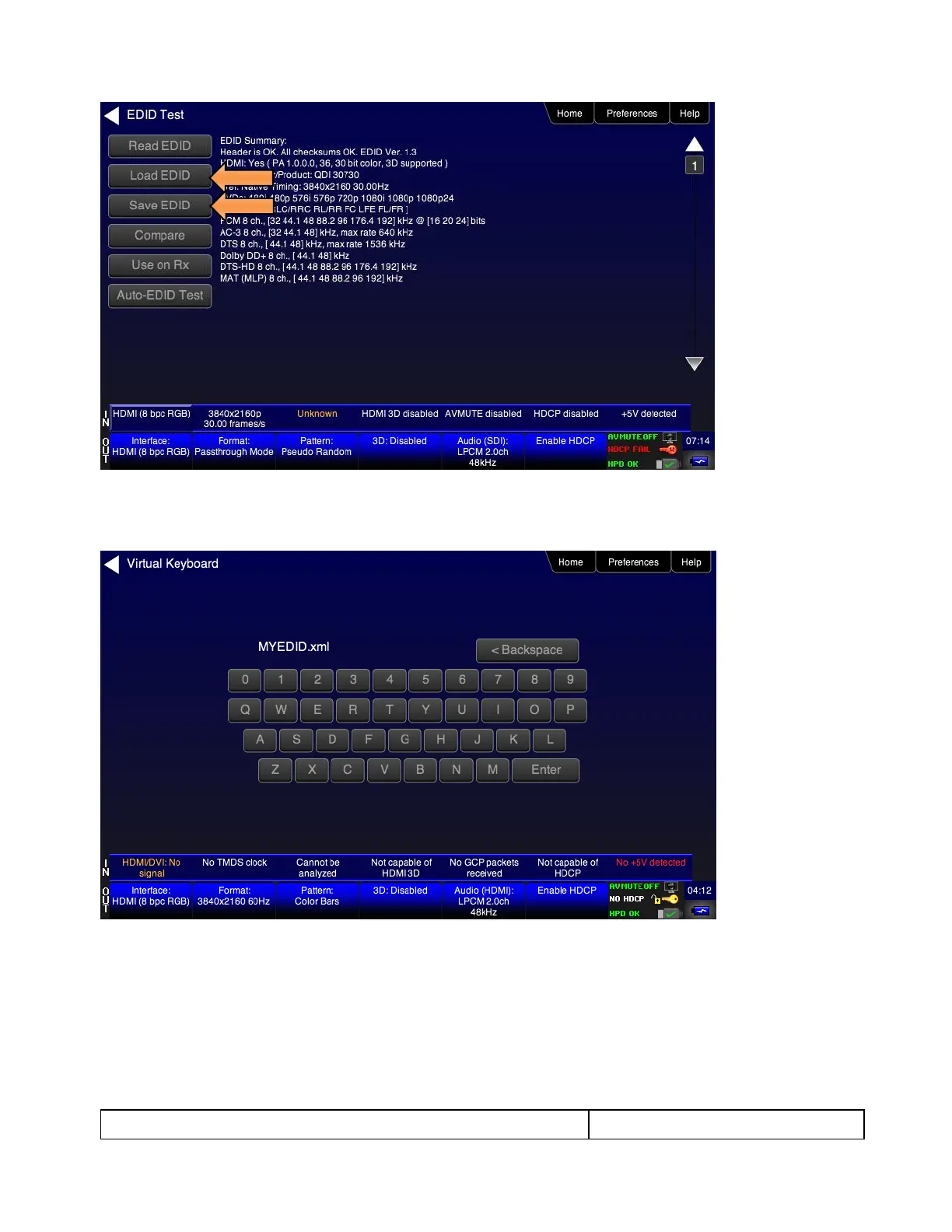780C Multi-Interface Interoperability Tester – User Guide Page 198
5. Touch select the Save activation button from the EDID Test menu shown below.
A keypad appears as shown below allowing you to save the EDID to a file.
6. Spell out a name for the EDID (limit 8 characters) by touch selecting the virtual keys (e.g. above “MYEDID”.
Then touch select the Enter key.
7. Power cycle the 780C.
8. Navigate to the EDID Test screen and touch select Load from the EDID Tests menu. The following screen
results.