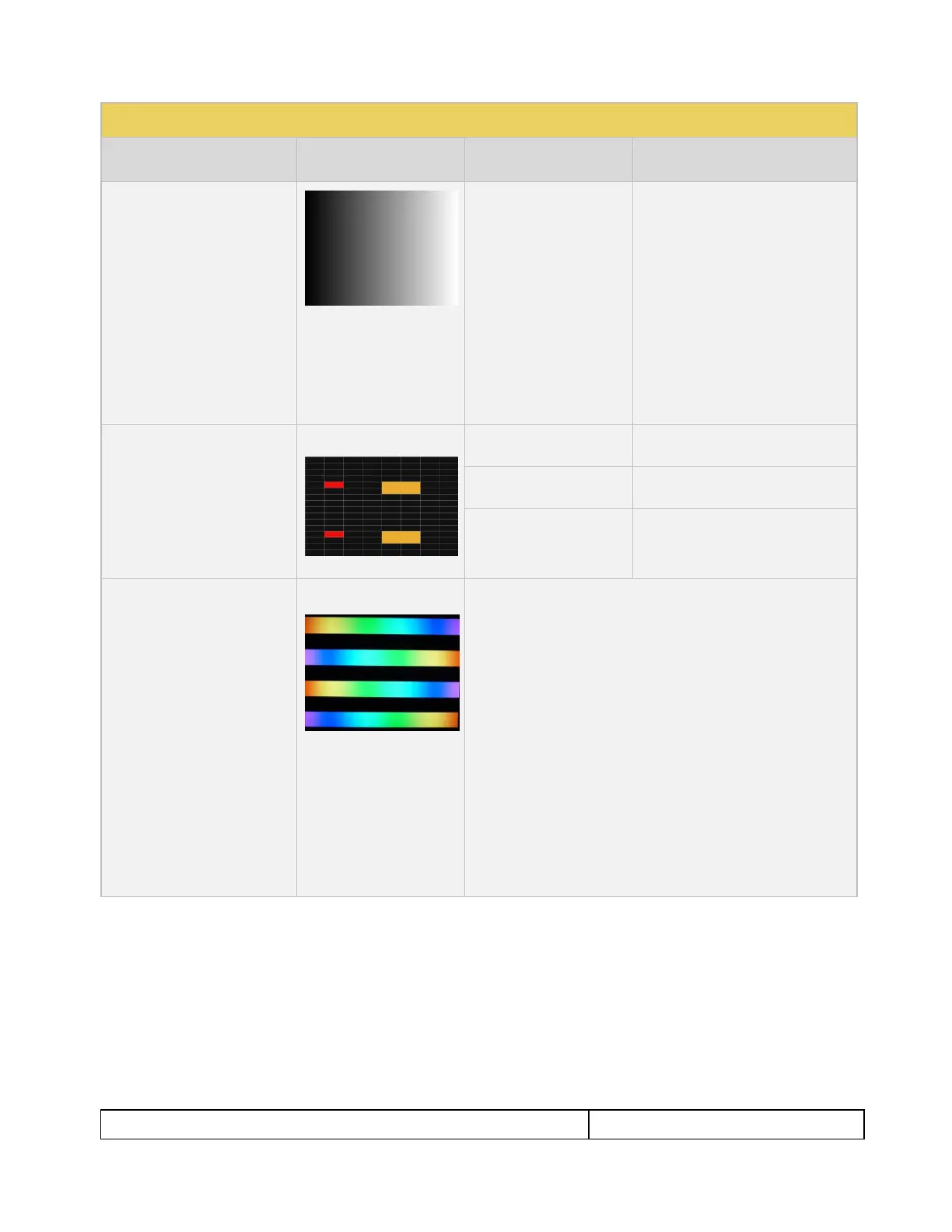780C Multi-Interface Interoperability Tester – User Guide Page 33
Pixel values in RGB, 8bit
with TV (limited range)
mode.
Note 1: When using PC
Format type the range will
go from 0 to 255 for 8-bit
color mode.
In 8-bit color mode (24) the ramp
displays all 256 shades of gray.
In 10-bit color mode (30) the ramp
displays 256 shades of gray
throughout a range of 64 – 940
skipping interim shades at each
increment.
In 12-bit color mode (36) the ramp
displays 256 shades of gray
throughout a range of 256 – 3760
skipping interim shades at each
increment.
3D Box Pattern
Application: This is a 3D
pattern used to test 3D
displays. The pattern enables
you to set the offset between
the left and right image
components.
3D Color Ramp
Application: This is a 3D
pattern used to test 3D color
uniformity and crosstalk or
extinction ratio.
Description: There are 4 pairs of horizontal color bars. Each bar
depicts a color gradation from red to purple; two from left to right
and one from right to left.
Method – Color uniformity:
1. Close left eye to view image from right eye.
2. Assess the color gradation on each bar.
3. Close right eye to view image from left eye.
4. Subjectively compare the images to assess color
uniformity.
Method – Crosstalk (extinction ratio):
1. Close left eye to view image from right eye.
2. Verify that the bottom bar is extinguished. The extent to
which the bar is not extinguished represents the amount
of crosstalk.
3. Repeat for a test of the left eye