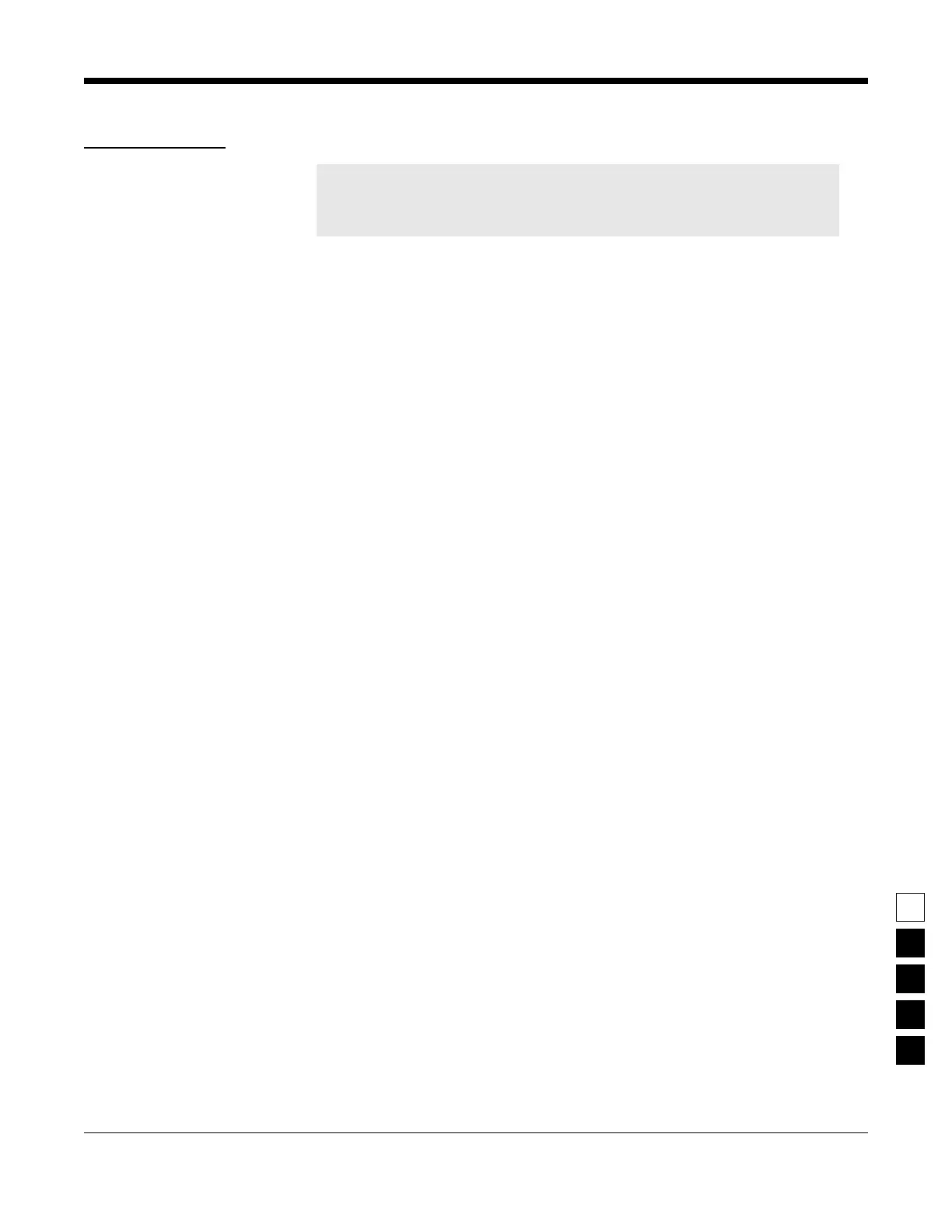October, 1996 6880902Z36-B 5-11
GM300 Radio Service Software Manual Scanning Features
Scan Features
5
User Scan List
RSS LOCATION
DEFINITION Each radio can have a single user-programmed scan list. The list is edited via the
front panel of the radio. The RSS cannot view or change the user list.
Hold the SCAN button on the radio for 2 seconds; the display will flash. A vertical
bar in the upper left corner indicates a channel is in the user list. Press SELECT to
add/delete. An extended hold of SELECT sets the priority channel. Press SCAN
to save the list. You may blank the user list by deleting all channels as described
above.
DEFAULT/CHOICES Default: Blank list
WARNINGS The user scan list is erased by the RSS each time the radio is reprogrammed.
SEE ALSO Mode Slaved Scan List (next issue), Scan Nuisance Delete, User PRI 2 Allowed.
NOT PROGRAMMABLE WITH THE RSS