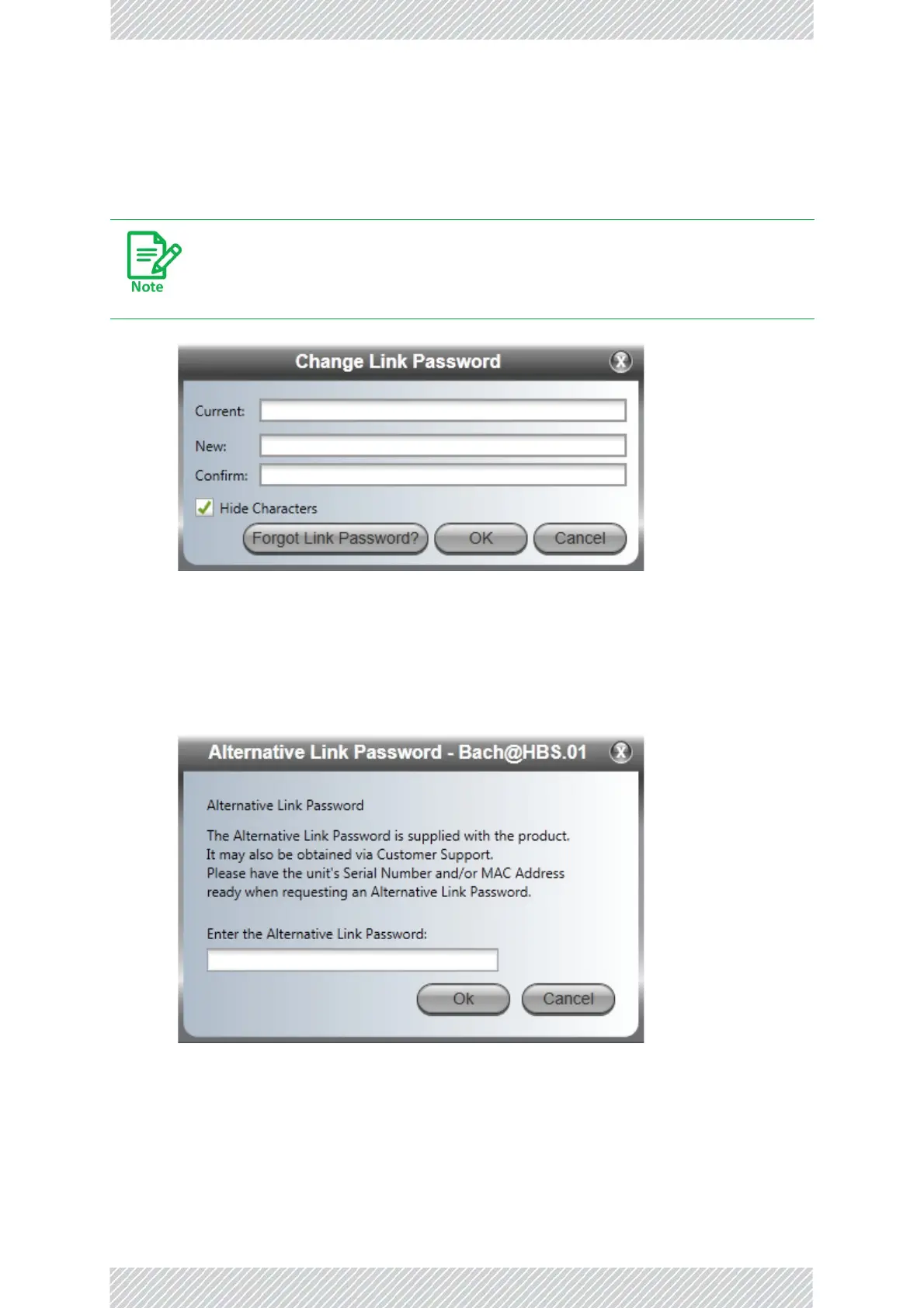RADWIN5000ConfigurationGuide Release4.9.17 4‐23
Security ManagingtheSector
Tochangethelinkpassword:
1. OpentheSecuritytab(Figure 4‐7).
TheChangeLinkPassworddialogboxopens.
Figure4‐8:ChangeLinkPassworddialogbox
2. Enterthecurrentlinkpassword(ThedefaultlinkpasswordforanewODUis
wireless‐p2mp).
IfyouhaveforgottentheLink Password,clickthe ForgottenLinkPasswordbutton.
Thefollowingwindowisdisplayed:
Figure4‐9:LostorforgottenLinkPasswordrecovery
FollowtheinstructionstousetheAlternativeLinkPassword,andclickOKtofinish.
YouarereturnedtothewindowinFigure 4‐8above.Continuewiththenextstep.
3. Enteranewpassword.
4. RetypethenewpasswordintheConfirmfield.
UsetheHidecharacterscheckboxformaximumsecurity
