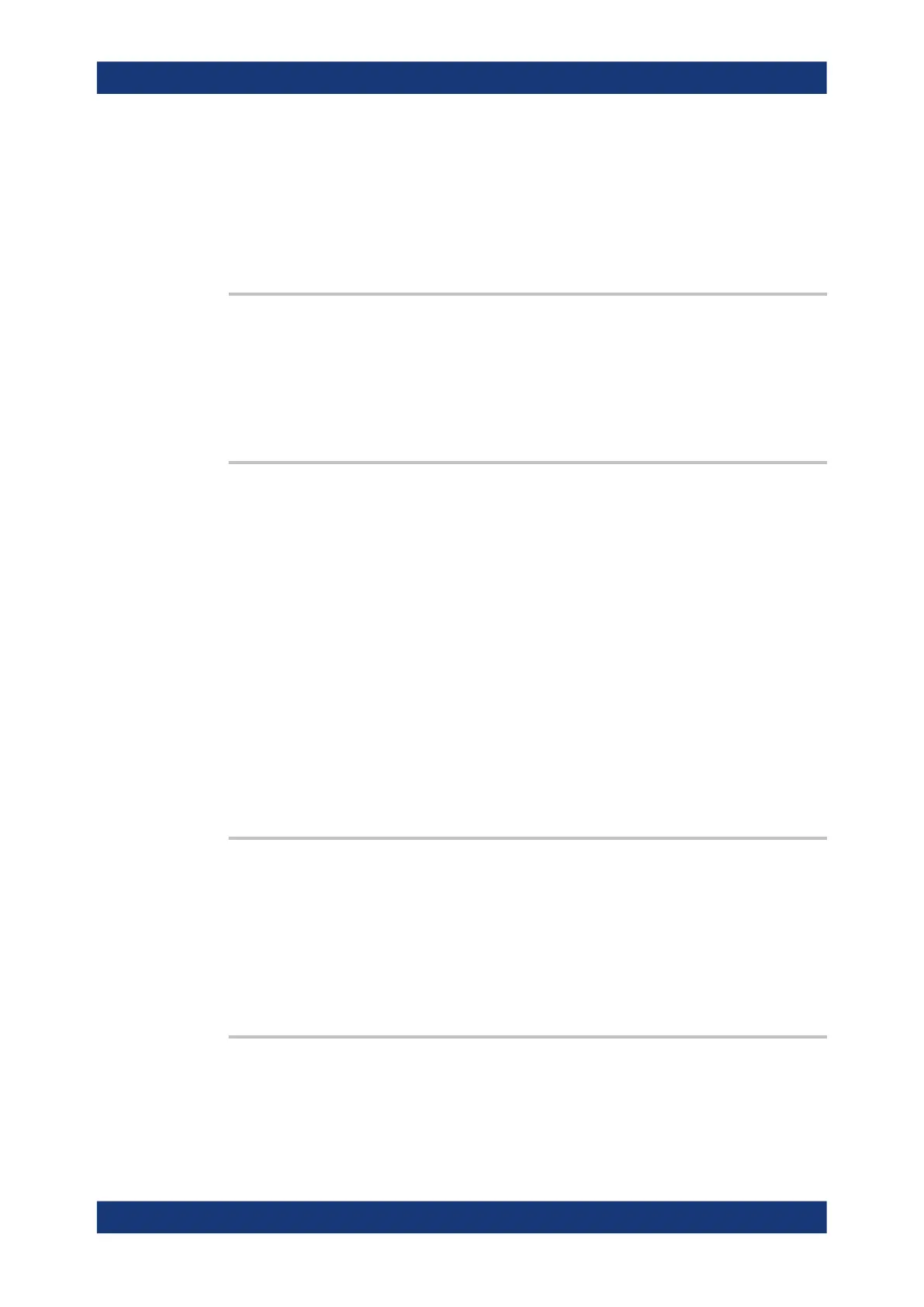Remote control commands
R&S
®
NRPxxP
113User Manual 1179.5760.02 ─ 02
Example:
SYST:FWUP:STAT?
Query
"Success"
Response
Usage: Query only
SYSTem:HELP:HEADers? [<Item>]
Returns a list of all SCPI commands supported by the power sensor.
Query parameters:
<Item> <block_data>
Usage: Query only
SYSTem:INFO? [<item>]
Queries information about the power sensor.
If queried without parameters, the command returns all available information in the
form of a list of strings separated by commas.
If you want to query specific information, add the query parameter:
SYST:INFO? "<string>"
Query parameters:
<item> "Manufacturer", "Type", "Stock Number", "Internal Stock Num-
ber", "Serial", "SW Build", "FPGA Build", "Sensor Name", "Tech-
nology", "Function", "MinPower ", "MaxPower", "MinFreq", "Max-
Freq", "Resolution", "Impedance", "Coupling", "Cal. Abs.", "Cal.
Refl.", "Cal. S-Para.", "Cal. Misc.", "Cal. Temp.", "Cal. Lin.",
"SPD Mnemonic", "TestLimit", "TestLimit pd", "Uptime"
Usage: Query only
SYSTem:INITialize
Sets the power sensor to the standard state, i.e. the default settings for all test parame-
ters are loaded in the same way as with *RST. The power sensor then outputs a com-
plete list of all supported commands and parameters. With the command, the remote-
control software can automatically adapt to the features of different types of power sen-
sors with different functionality.
Usage:
Event
SYSTem:LANGuage <language>
Selects an emulation of a different command set.
Configuring the system
