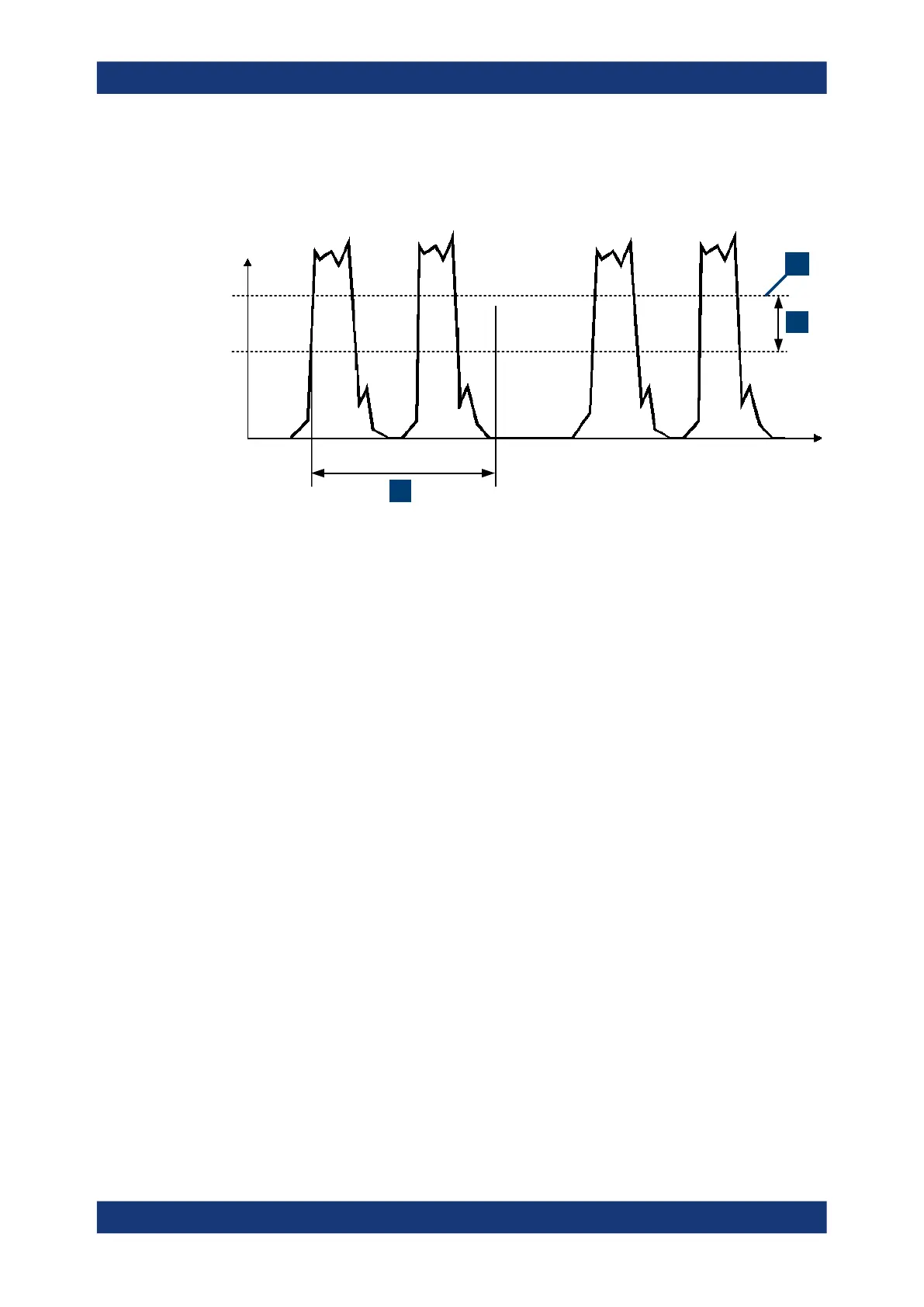Remote control commands
R&S
®
NRPxxP
45User Manual 1179.5760.02 ─ 02
8.5.2.5 Hold-off time
During the hold-off time, a period after a trigger event, all trigger events are ignored.
p
t
A B C D
E F G H
1
2
3
1 = Hold-off time
2 = Trigger hysteresis
3 = Trigger level
8.5.3 Controlling the measurement results
The R&S NRPxxP can cope with the wide range of measurement scenarios with the
help of the so-called "termination control". Depending on how fast your measurement
results change, you can define, how the measurement results are output.
In continuous average mode, use SENSe<Sensor>:AVERage:TCONtrol.
Repeating termination control
Outputs a measurement result when the entire measurement has been completed.
This means that the number of measurement cycle repetitions is equal to the set aver-
age count. If the average count is large, the measurement time can be very long.
Useful if you expect slow changes in the results, and you want to avoid outputting
redundant data.
Moving termination control
Outputs intermediate values to facilitate early detection of changes in the measured
quantity. This means that for each partial measurement, a new average value is output
as a measurement result. Thus, the measurement result is a moving average of the
last partial measurements. How many of the partial measurements are averaged is
defined by the average count.
Useful if you want to detect trends in the result during the measurement.
Controlling the measurement
