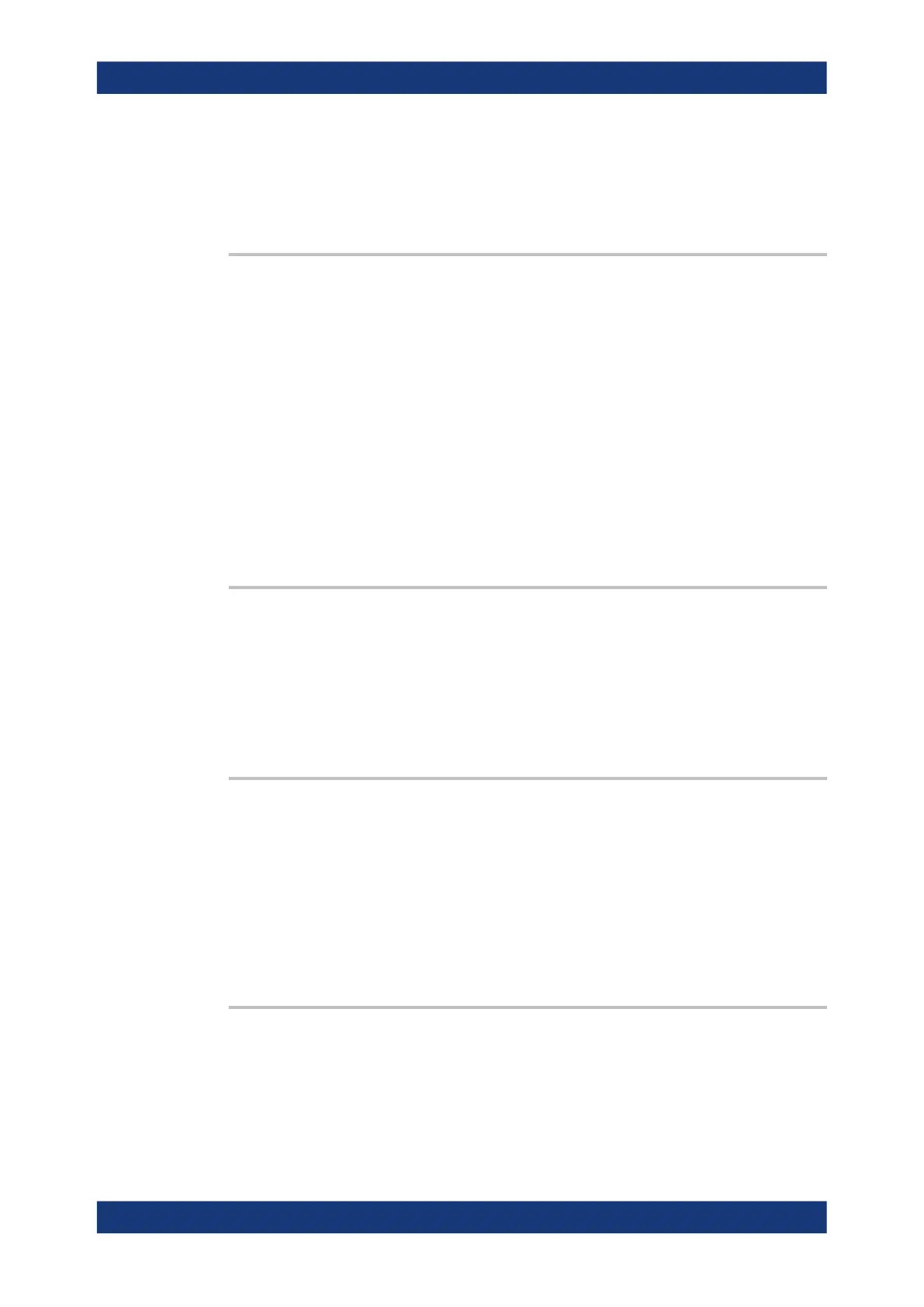Remote control commands
R&S
®
NRPxxP
115User Manual 1179.5760.02 ─ 02
Use this query to determine a useful resolution for the result display near the lower
measurement limit.
Usage: Query only
SYSTem:PARameters?
Returns an XML-output containing all commands with the following information, if avail-
able for the command:
●
Default value
●
Minimum value
●
Maximum value
●
Parameters
●
Limits
Each command is shortened to a command token, consisting only of the mnemonics
short form. For example, CALibration:DATA is shortened to CALDATA as command
token.
Usage:
Query only
SYSTem:PARameters:DELTa?
Returns an XML-output containing all commands that differ from the defined default
status set by *RST on page 37.
The commands are accompanied by the same information as for SYSTem:
PARameters?.
Usage:
Query only
SYSTem:PRESet
Resets the power sensor.
The command essentially corresponds to the *RST command, with the exception that
the settings of the following commands are persistently held:
INITiate:CONTinuous
SENSe:AVERage:TCONtrol
Usage:
Event
SYSTem:REBoot
Reboots the power sensor.
Usage:
Event
Configuring the system
