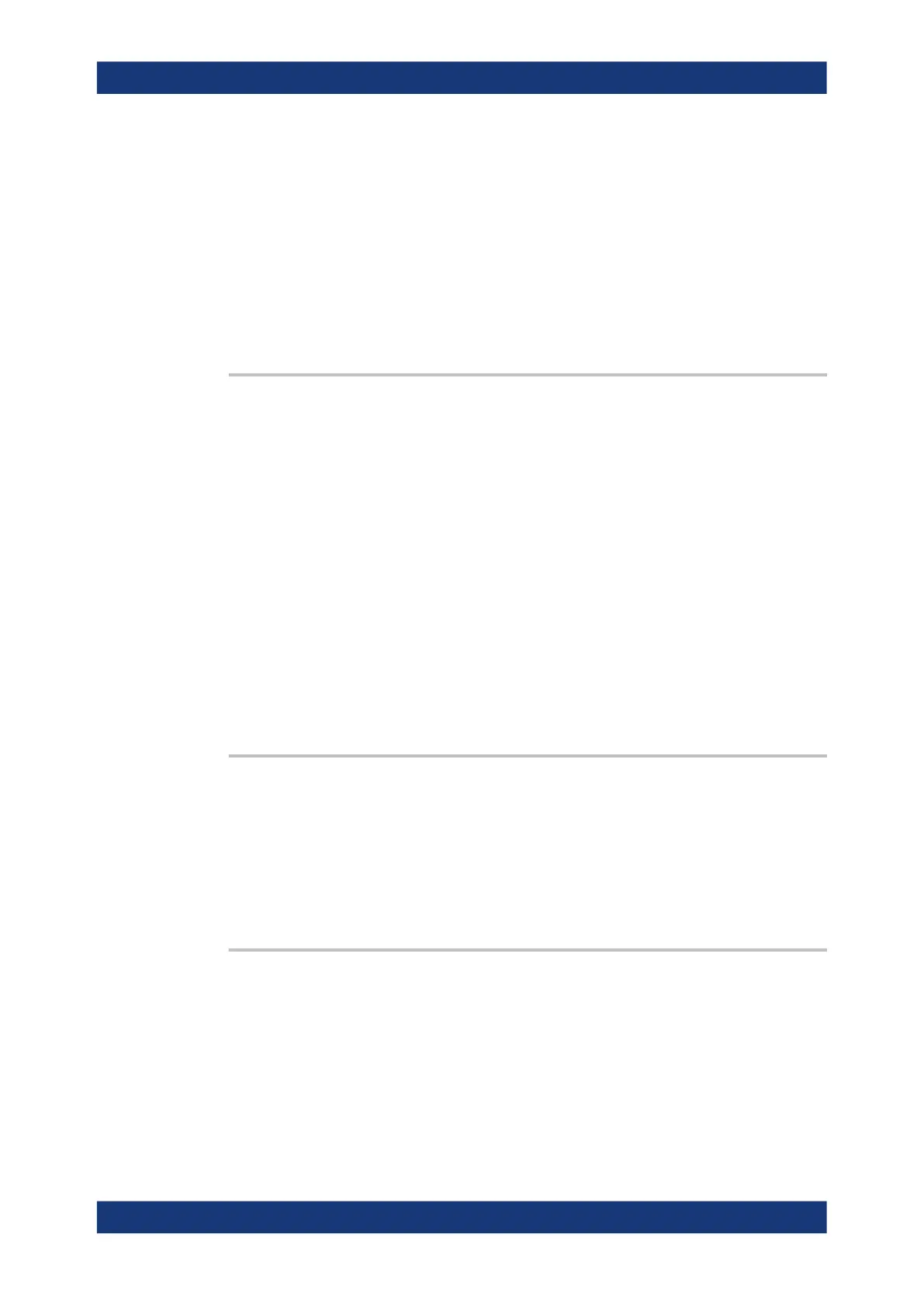Remote control commands
R&S
®
NRPxxP
94User Manual 1179.5760.02 ─ 02
8.8.2 Setting the result format
The FORMat subsystem sets the format of numeric data (measured values) that is
exchanged between the remote control computer and the power sensors if high-level
measurement commands are used.
Remote commands:
FORMat:BORDer.............................................................................................................94
FORMat:SREGister..........................................................................................................94
FORMat[:DATA]............................................................................................................... 94
FORMat:BORDer <border>
Selects the order of bytes in 32-bit or 64-bit binary data.
Parameters:
<border> NORMal | SWAPped
NORMal
The 1st byte is the least significant byte, the 4th/8th byte the
most significant byte.
Fulfills the Little Endian (little end comes first) convention, used
by x86/x64 CPUs, for example.
SWAPped
The 1st byte is the most significant byte, the 4th/8th byte the
least significant byte.
Fulfills the Big Endian (big end comes first) convention.
*RST: NORMal
Example:
FORM:BORD NORM
FORMat:SREGister <sregister>
Specifies which format is used for the return value of *STB?.
Parameters:
<sregister> ASCii | HEXadecimal | OCTal | BINary
*RST: ASCii
Example:
FORM:SREG ASC
FORMat[:DATA] [<data,length>, <length>]
Specifies how the R&S NRPxxP sends the numeric data to the controlling host/
computer.
Parameters:
<data,length> <REAL,32 | 64>
REAL
Block of binary values, 32-bit or 64-bit each; so-called "SCPI
definite length block"
Configuring measurement results
