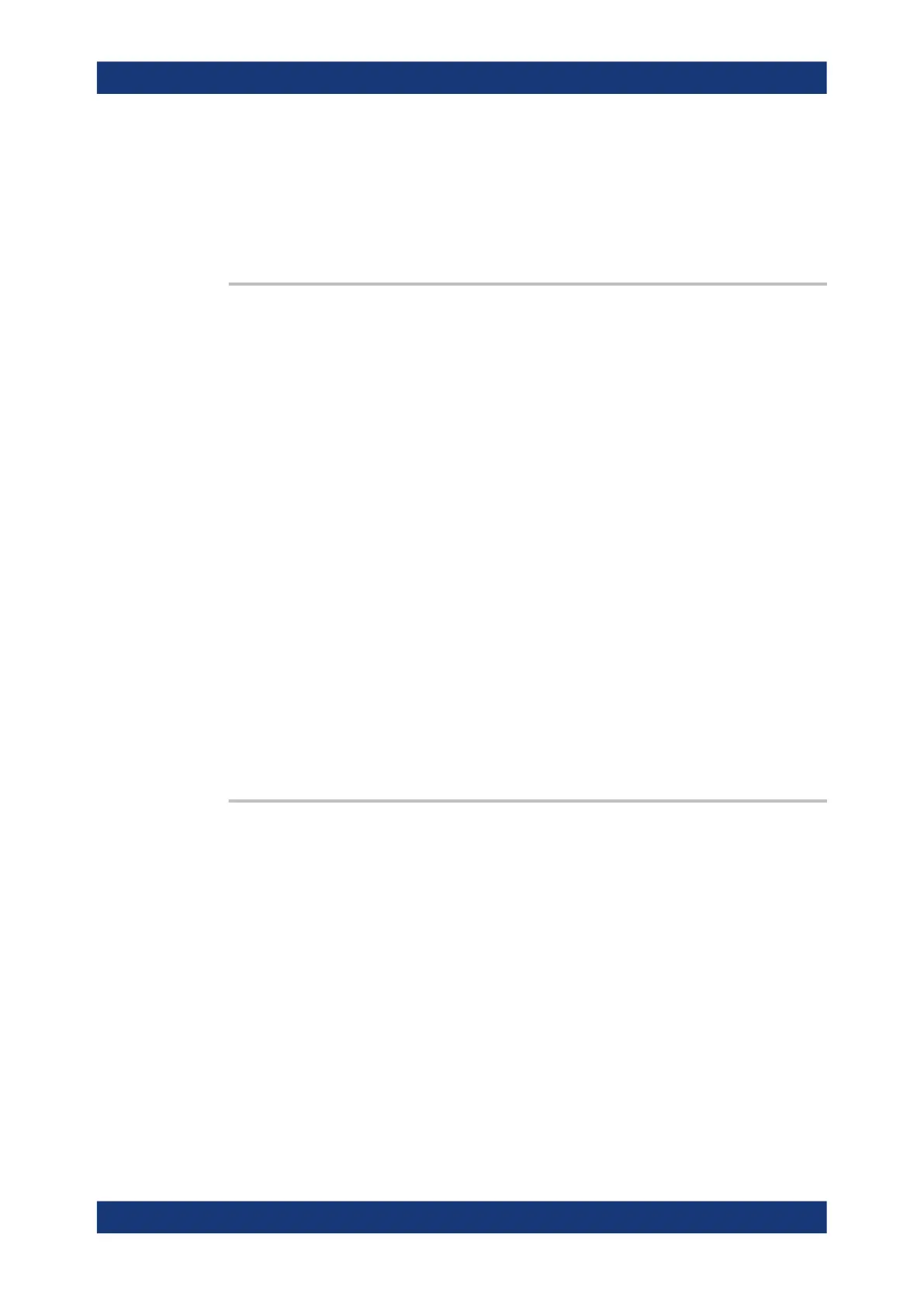Remote control commands
R&S
®
NRPxxP
59User Manual 1179.5760.02 ─ 02
8.6.2.1 Defining the dropout tolerance
To prevent power drops due to modulation from being erroneously interpreted as the
end of a pulse, you must define the dropout tolerance. The dropout tolerance is a time
interval in which the pulse end is only recognized if the signal level no longer exceeds
the trigger level.
SENSe<Sensor>:[POWer:]BURSt:DTOLerance <tolerance>
Sets the dropout tolerance, a time interval in which the pulse end is only recognized if
the signal level no longer exceeds the trigger level. See Figure 8-2.
Parameters:
<tolerance> Range: 0.00 to 0.003
*RST: 1.000e-6
Default unit: Seconds
8.6.2.2
Defining a time interval for the measurement
At the beginning and at the end of the measurement interval, you can define time inter-
vals that are excluded from the measurement, see Chapter 8.7.3, "Excluding intervals",
on page 78.
8.6.2.3 Triggering a burst average measurement
In burst average mode, only internal trigger events from the signal are evaluated, irre-
spective of the setting of the TRIGger:SOURce parameter. The TRIGger:DELay
parameter is also ignored, so that the measurement interval begins exactly when the
signal exceeds the trigger level.
8.6.2.4 Querying the pulse interval
SENSe<Sensor>:[POWer:]BURSt:LENGth?
Queries the length of a burst (pulse interval), the time between the trigger point of the
measurement and the time the trigger logic detects the end of the pulse. See Fig-
ure 8-2.
Usage:
Query only
8.6.3 Timeslot measurement
The timeslot mode is used to measure the average power of a definable number of
successive timeslots within a frame structure with equal spacing. The measurement
result is an array with the same number of elements as timeslots. Each element repre-
sents the average power in a particular timeslot.
Configuring the measurement modes
