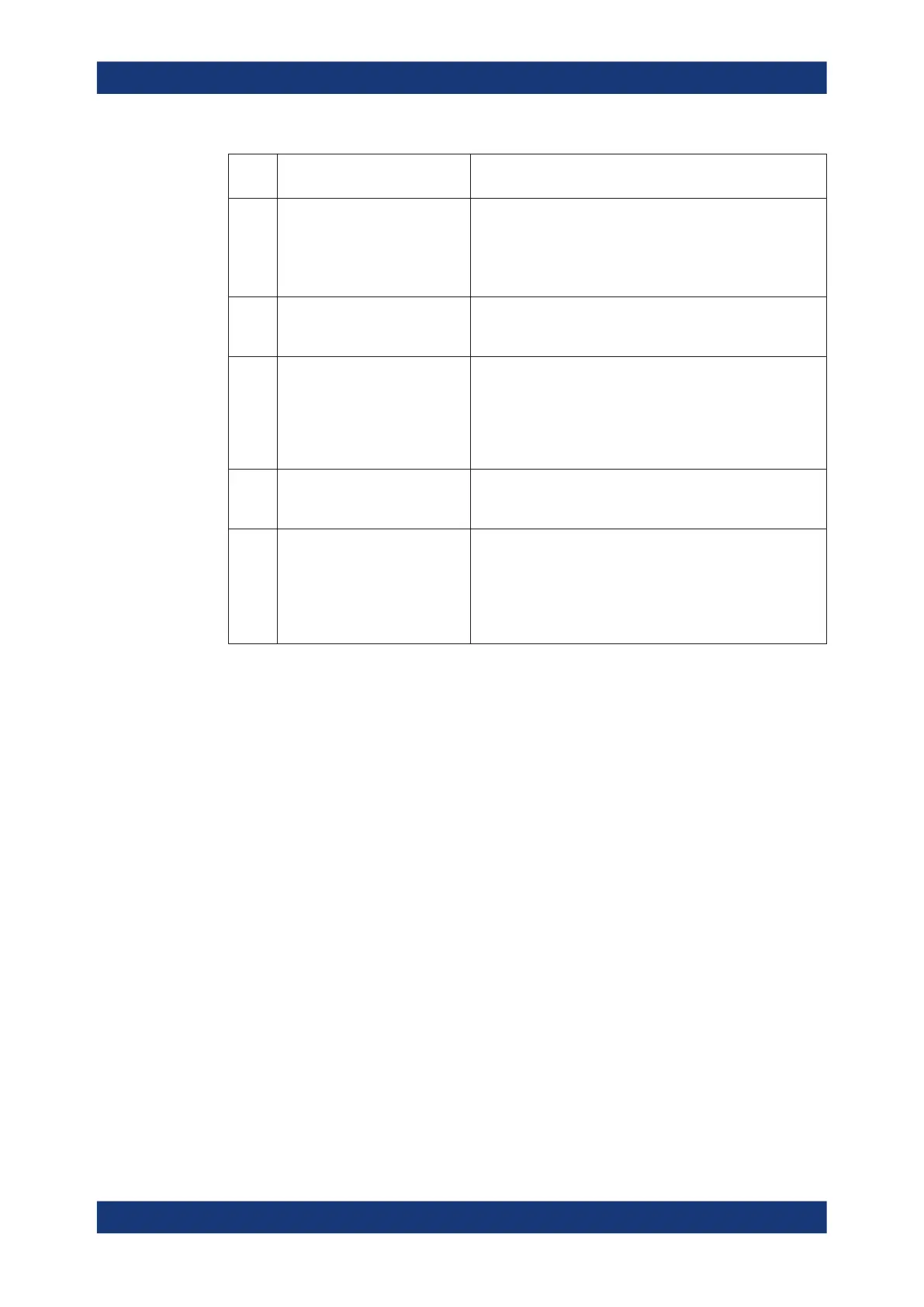Remote control basics
R&S
®
NRPxxP
128User Manual 1179.5760.02 ─ 02
Bit
no.
Short description Bit is set if
3 Questionable status register
summary
An EVENt bit is set in the QUEStionable status register and
the associated ENABLe bit is set to 1. A set bit denotes a ques-
tionable device status which can be specified in greater detail
by querying the questionable status register.
Chapter 10.2.3, "Questionable status register", on page 130.
4 MAV
Message available
A readable message is in the message queue. This bit can be
used to automate reading of data from the sensor into the con-
troller.
5 ESB
Standard event status register
summary
One of the bits in the standard event status register is set and
enabled in the event status enable register. Setting this bit
denotes a serious error which can be specified in greater detail
by querying the standard event status register.
Chapter 10.2.4, "Standard event status and enable register
(ESR, ESE)", on page 132.
6 RQS/MSS
Master status summary
The sensor triggers a service request, which happens if one of
the other bits of this register is set together with its enable bit
in the service request enable register (SRE).
7 Operation status register sum-
mary
An EVENt bit is set in the operation status register and the
associated ENABLe bit is set to 1. A set bit denotes that an
action is being performed by the sensor. Information on the
type of action can be obtained by querying the operation sta-
tus register.
Chapter 10.2.5, "Operation status register", on page 133.
Further information:
●
See Figure 10-1.
●
Set and read the service request enable register using *SRE.
10.2.2 Device status register
Shows whether static errors (SERR) exist and other power sensor status information.
Status reporting system
