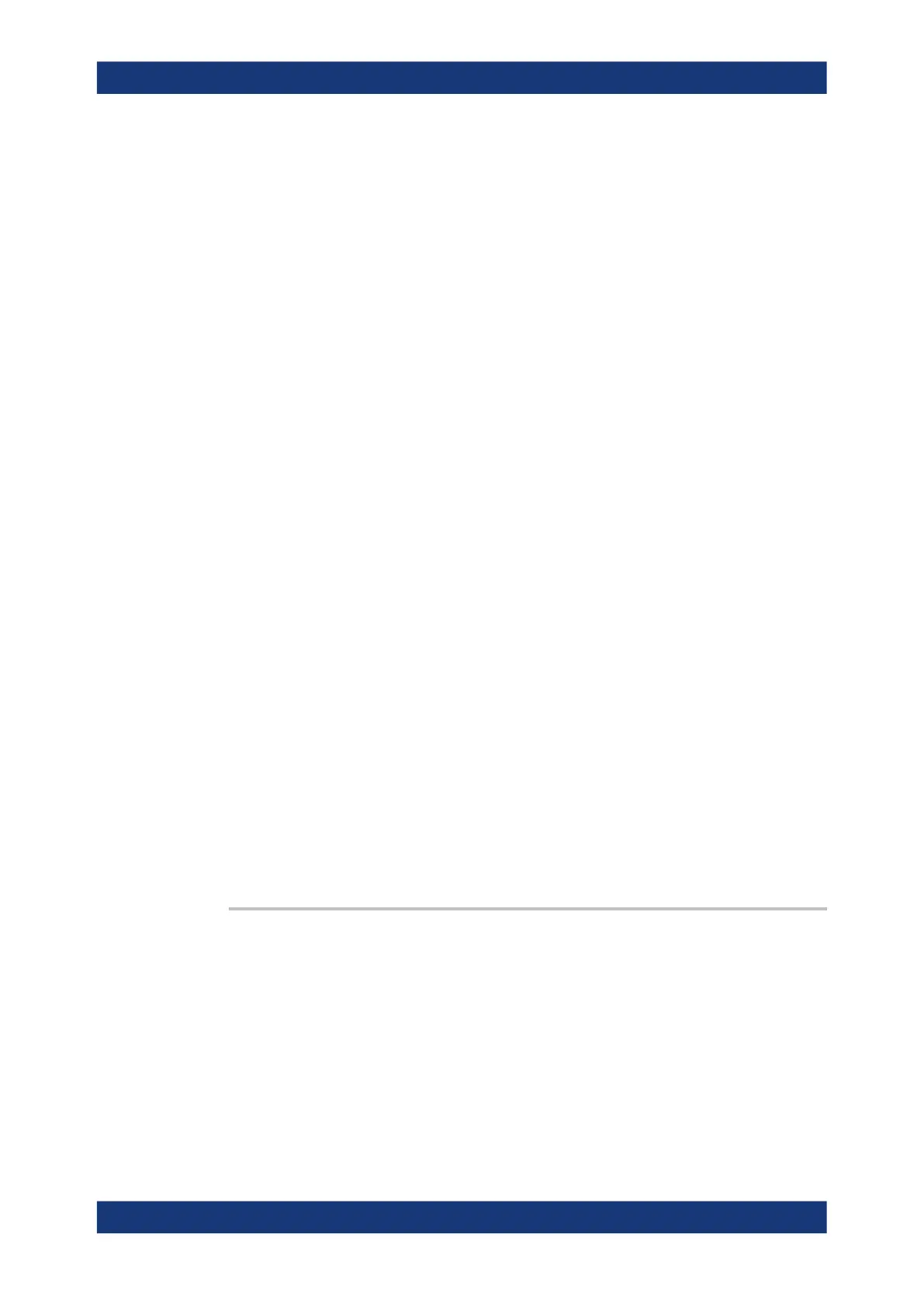Remote control commands
R&S
®
NRPxxP
93User Manual 1179.5760.02 ─ 02
– <parameter>
U must be specified for uncertainty data files. If a parameter is not specified, S
is implicitly assumed and as a result an error message is triggered.
– <format>
This value is ignored in uncertainty measurement files. The entry is therefore
irrelevant.
– <R n>
R is optional and followed by the reference impedance in Ω. If no entry is
made, R50 is implicitly assumed.
The option line therefore reads:
# [HZ | KHZ | MHZ | GHZ] U [MA | DB | RI] [R 50].
●
Measurement frequencies
The measurement frequencies are listed in ascending order and are specified as
follows:
f
i
unc[s
11
( f
i
)]
unc[s
21
( f
i
)]
unc[s
12
( f
i
)]
unc[s
22
( f
i
)]
where f
i
is the i-th frequency and unc[ s
jk
( f
i
)] is the uncertainty of the S-parameters
that is forwarded as follows:
– As extended absolute uncertainty ( k = 2 ) for the magnitude of reflection
parameters s
11
and s
22
– As extended uncertainties ( k = 2 ) in dB for the magnitude of transmission
parameters s
21
and s
12
●
Comments
Any line starting with an exclamation mark (!) is interpreted as a comment line.
8.8 Configuring measurement results
See also:
●
Chapter 8.9, "Querying measurement results", on page 95
8.8.1 Setting the power unit
The UNIT subsystem contains commands for setting up the power unit.
UNIT:POWer <unit>
Sets the output unit for the measured power values.
Parameters:
<unit> DBM | W | DBUV
*RST: W
Example:
UNIT:POW DBM
Configuring measurement results
