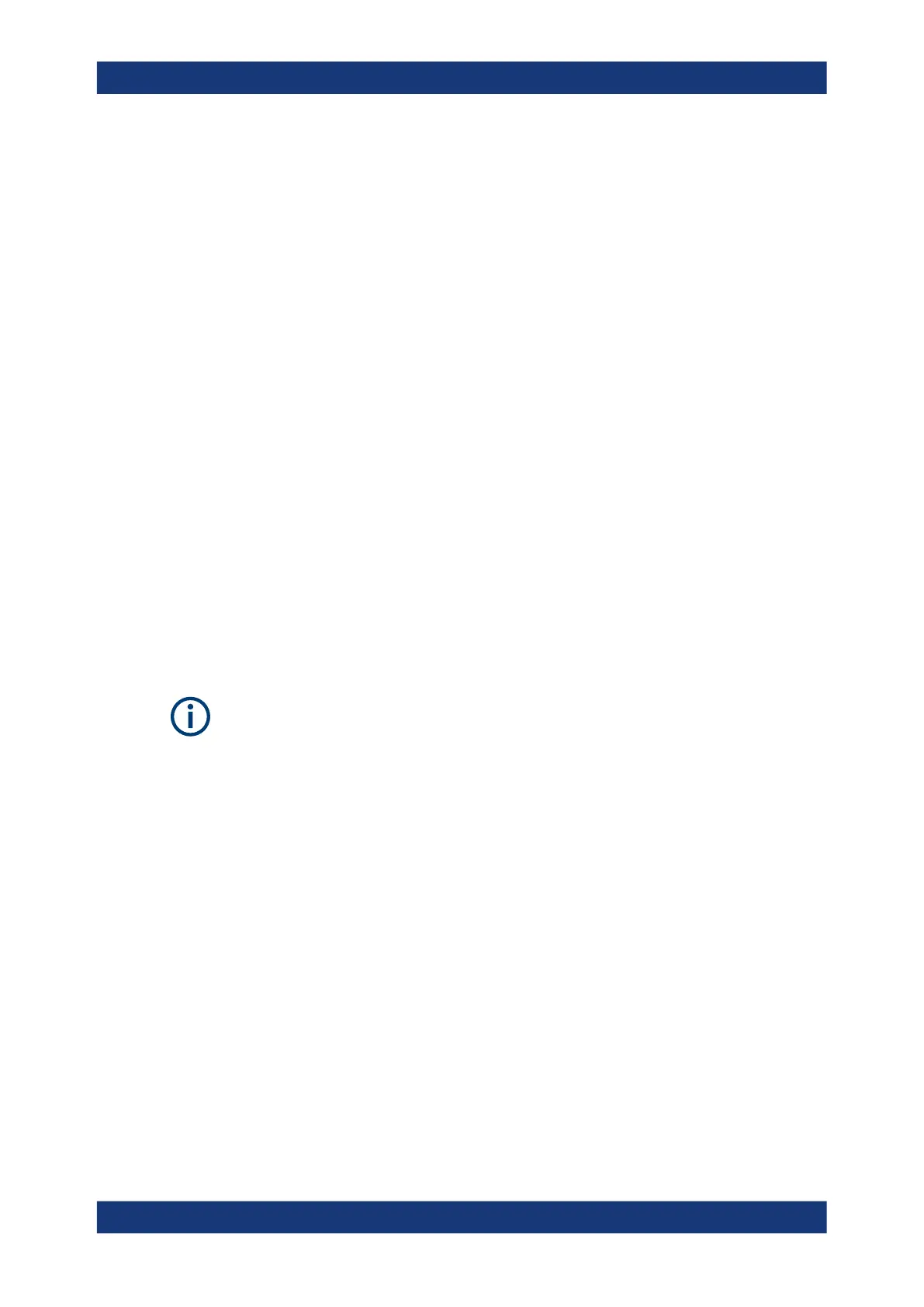Troubleshooting
R&S
®
NRPxxP
139User Manual 1179.5760.02 ─ 02
11 Troubleshooting
● Displaying status information................................................................................ 139
● Performing a selftest............................................................................................. 139
● Problems during a firmware update...................................................................... 139
● Contacting customer support................................................................................ 140
11.1 Displaying status information
Status information is available in several ways.
Status LED of the R&S NRPxxP
The position of the status LED is indicated in Chapter 4, "Power sensor tour",
on page 18.
The meaning of the different colors and blinking frequencies is explained in Chap-
ter 4.2, "Status information", on page 19.
11.2 Performing a selftest
The selftest gives you detailed information that you can use for troubleshooting.
Do not apply a signal to the power sensor while the selftest is running. If the selftest is
carried out with a signal being present, error messages can erroneously be output for
the test steps Offset Voltages and/or Noise Voltages.
Using remote control
► For a quick check, send TEST:SENSor?.
For each test step, PASS or FAIL is listed.
11.3 Problems during a firmware update
The firmware update is described in Chapter 6, "Firmware update", on page 28.
Solutions for potential problems that can occur when using the Firmware Update for
NRP Family, see "Troubleshooting" on page 30.
Firmware update was interrupted
If for example, a power cut happened during the firmware update, problems can occur.
1. Perform the firmware update again. Sometimes, a further update fixes the prob-
lems.
Problems during a firmware update
