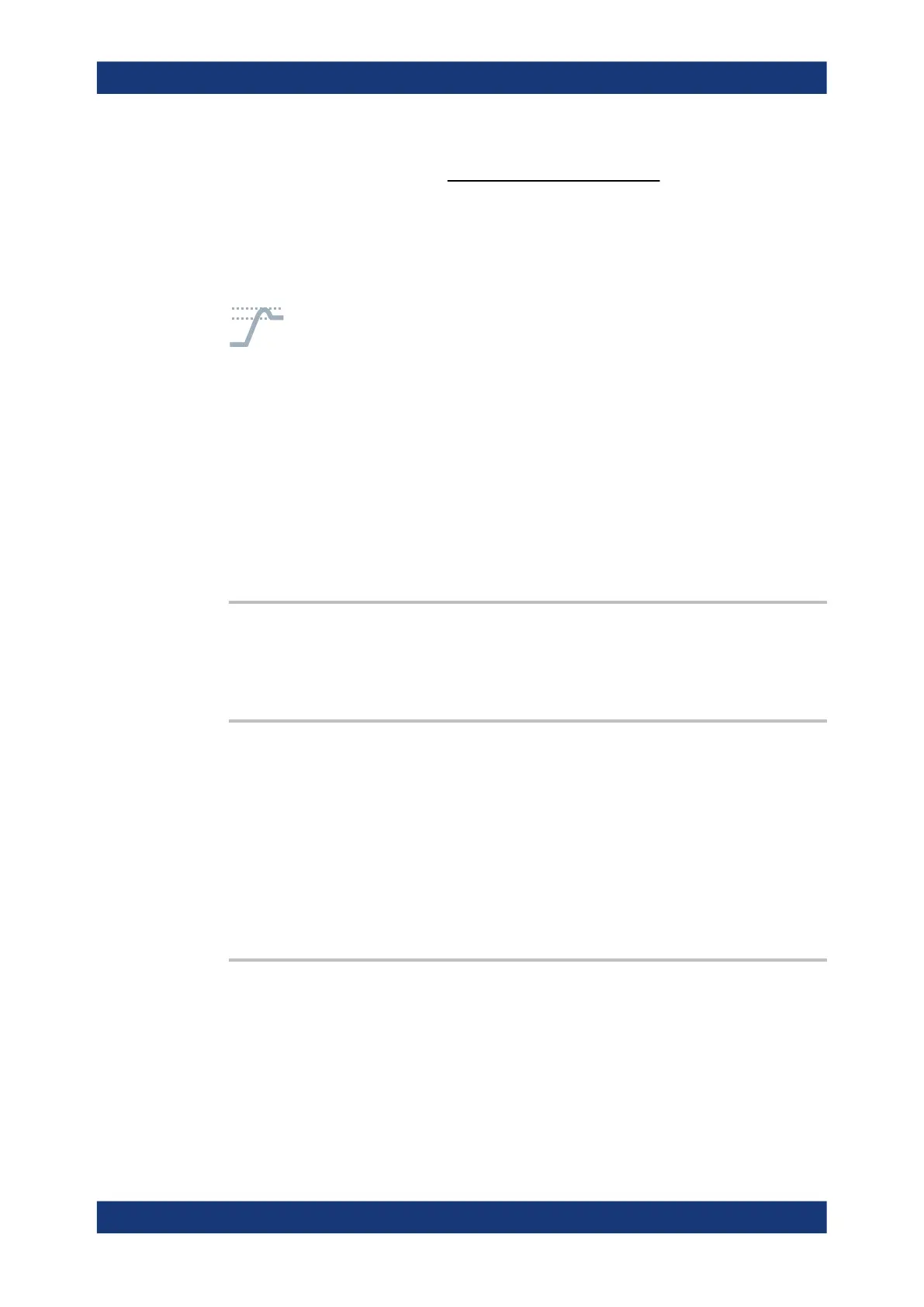Remote control commands
R&S
®
NRPxxP
106User Manual 1179.5760.02 ─ 02
Positive overshoot = 100 % x
Max. power - pulse top power
Pulse amplitude
The search interval begins when the signal falls below the lower reference level set by
SENSe<Sensor>:TRACe:MEASurement:DEFine:TRANsition:HREFerence and
ends half a period thereafter.
Usage: Query only
8.9.6
Statistics measurement results
You can query the average and peak power. See also Figure 8-5 and Figure 8-6.
SENSe<Sensor>:STATistics:POWer:AVG?.......................................................................106
SENSe<Sensor>:STATistics:POWer:PEAK?.....................................................................106
SENSe<Sensor>:STATistics:POWer:PEAK:HOLD.............................................................106
SENSe<Sensor>:STATistics:POWer:PEAK:RESet.............................................................107
SENSe<Sensor>:STATistics:POWer:AVG?
Queries the average power of the measured signal.
Usage:
Query only
SENSe<Sensor>:STATistics:POWer:PEAK?
Queries the peak power value of the current statistics measurement. You can send this
query after the measurement or while it is running.
At the start of a new measurement, the peak power value of the previous measure-
ment is deleted. If you want to evaluate the peak power value over several consecutive
measurements, use SENSe<Sensor>:STATistics:POWer:PEAK:HOLD.
Configure the measurement time using SENSe<Sensor>:STATistics:TIME.
Usage:
Query only
SENSe<Sensor>:STATistics:POWer:PEAK:HOLD <state>
Enables or disables retaining the peak power value of the previous statistics measure-
ments.
Parameters:
<state> ON
Retains the peak power value over consecutive measurements.
Querying measurement results
