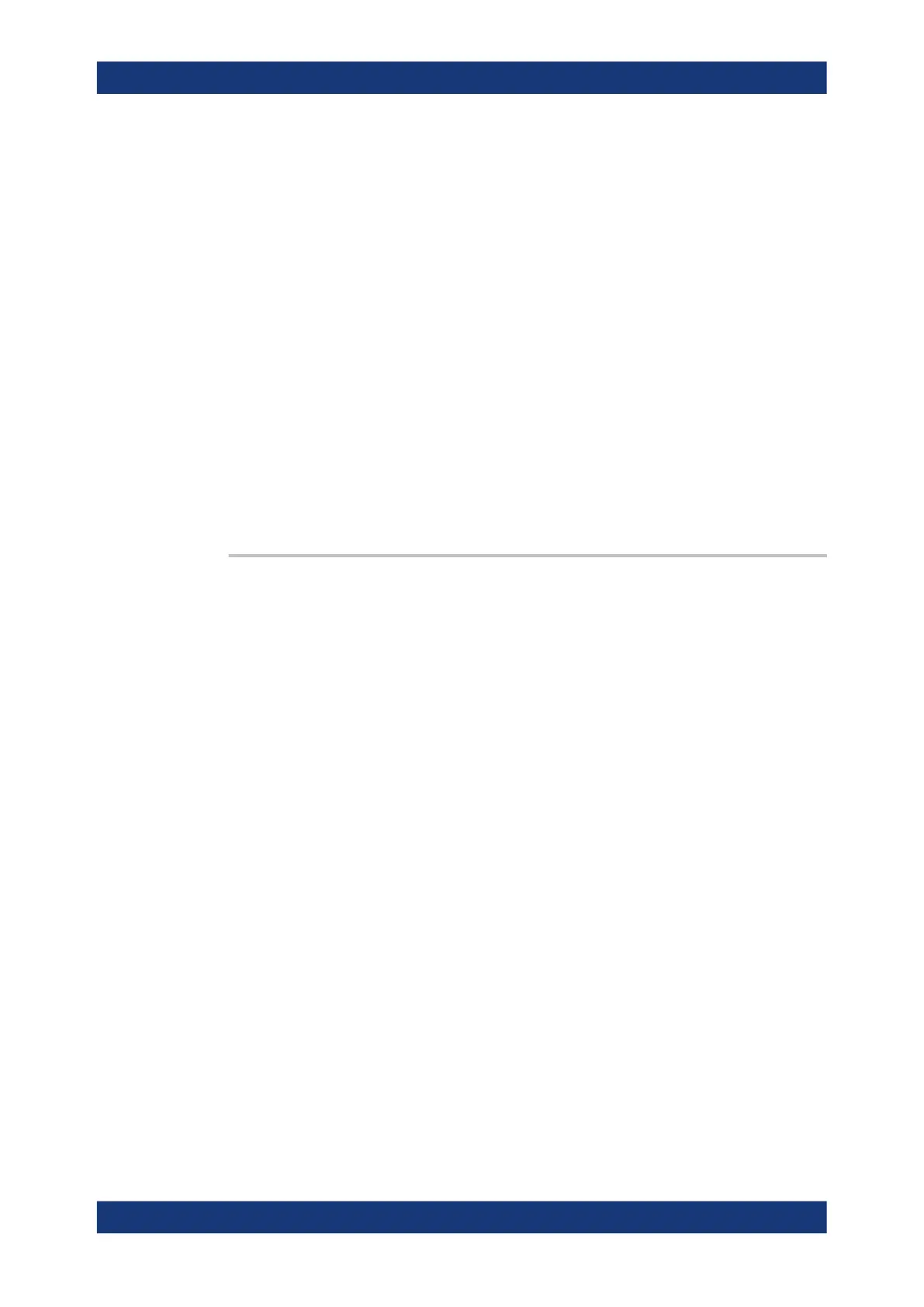Remote control commands
R&S
®
NRPxxP
39User Manual 1179.5760.02 ─ 02
Usage: Event
8.4 Preparing for the measurement
Before starting a measurement, you need to do the following:
● Selecting a measurement mode............................................................................. 39
● Configuring the measured values........................................................................... 40
8.4.1 Selecting a measurement mode
► Before starting a measurement, select the measurement mode using:
SENSe<Sensor>:FUNCtion
The available measurement modes and how to configure them are described in
Chapter 8.6, "Configuring the measurement modes", on page 55.
SENSe<Sensor>:FUNCtion <function>
Sets the measurement mode.
Parameters:
<function> "POWer:AVG"
Continuous average mode
See Chapter 8.6.1, "Continuous average measurement",
on page 55.
"POWer:BURSt:AVG"
Burst average mode
See Chapter 8.6.2, "Burst average measurement", on page 58.
"POWer:TSLot:AVG"
Timeslot mode
See Chapter 8.6.3, "Timeslot measurement", on page 59.
"XTIMe:POWer"
Trace mode
See Chapter 8.6.4, "Trace measurement", on page 61.
Pulse analysis
See Chapter 8.6.5, "Pulse analysis measurement", on page 66.
"XPOWer:CCDFunction"
Statistics (CCDF) mode
See Chapter 8.6.6, "Statistics measurement", on page 70.
"XPOWer:PDFunction"
Statistics (PDF) mode
See Chapter 8.6.6, "Statistics measurement", on page 70.
*RST:
"POWer:AVG"
Preparing for the measurement
