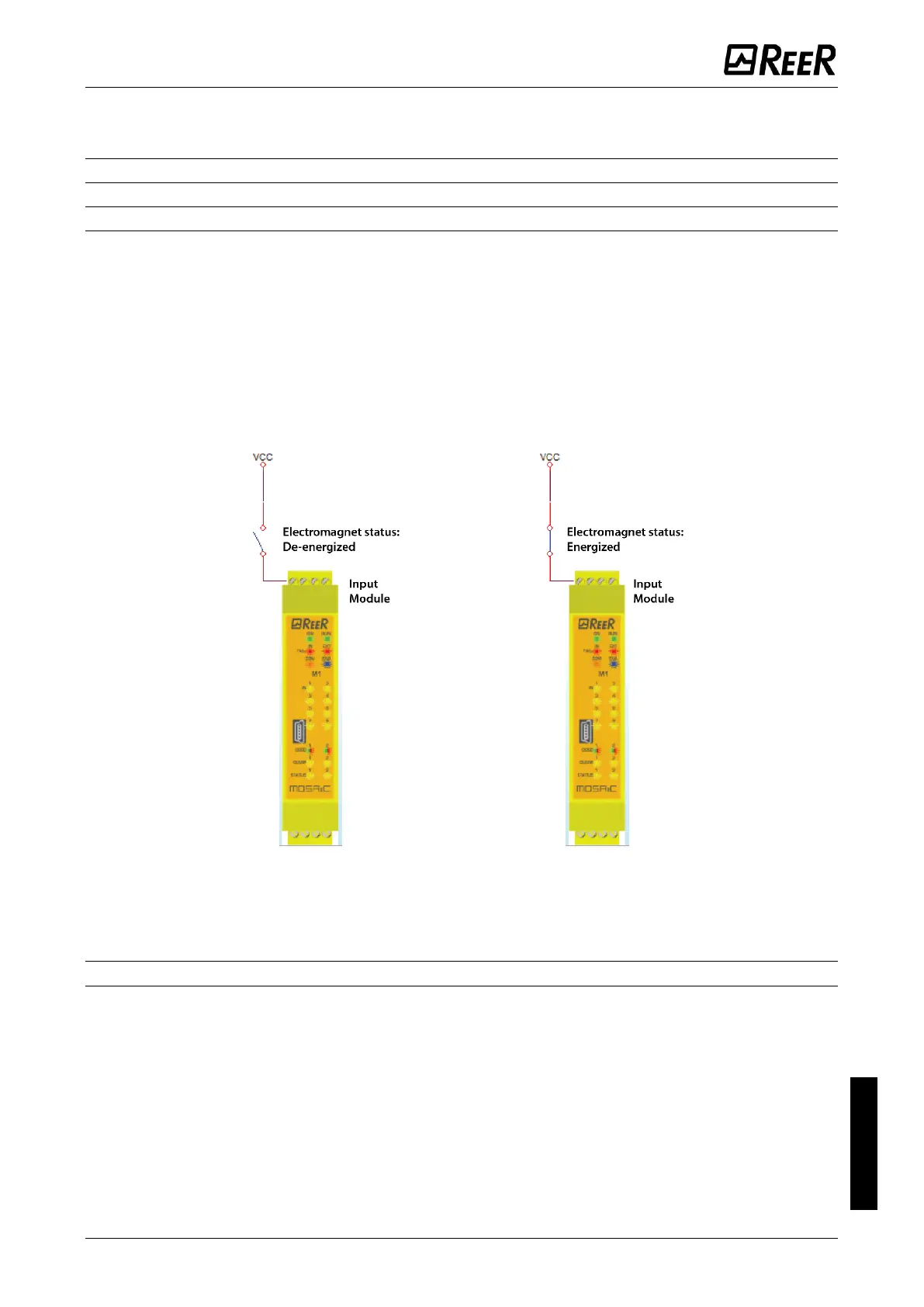Enable error out: This can be selected to enable a signal (Error Out) to indicate a lock malfunction.
When Error Out = 1 (TRUE) there is a fault in the lock. (e.g. open door with guard lock locked,
Feedback Time exceeding the maximum allowed, etc.).
Description of "GUARD LOCK" operator inputs/outputs
“Lock_fbk” input
The “Lock_fbk” input is used to detect the status (feedback) of the electromagnet that
unlocks/locks the guard lock.
Electromechanical guard locks are unlocked/locked via an electric control that
energises/de-energises an electromagnet. Its status (energised/de-energised) is indicated
by appropriate contacts. For example, the status of the electromagnet may be indicated by
a normally open contact that is closed when the electromagnet is energised, as in the case
shown in Figure 111.
Figure 111 - Example of feedback of the status of the electromagnet of a guard lock.
The signal received by the module is processed by the "Guard Lock" operator.
“Gate” input
When the “Gate” input is present, it detects the status (feedback) of the door/gate
connected to the guard lock.
The status of the door/gate (GATE) is detected using specific contacts. For example, the
status of the door/gate may be indicated by a normally open contact that is closed when
the door/gate is closed, as in the case in Figure 112.
