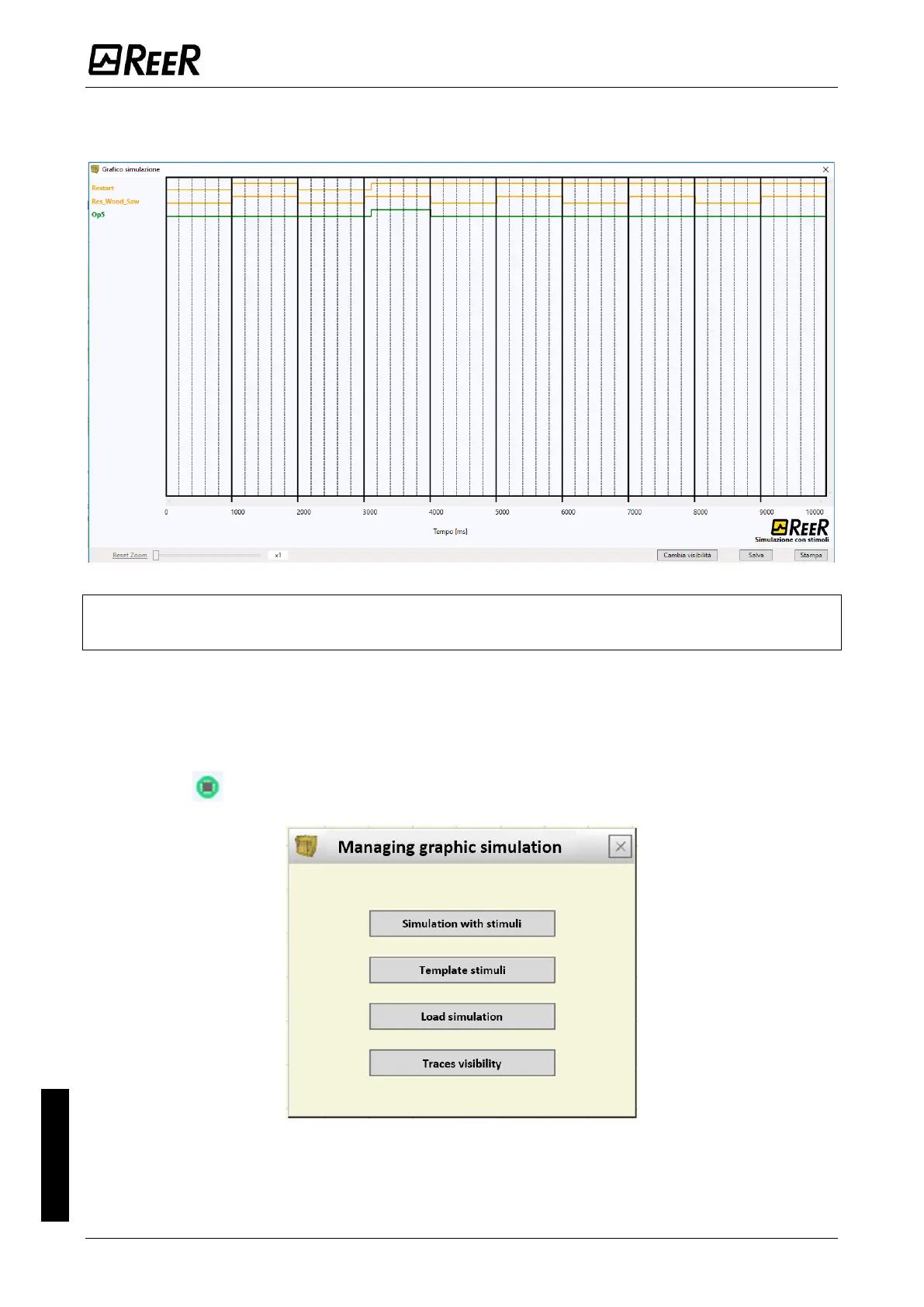Click the "X" key (top right) to exit the graphic simulation environment.
Figure 130 – Example of a result of the graphic simulation.
➔
It shows the traces and the three keys in the bottom right corner for selecting the traces, saving
and printing.
The simulation can only be carried out after performing at least the following steps.
1. Create a stimuli file to suit your needs.
2. Upload the stimuli file and wait until the simulation finishes.
Click on the icon to display the page shown below.
Figure 131 – Menu for selecting the graphic simulation mode
The functions of each key in the menu shown in Figure 131 will now be described:
