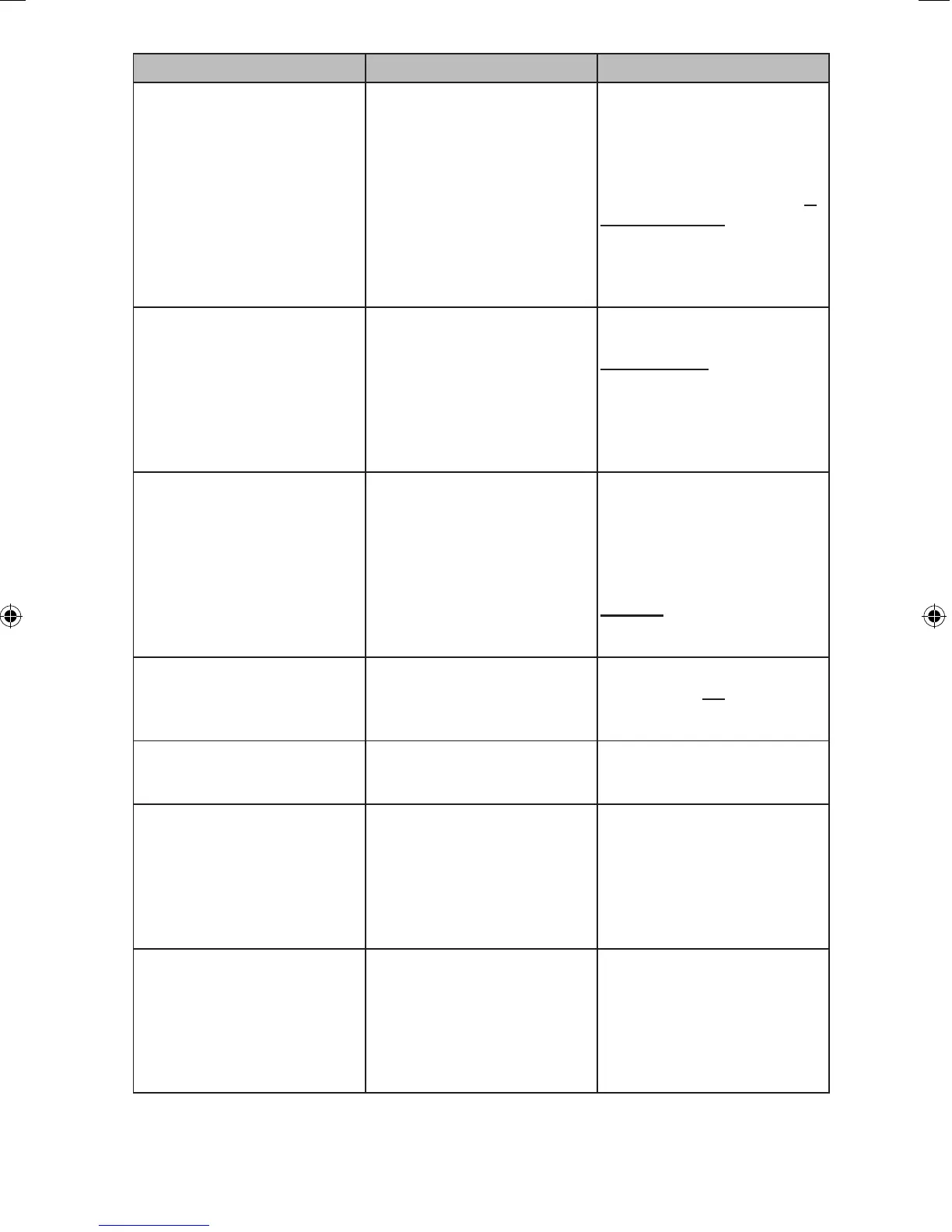Topic Error Corrections
Security Guide > 4. Preventing
Leakage of Information from Ma-
chines > Encrypting Data on the
Hard Disk > Enabling the Encryp-
tion Settings
If you use hard disk erase-by-over-
write and encryption simultaneous-
ly and you select overwrite three
times for “Random Numbers”,
the maximum time to complete
the operations will be 11 hours,
45 minutes for types 1 and 2 or 9
hours, 15 minutes for types 3 and
4. Re-encrypting from an already
encrypted state takes the same
amount of time.
If you use hard disk erase-
by-overwrite and encryption
simultaneously and you select
overwrite three times for “Random
Numbers”, the maximum time to
complete the operations will be 7
hours, 30 minutes for types 1 and
2 or 9 hours, 15 minutes for types
3 and 4. Re-encrypting from an
already encrypted state takes the
same amount of time.
Security Guide > 5. Enhanced
Network Security > Specifying
Network Security Level > Status
of Functions under Each Network
Security Level
TCP/IP
Function: SSL/TLS > Permit SSL/
TLS Communication
FIPS 140:
Ciphertext Priority
FIPS 140:
Ciphertext Only
Security Guide > 5. Enhanced
Network Security > Specifying
Network Security Level > Status
of Functions under Each Network
Security Level
TCP/IP Encryption Strength Set-
ting
Function: ssh > Encryption Algo-
rithm
Level 0:
DES/
3DES/
AES-128/
AES-192/
Blowsh/
Arcfour
Level 0:
DES/
3DES/
AES-128/
AES-192/
AES-256/
Blowsh/
Arcfour
Security Guide > 7. Managing
the Machine > Conguring the
Browser Functions > Restricting
User Browser Functions
Step 3
Press [Settings par Users].
Step 3
Press [Settings per Users].
Security Guide > 7. Managing
the Machine > Managing Device
Information
Printing Log Files Both Printing Log Files for Import
and Export functions are not avail-
able.
Security Guide > 7. Managing
the Machine > Managing Device
Information > Exporting Device
Information
Step 7
Select the item(s) to export and set
the export conditions.
Select [On] or [Off] for “Encryp- •
tion”. If [On] is chosen, set up an
encryption key.
Step 7
Set the export conditions.
(You cannot select items to be
exported)
Specify an encryption key. •
(The encryption key must be
congured)
Security Guide > 7. Managing
the Machine > Managing Device
Information > Exporting Device
Information
Information can also be exported •
from Web Image Monitor. When
exporting from Web Image
Monitor, device information can be
stored on the hard disk of the com-
puter you are using. For details,
see Web Image Monitor Help.
Web Image Monitor does not sup-
port the Export function.
