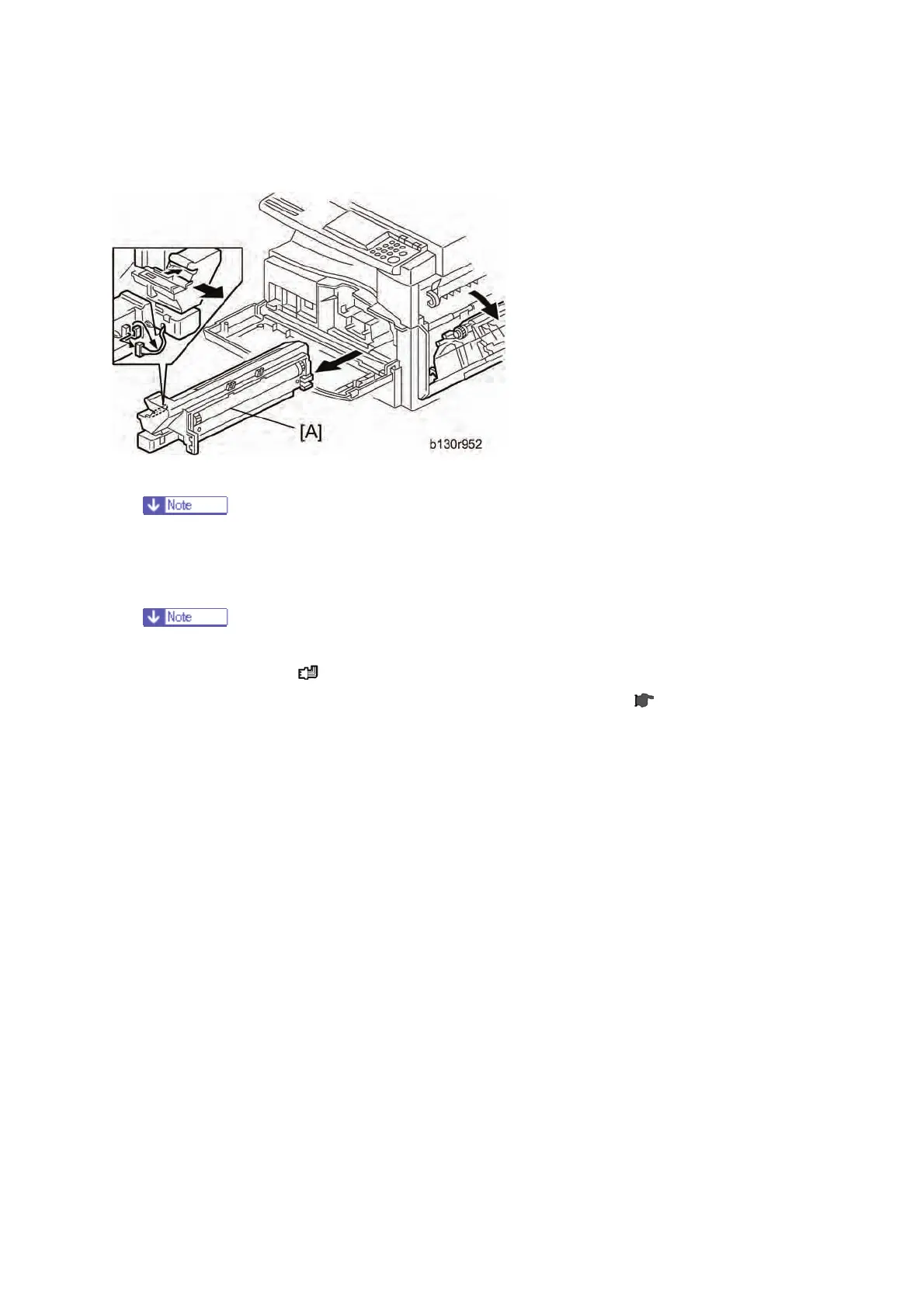PCU and Quenching Lamp
D115/D116 4-22 SM
4.6.1 PCU
1. Open the right door.
The PCU may become stuck if you try to remove it while the front door is closed.
2. Open the front door.
3. Remove the toner bottle holder.
Clean all spilled toner off the toner bottle area and the inside of the front door.
4. Pull out the PCU [A] (
x 1).
5. When having installed a new PCU, remove the Styrofoam and tags (
p.2-5 "Copier" in
the chapter "Installation").
Initialization
After you turn on the main power switch, the copier automatically initializes the new PCU. When
the copier is executing initialization, it is important that you:
Do not turn off the main power switch.
Do not open or remove exterior covers.
