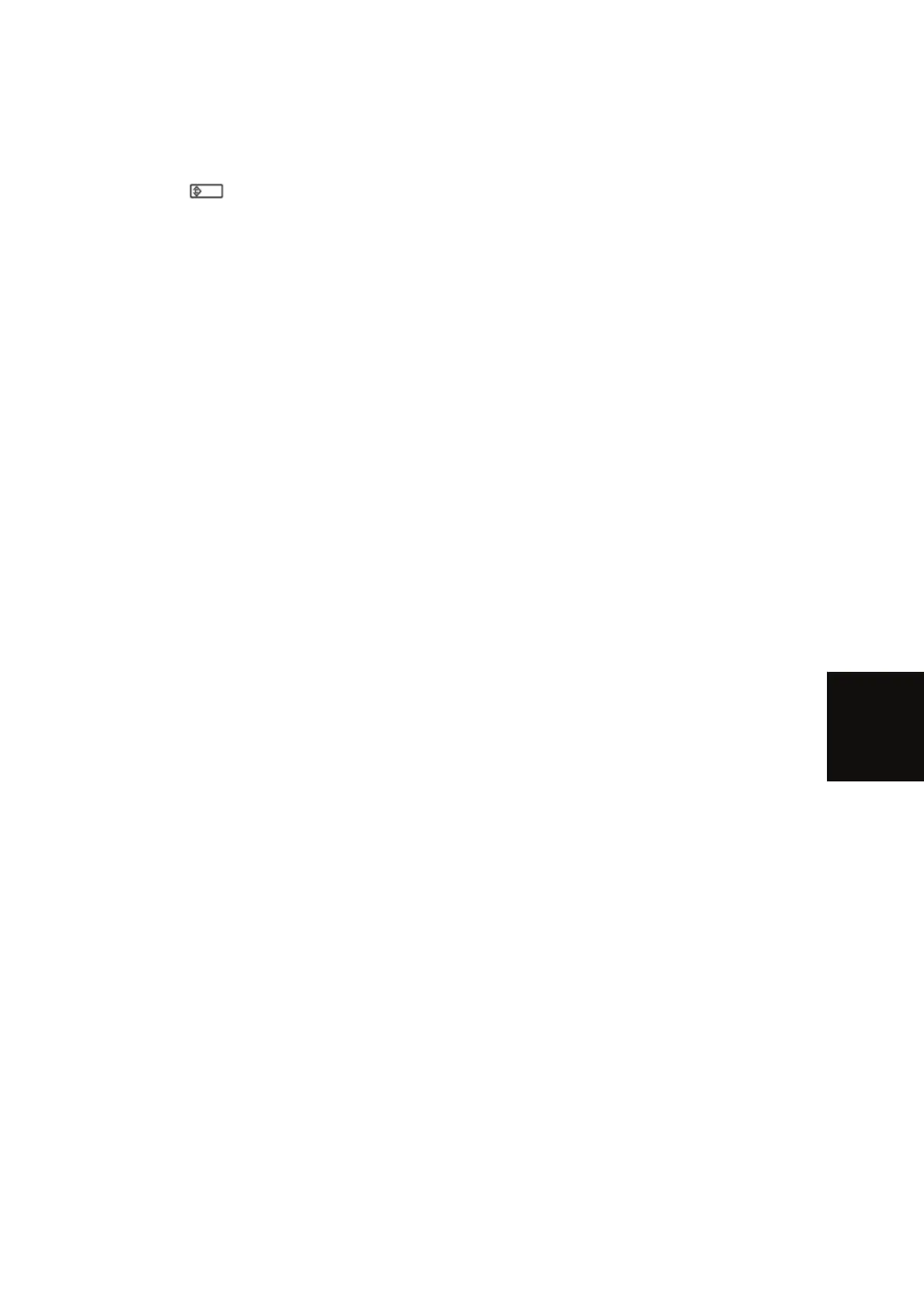Service Program
SM 5-3 D115/D116
System
Maintenance
Reference
Quitting Programs/Ending (S) SP Mode
Press the key or the escape key to quit the program. You can end the SP mode by
pressing one of these keys several times.
Conventions used in the tables:
Asterisk (*): The settings are saved in the NVRAM. Most of them return to the default
values when you execute SP5-801-002. CTL indicates that the data is contained in NVRAM
on the controller board.
DFU: The program is for design/factory use only. Do not change the settings.
Brackets ([ ]): The brackets enclose the setting rage, default value, and minimum step with
unit ([Minimum to Maximum / Default / Step]).
