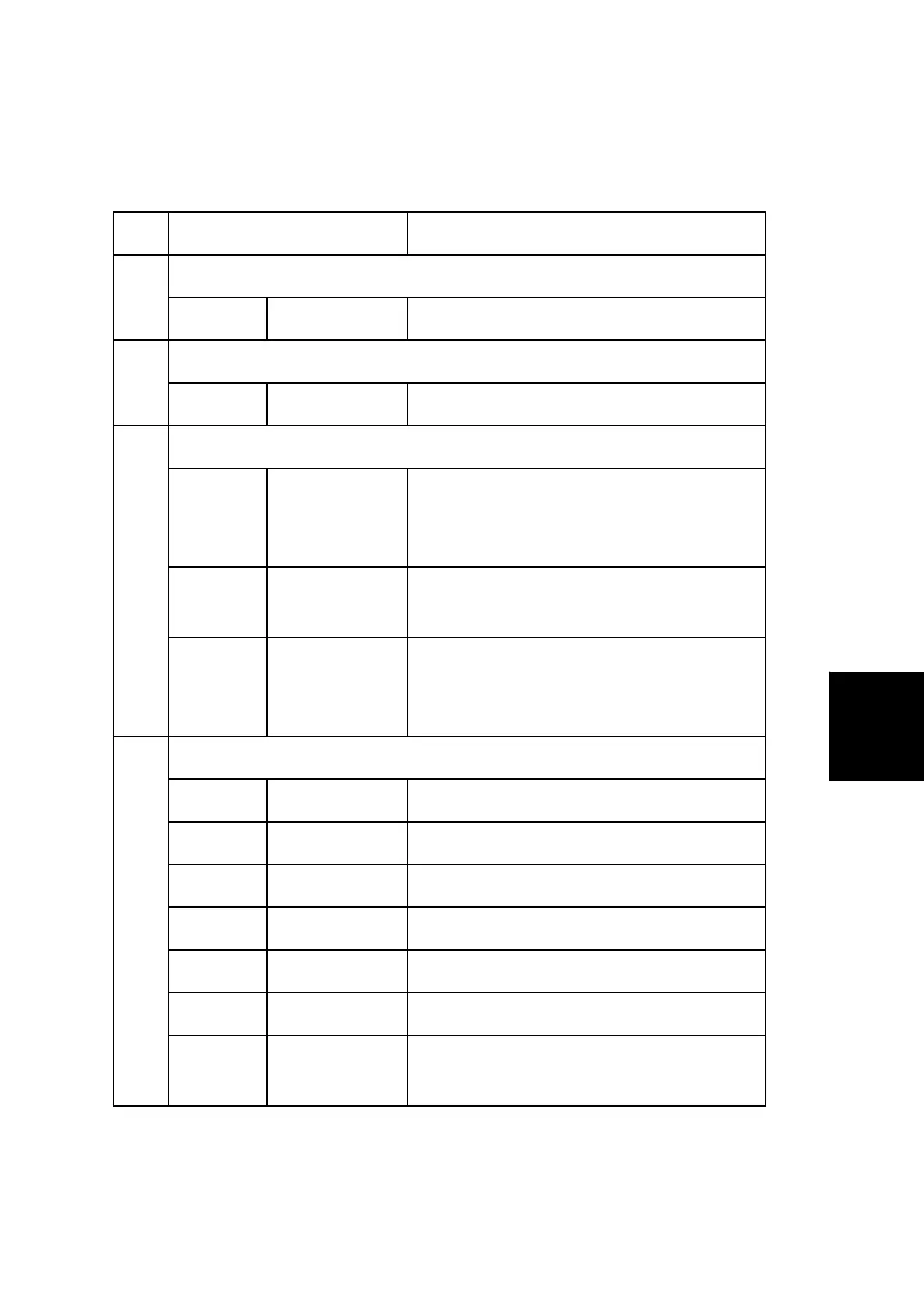System Service Mode
SM Appendix 5-3 D115/D116
Appendix:
Fax Service
Program
5.1.3 SP3-XXX (TEL LINE SETTINGS)
3
Mode No. Function
101
Service Station
001 Fax Number Enter the fax number of the service station.
102
Serial Number
000 Enter the fax unit’s serial number.
103
PSTN-1 Port Settings
001 Select Line
Select the line type setting for the G3-1 line. If
the machine is installed on a PABX line, select
“PABX”, “PABX(GND)” or “PABX(FLASH)”.
002
PSTN Access
Number
Enter the PSTN access number for the
G3-1 line.
003
Memory Lock
Disabled
If the customer does not want to receive
transmissions using Memory Lock on this line,
turn this SP on.
107
IPFAX Port Settings
001 H323 Port -
002 SIP Port -
003 RAS Port -
004 Gatekeeper port -
005 T.38 Port -
006 SIP Server Port -
007
IPFAX Protocol
Priority
Select "H323" or "SIP".
