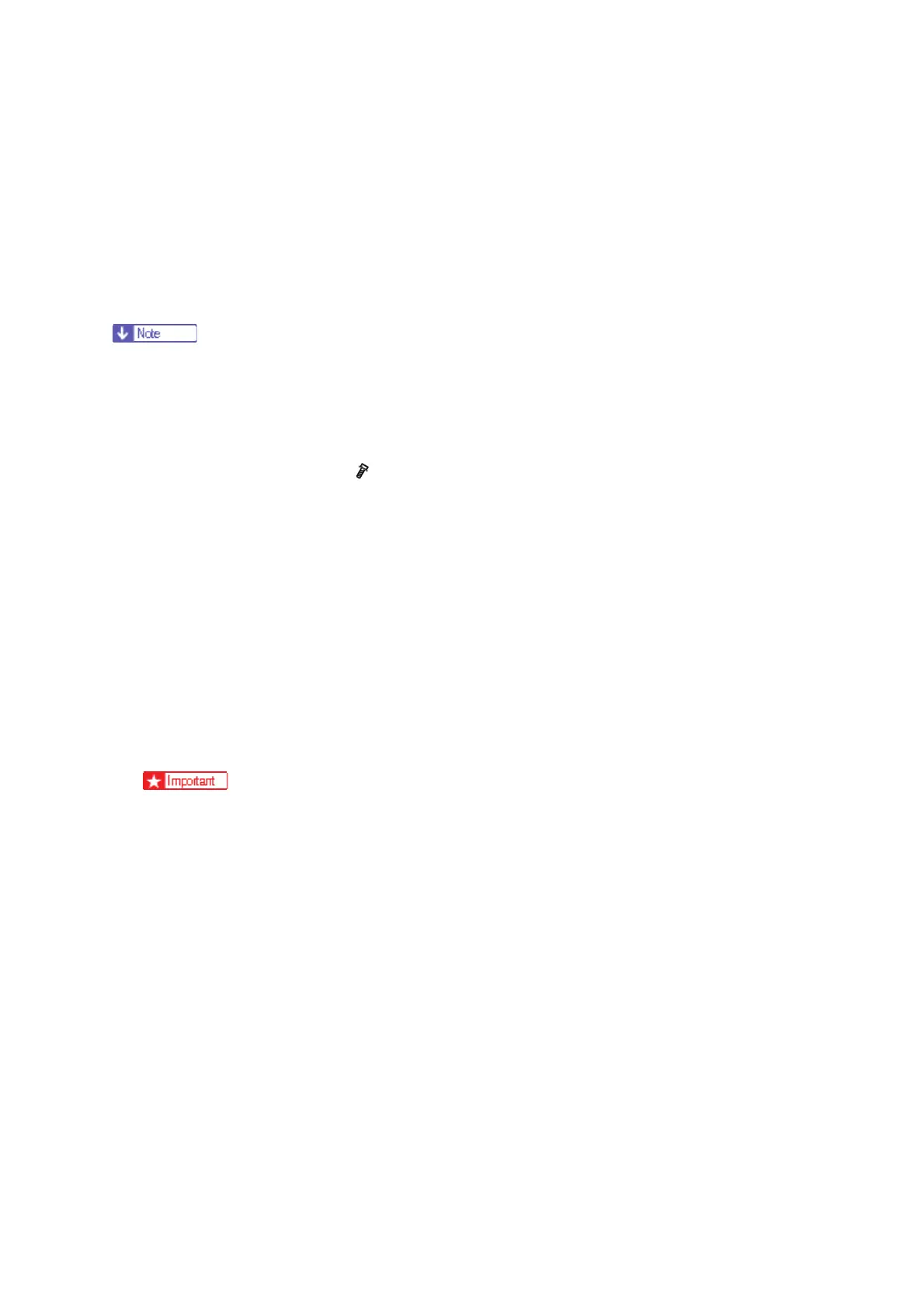Using SP Mode
D115/D116 5-4 SM
5.2 USING SP MODE
5.2.1 NVRAM DATA UPLOAD/DOWNLOAD
Uploading Content of NVRAM to an SD card
Follow this procedure to upload SP code settings from NVRAM to an SD card.
This data should always be uploaded to an SD card before the NVRAM is replaced.
1. Before switching the machine off, execute SP 5990-1 (SMC Print). You will need a record of
the NVRAM settings if the upload fails.
2. Turn off the main power of the copier.
3. Remove the interface cover (
x 1).
4. Insert the SD card into the service slot 2, then turn on the main power of the copier.
5. Execute SP 5824-1 (NVRAM Data Upload) then press the “Execute” key.
When uploading is finished, a file is coped to an NVRAM folder on the SD card. The file
is saved to the path and filename:
NVRAM¥<serial number>.NV
Here is an example with Serial Number “B0700017”:
NVRAM¥B0700017.NV
6. In order to prevent an error during the download, be sure to mark the SD card that holds the
uploaded (saved) data with the number of the machine from which the data was uploaded
(saved).
NVRAM data from more than one machine can be uploaded (saved) to the same
SD card.
7. Turn off the main power, and then remove the SD card from the slot 2.
8. Reassemble the machine.
