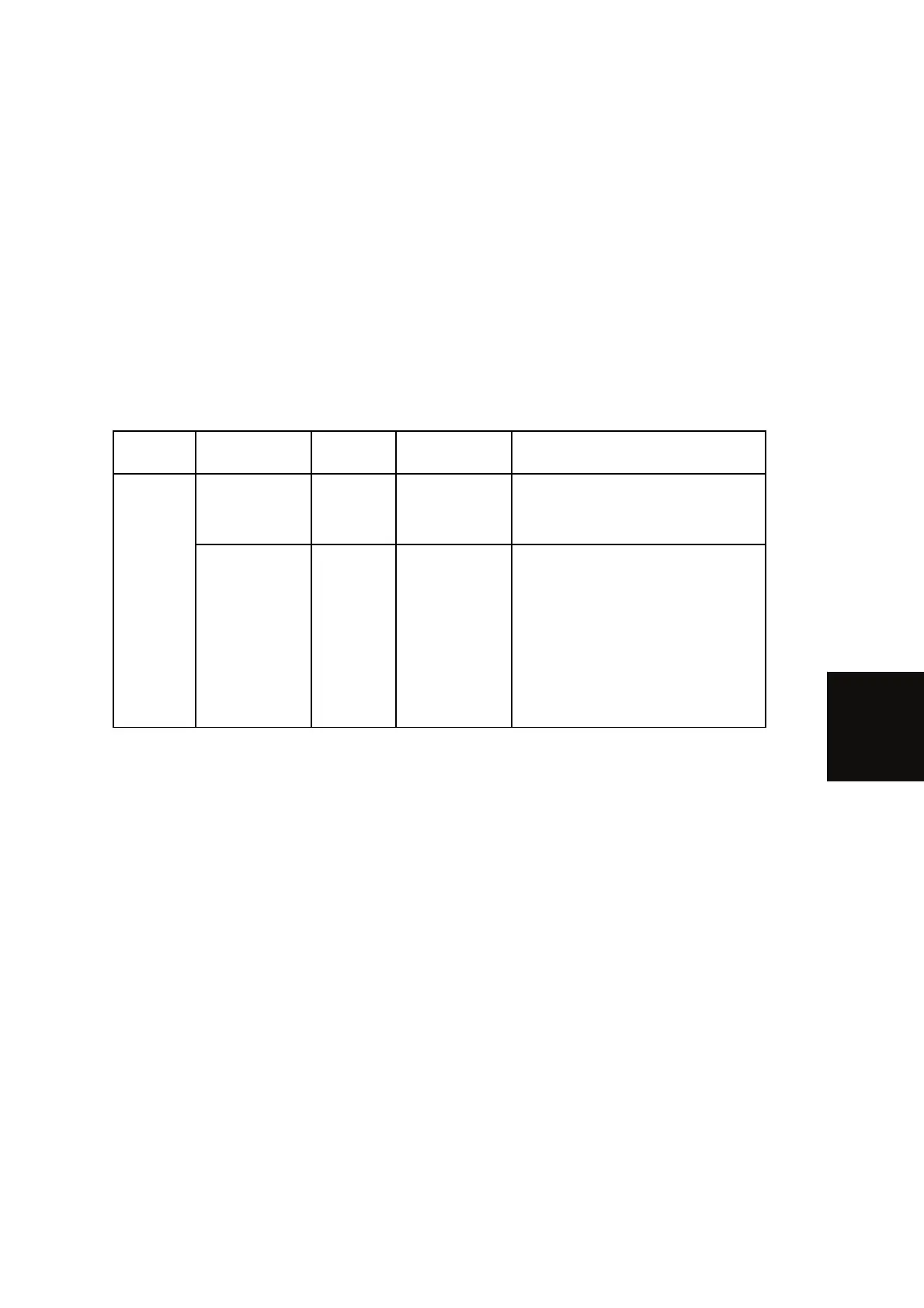Using SP Mode
SM 5-15 D115/D116
System
Maintenance
Reference
5.2.4 MEMORY CLEAR
GW Machine
The GW machine (the machine with the optional controller box) stores the engine data in the
NVRAM on the BICU, and stores the other data in the NVRAM on the optional controller. To
distinguish between the engine data and the other data, see SP5-801-003 through 015. This
service program (SP5-801) handles the controller data. Any data that is not handled by
SP5-801 is the engine data. The data in the BICU NVRAM (engine data) is cleared by
SP5-998-001 while the data in the controller NVRAM (controller data) is cleared by
SP5-801-xxx (for exceptions, see "Exceptions" as described below).
Machine Data NVRAM Cleared by Remarks
GW
Engine data BICU SP5-998-001
Any data other than controller
data
Controller
data
Controller SP5-801-xxx
SCS, IMH, MCS, Copier
application, Fax application,
Printer application, Scanner
application, Web service/network
application, NCS, R-Fax, DCS,
UCS
