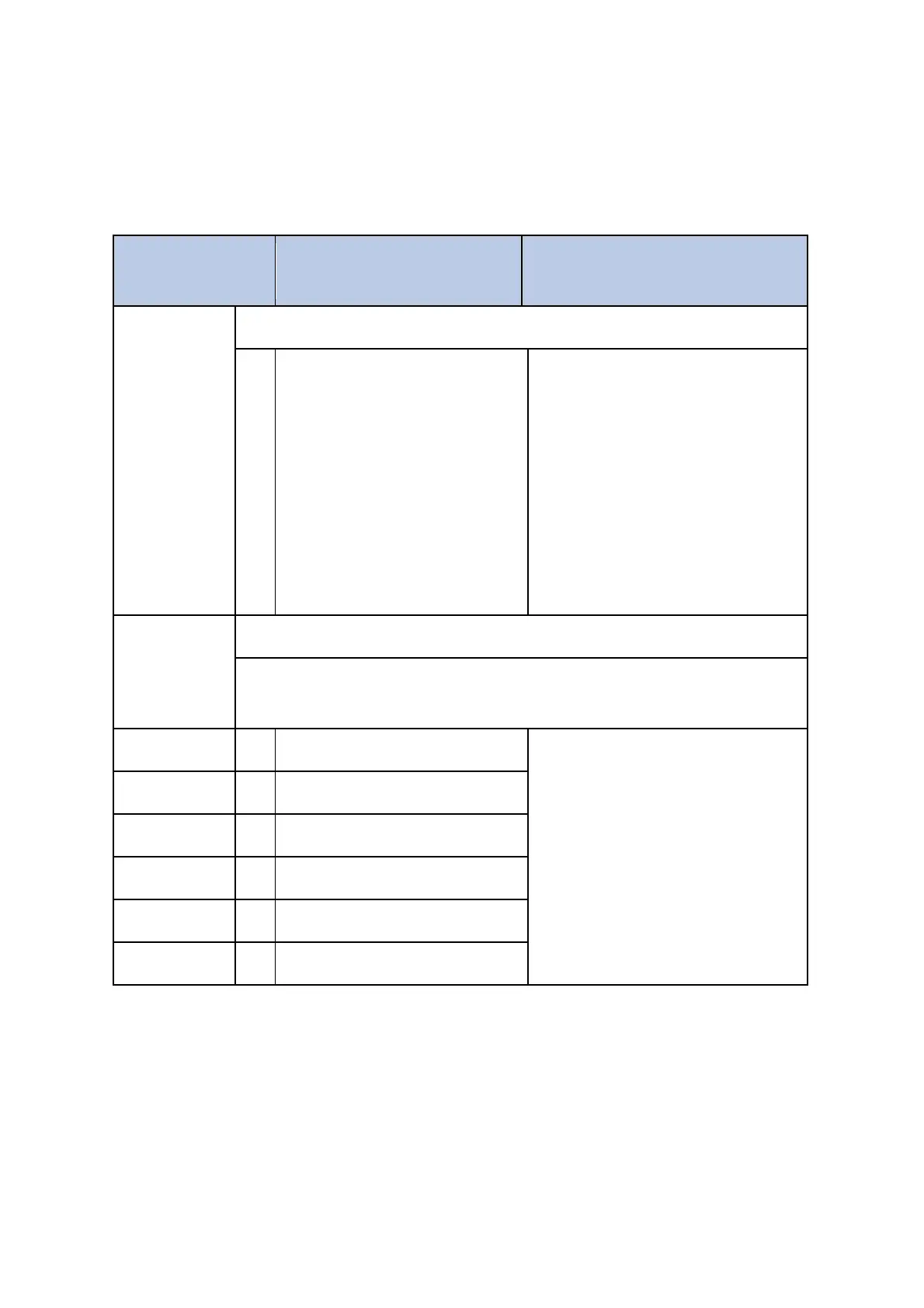SC Tables
D115/D116 6-16 SM
SC8xx
No.
Definition
Symptom Possible Cause/Countermeasure
817
Monitor Error
B
This is a file detection and
electronic file signature check
error when the boot loader
attempts to read the
self-diagnostic module, system
kernel, or root system files from
the OS Flash ROM, or the items
on the SD card in the controller
slot are false or corrupted.
OS Flash ROM data defective;
change the controller firmware
SD card data defective; use
another SD card
819
Kernel stop
Due to a control error, a RAM overflow occurred during system processing.
One of the following messages was displayed on the operation panel.
[5032] B HAIC-P2 error
System program defective
Controller board defective
Optional board defective
1. Replace controller firmware
[6261] B init died
[0696e] B Process error
[0766d] B VM full error
[554C] B USB error
[----] B The others
