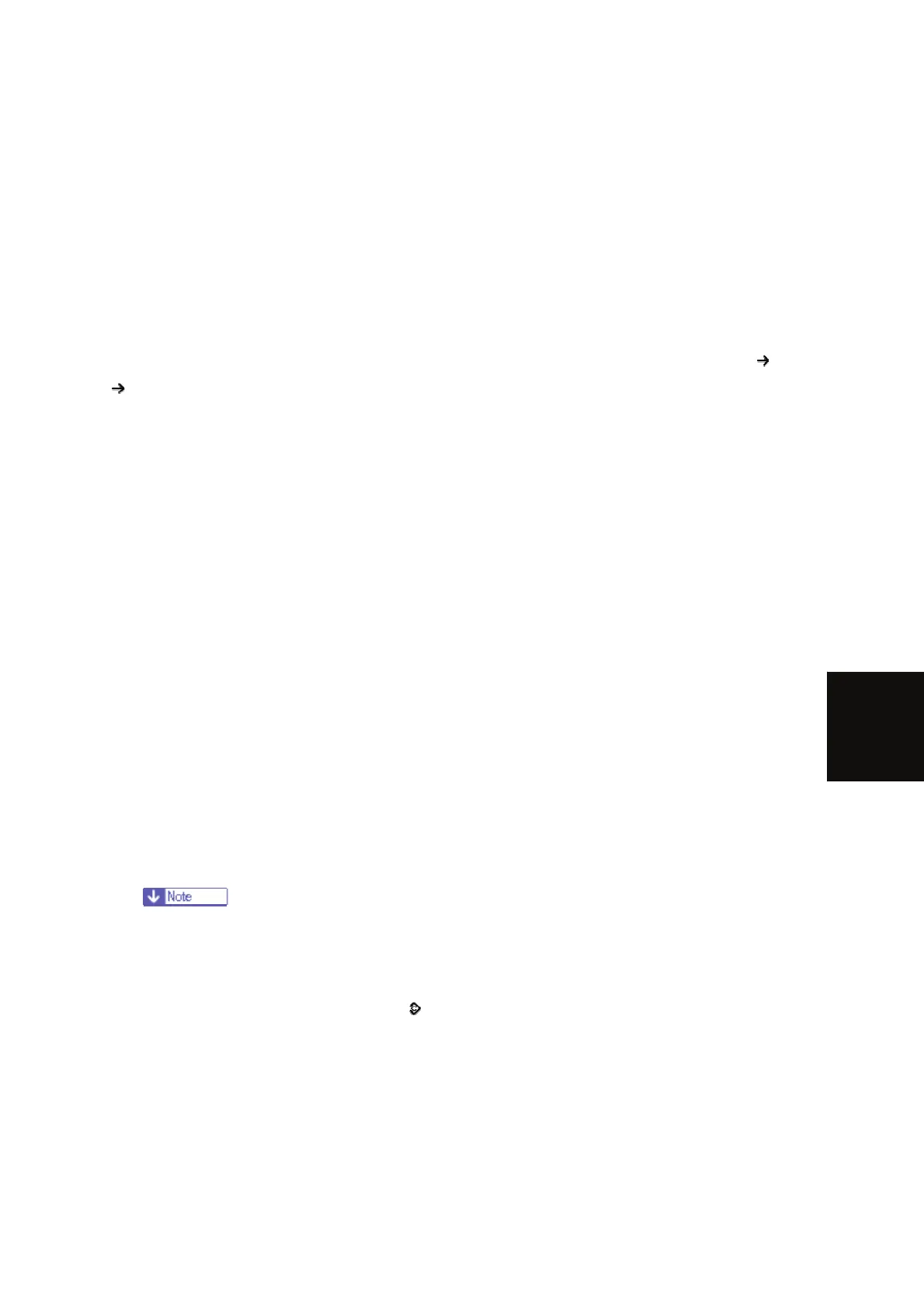Using SP Mode
SM 5-17 D115/D116
System
Maintenance
Reference
5.2.5 MACHINE NO. SETTING (SP5-811-001)
Specifying Characters
SP5-811-001 specifies the serial number. For the machine with the optional controller, you use
the numeric keypad and the optional operation panel.
GW Machine
You can use the numeric keypad to type numbers. In addition, you can use the operation panel
to type other characters. When you press the "ABC" key, the letter changes as follows: A
B
C. To input the same letter two times, for example "AA," you press the "ABC" key, the
"Space" key, and the "ABC" key. To switch between uppercase letters and lowercase letters,
press the "Shift" key.
Serial Number and NVRAM
Serial numbers are stored in the NVRAM before shipment and are not cleared. You must
specify a serial number after you replace the NVRAM.
5.2.6 SMC PRINT (SP5-990)
SP5-990 outputs machine status lists.
1. Select SP5-990.
2. Select a menu:
GW machine: 001 All (Data List), 002 SP (Mode Data List), 003 User Program, 004
Logging Data, 005 Diagnostic Report, 006 Non-Default, 007 NIB Summary, 008 Net
File Log, 021 Copier User Program, 022 Scanner SP, 023 Scanner User Program, 040
Parts Alarm Counter Print, 064 Normal Count Print, 065 User Code Counter, 066 Key
Operator Counter, 067 Contact List Print, 069 Heading1 print, 071 Heading3 print, 072
Group List Print, 128 ACC Pattern, 129 User Color Pattern, or 160:ACC Pattern Scan
The output given by the menu "Big Font" is suitable for faxing.
3. Press the "Execute" key.
GW machine: The machine status list is output.
4. To return to the SP mode, press the
key.
