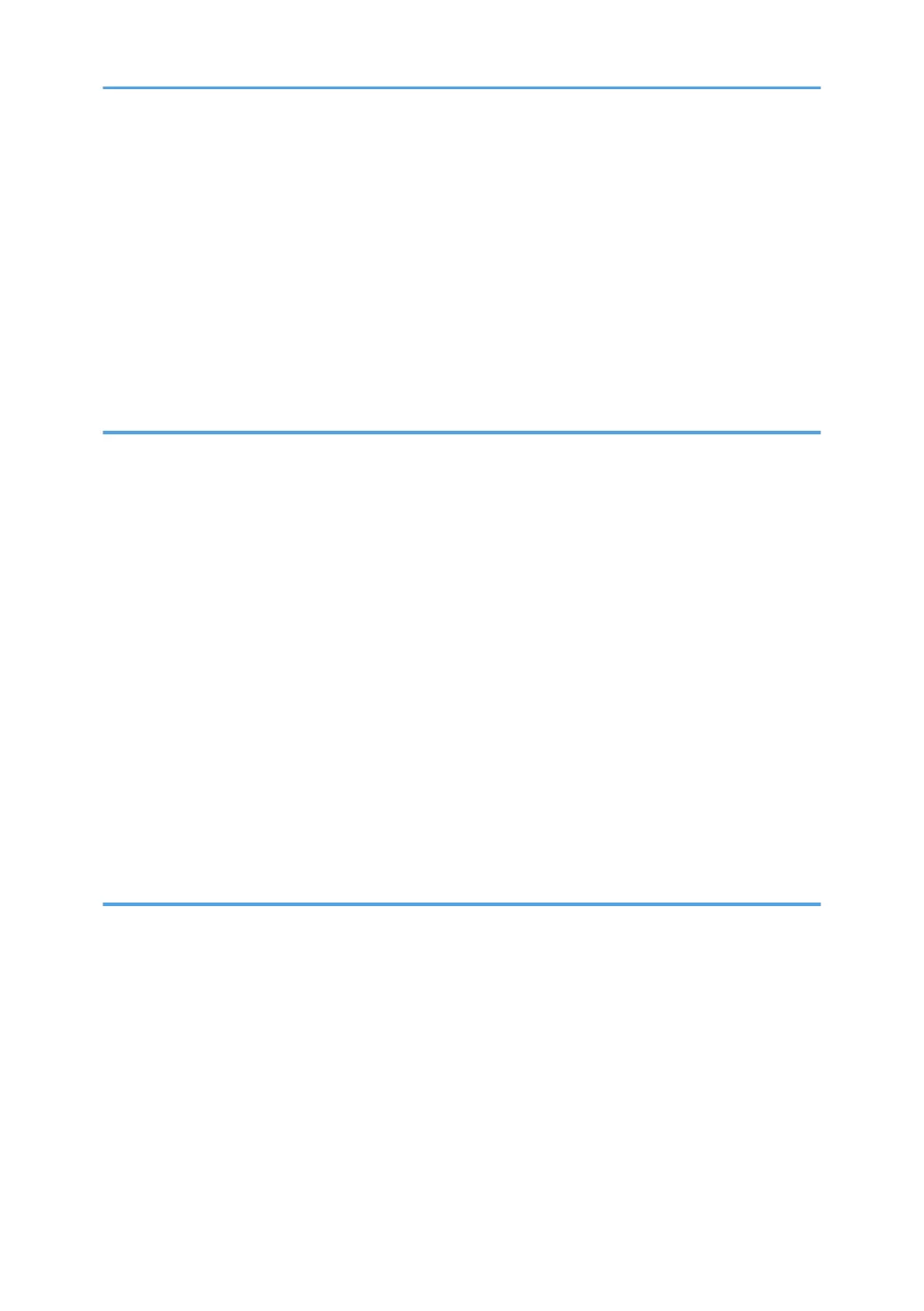Configuring the Administrator Settings.........................................................................................................312
Administrator Tab...................................................................................................................................... 312
Reset Settings Tab......................................................................................................................................312
Backup Setting Tab................................................................................................................................... 313
Restore Setting Tab....................................................................................................................................314
Set Date/Time Tab....................................................................................................................................314
Energy Saver Mode Tab.......................................................................................................................... 315
PCL6 Mode................................................................................................................................................316
9. Maintaining the Machine
Replacing the Print Cartridge........................................................................................................................317
Replacing the Waste Toner Bottle................................................................................................................322
Replacing a Component............................................................................................................................... 328
Replacing the Intermediate Transfer Unit.................................................................................................328
Replacing the Fusing Unit and Transfer Roller........................................................................................ 328
Cautions When Cleaning..............................................................................................................................329
Cleaning the Toner Density Sensor.............................................................................................................. 330
Cleaning the Friction Pad and Paper Feed Roller.......................................................................................332
Cleaning the Registration Roller and Paper Tray........................................................................................335
Cleaning the Exposure Glass........................................................................................................................338
Cleaning the Auto Document Feeder...........................................................................................................339
Moving and Transporting the Machine....................................................................................................... 341
Disposal......................................................................................................................................................342
Where to Inquire....................................................................................................................................... 342
10. Troubleshooting
Error and Status Messages on the Screen...................................................................................................343
Removing Paper Jams....................................................................................................................................353
Removing Printing Jams.............................................................................................................................353
Removing Scanning Jams......................................................................................................................... 361
When You Cannot Print Test Page............................................................................................................... 364
Paper Feed Problems.....................................................................................................................................365
Print Quality Problems................................................................................................................................... 368
Checking the Condition of the Machine..................................................................................................368
Checking the Printer Driver Settings.........................................................................................................369
8
