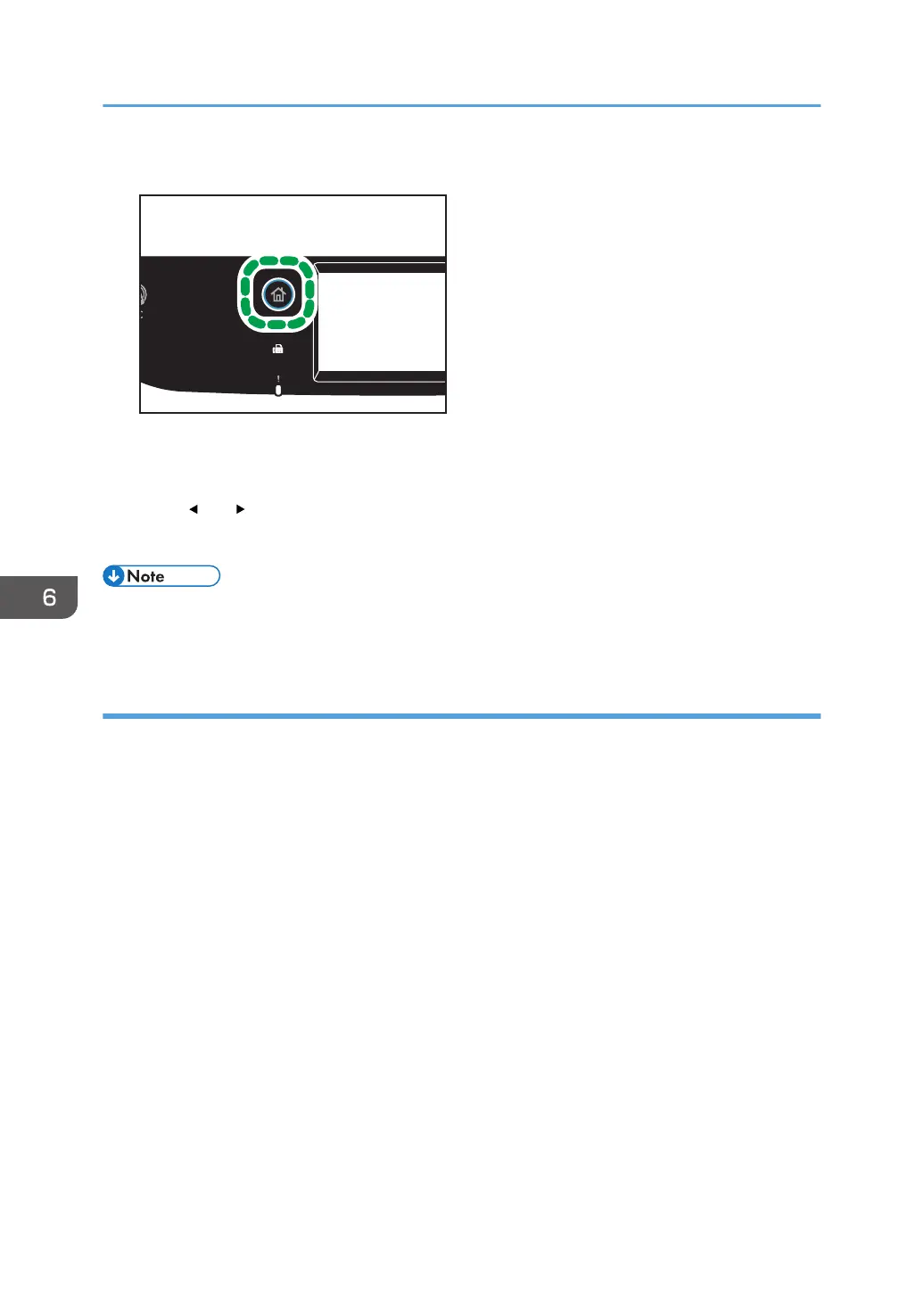1. Press the [Home] key.
2. Press the [Fax] icon on the [Home] screen.
3. Press [TX Settings].
4. Press [ ] or [ ] to select the desired density level, and then press [OK].
5. Press [OK].
• You can change the machine's default [Density] setting to always scan with a specific density level.
For [Density], see page 230 "Fax Features Settings".
Specifying the resolution
This section describes how to specify the scan resolution for the current job.
There are three resolution settings:
Standard
Select this when the original is a printed or typewritten document with normal-sized characters.
Detail
Select this when the original is a document with small print.
Photo
Select this when the original contains images such as photographs or shaded drawings.
6. Sending and Receiving a Fax
200
